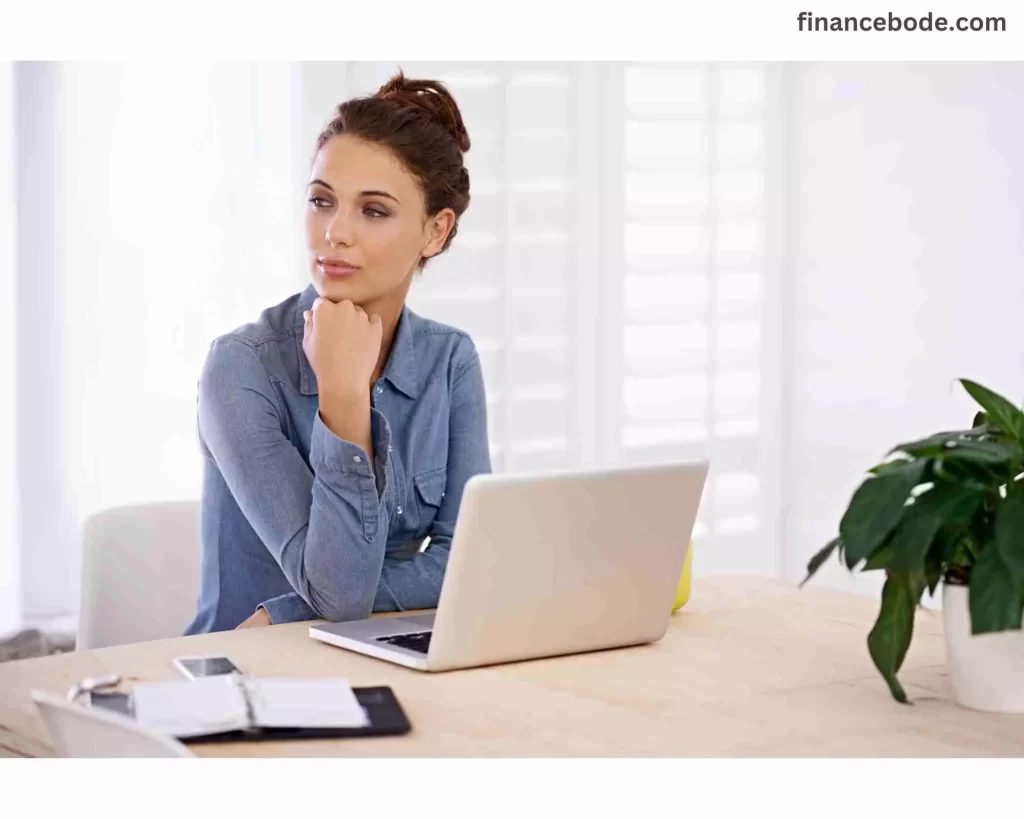I’m often asked if I can use free images for my blog articles. Yes, you can use free images for your blog.
I don’t take photos myself. I use (free) images from the web.
But you cannot simply copy and use free images, photos, or graphics on your blog.
In today’s tutorial, I’ll teach you how you can find royalty-free images and use them lawfully in your blog.
Also, I have a list of the best places to get free and commercial images for blogs.
As beautiful as free graphics are, the more treacherous and pricey the warnings can be.
See also: What makes a good blog post.
Can I Use Free Images For My Blog?
To answer the question, “Can I use free images for my blog?” Yes, you can use free images for your blog
It’s important you note that: Free photos are not copyright-free images!
Often people mistake free photos for so-called copyright-free images. These words are different.
Just because photographs or images are free of charge does not indicate that they are free of copyrights.
Conversely, it implies you cannot just copy and utilize free pictures, photographs, or graphics.
Instead, you require permission from the copyright owner.
It is exactly this condition that creates free photos and license-free images.
Why You Should Use Images In Your Blog
When was the last time you read a blog article on the Internet without any image?
For me, it was: None.
The greatest reason to use images for your blog post is that: Pictures assist in arranging the text and give a short respite.
But not just that. They are eye-catchers that you can use for yourself and your branding.
If you pick the correct photos, then you may transfer feelings. And your target audience will identify with the content before they read a single word.
The featured picture is the first item readers see next to the headline.
The post picture is shown prominently on social media and typically determines whether someone clicks on it.
Why Should I Use Free Images?
There are several reasons why you should use free Images. For one thing, they’re free, so you save money on licensed photographs.
Even if you’re not a professional photographer, you can obtain fantastic results with the proper free stock pictures.
There are also numerous free picture sources on the Internet, so you are certain to choose the correct image for your project.
Even if you are rushed for time, locating the correct photo is fine.
And last but not least: With free pictures, you can also convince impatient people. After all, who wants to pay for something that is also available for free?
How Can I Find Free Images?
There are various methods to find free images. Most individuals assume that all they have to do is search in libraries or galleries.
But there are many more sources to get free images without worrying about breaching copyrights.
Pixabay
By far, the most well-known platform is Pixabay. Pixabay advertises itself as a creative community for royalty-free photos and videos.
The official website also states: “[…]All content is published under the Pixabay license, which allows for safe use even for commercial purposes. Citing a source is optional.[…]”
However, Pixabay provides more than just its guests with images and movies. You can also obtain artwork, vectors, and even music there.
What are the terms and conditions of Pixabay?
- You must not distribute or sell works on other websites
- People must not be depicted in an inappropriate way
- You must not try to suggest that any person or brand supports your product
- You must not try to suggest that any person or brand supports your product
Detailed information about the in-house Pixabay license may be found on the company’s official website.
I personally use Pixabay for my blog and other projects.
Pexels.
The Pexels website also allows you to discover free pictures and royalty-free graphics and images for your blog.
Pexels promotes its own site with the slogan: “All photos and videos on Pexels are free to download and use.”
Pexels also does not support crediting the creator. Probably to make things as simple as possible for the visitors.
What is not permitted is similar to the items described above on Pixabay.
For this reason, I will not repeat the ideas here. You can discover the complete requirements of the Pexels license on the licensing page.
Unsplash
Like Pexels and Pixabay. Unsplash allows you to utilize royalty-free photographs for your site.
As with the other platforms, the website allows you to use and alter copyright-free photos for your projects.
Unsplash also restricts the dissemination and selling of the works on other websites.
You should read the official website to understand more about the Unsplash license.
Picjumbo
Picjumbo is a true treasure trove and is best known for amazing scenery photographs and high-quality food photos, which are also available for download in extremely high resolution.
However, you must use the paid premium version for certain photographs.
Canva.
Most people also talk about Canva as an alternative for license-free images.
But are the graphics and images free to use? Or does Canva have a license that you should be aware of?
Of course not. Canva images are commercial.
Canva itself specifies in the rules of the free photos that it cannot guarantee that the images can be used for commercial reasons.
Furthermore, Canvas free images can not be used for a range of activities, which you can learn about in the license for the free pictures under point 3.
So essentially, Canva is a no-go as an alternative to free pictures.
Shoot blog images yourself.
Suppose you want to use something other than image databases for your blog post. Or, if you are a hobby photographer yourself, you can shoot your own photographs and post them on your blog.
Are you afraid of seeming unprofessional? In my perspective, this anxiety is unjustified.
Because you can snap images in fantastic quality with practically any mobile phone camera without any technological know-how and modify it yourself using easy software.
You can achieve this on Android smartphones with applications like Photo Editor Picsa, Photo PIP, Photo Editor, and My Photo Collage.
On the iPhone, you can utilize tool applications like Photoshop Fix, VSCO, or Afterlight 2 for editing.
What should you look out for with royalty-free images?
As I explained at the beginning of this post, you should constantly keep a watch on the licensing of free images.
Here are what to look out for before using an image in your blog:
Observe licensing & keep an eye on stock photographs.
Be always on the lookout for licensing and stock images
To explain this, I would want to use the Pixabay platform as a sample.
On the Pixabay platform, you will be shown paid images that match the image you’re in need of. If you’re not careful, you’ll quickly find yourself wanting to download stock photos.
Again, these are definitely not royalty-free images! So BE CAREFUL when searching for free images.
File size, format, and compression
Another point to look out for when using a free royalty image in your blog is the file size.
The images are usually in very large sizes (MBs).
This, in turn, increases the required storage space of your website. And the more the web server is loaded, it decreases the loading time of a website.
For this reason, it is important not only to download the photographs in the right format. You should also attempt to keep them as tiny as possible.
Alternatively, you can compress them. There are several plugins for WordPress, but you can easily accomplish this in advance using an image editing application.
See also: How to make your blog User-friendly.
How can I be sure I’m not infringing on copyrighted images?
The easiest way to guarantee that you aren’t infringing on copyright is to use photos you have generated yourself or licensed under a Creative Commons license.
If you download a picture from another website, always make sure you properly read and understand the website’s terms of use.
Many websites provide free images. However, it’s crucial to know that some of these images can still be copyrighted.
Before utilizing a picture, you should always contact the source of the image and ask for permission.
Conclusion
Free photos are not the same as copyright-free ones.
My post today should have proven you that.
Don’t get me wrong. I’m not in contrast to the royalty-free images you can get from Pixabay, Pexels, etc.
On the contrary! I think you should be more careful when utilizing free images online.
Since I deal intensively with the legal situation on many topics within the framework of my articles, I cannot ignore the potential pitfall.
Although it does not necessarily mean that the same thing happens to you. Royalty-free images are generally a beautiful thing. But caution is always better than the expensive warning afterward.