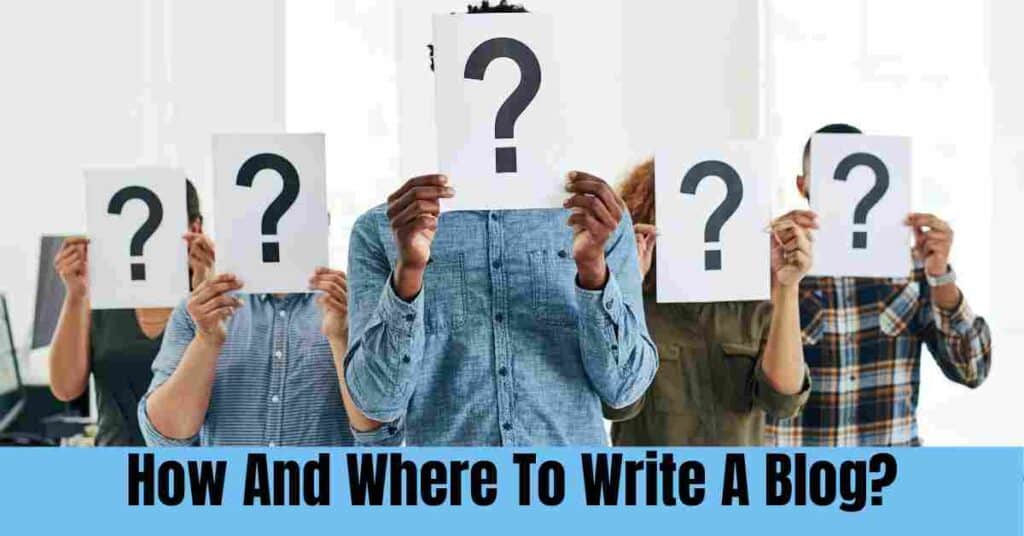For new bloggers, there is often a big obstacle: How to write a blog and Where to write a blog?
I find blogging a pleasure since it allows me to openly share my experiences and hobbies with the rest of the world.
However, picking where to blog can be difficult for beginning bloggers since there are so many platforms to choose from.
In this post, I will discuss the best places to write a blog and my 11 simple tips for writing an appealing blog post.
So, let’s get started.
See also: Best book for bloggers to read.
Where To Write A Blog?
There are many platforms where you can write a blog, but the five most popular today are WordPress.org, WordPres.com, Google Blogger, Medium, and Wix.
However, WordPress is the most popular and recommended place to write a blog.
Without a doubt, it is what I will always propose because WordPress is simple to set up and offers features ranging from basic to complex, such as customization choices, plugins, widgets, and more.
Although the learning curve to know everything may be considerable due to its CMS (content management), your blog will be up and running in minutes.
Furthermore, if you have any issues or require a special plugin for your purposes, it has a vast community of other bloggers who can assist you if necessary.
If you want to take a step further and do more than create a blog, WordPress is worth considering because it offers e-commerce options, online courses, and subscriptions, among other things.
Let us now turn our attention to others…
What Are The Best Platform To Write A Blog?
With what I have written above, if WordPress persuades you, you don’t need to continue reading.
In any case, here are 6 blogging platforms you can select that best meet your wants and ambitions to write your blog:
The overall best blogging platform in the world
WordPress.org
WordPress.org is the place to go if you want to blog on your server, while most hosting companies will install it on their server.
You have entire control over your website and are responsible for its setup and maintenance if you self-host it.
As a result, WordPress becomes a free and open-source platform for creating and customizing your website.
It is the most popular platform in the world, and it is really simple to use.
Keep in mind, however, that you will need to pay for web hosting as well as a domain name for your blog.
WordPress.org is a good place to start.
The best free and easy blogging platform
WordPress.com
This option should not be confused with the preceding one.
WordPress.com is a free platform that is comparable to WordPress.org, except it has fewer customization choices and functionality.
In this instance, your blog is hosted by WordPress rather than on your server. Therefore, you do not have complete control.
However, it is an excellent choice if you do not want to spend money on web hosting and a domain name.
It is easier to get started, but it is more constrained. But it would be my backup plan.
WordPress.com is also a good place to start.
The best free platform for new bloggers.
Blogger
It is the third-best choice for me.
Blogger is owned by Google. It’s a free blogging platform that has an easy-to-use interface and minimal website customization tools.
If you are new to blogging and do not want to pay money, this is another wonderful choice.
You also do not have the website on your hosting. Therefore, you do not have complete control.
But it’s free and straightforward, and you can start a blog with your Google email account in a matter of minutes.
The best blogging platform to share your opinions
Medium
Medium is a platform for online content publication that allows you to create and share your own tales.
It’s the simplest way to share your opinions and experiences with a large audience, but you don’t want to start your own blog.
That is, within Medium, a fantastic blog, you will have URLs for your articles that you can share on social media.
I’ve tried it, but just with brief pieces that point to and promote this blog. But, come on, I’ve used it at least twice.
The best blogging platform to create a professional and personalized blog.
Wix
I’m sorry about the fact that Wix is number 5 on my list. Wix is also a special blogging platform I will choose after WordPress.org, but I’m not too fond of it because of its pushy advertising.
Aside from that, it is a great platform. As a result, I’d like to inform you that Wix is a platform for building websites and blogs that enables you to create a “professional” and customized website and blog in minutes.
It is indeed in minutes.
If you don’t have knowledge of web design and want to create a blog quickly, it still works, but I would choose the following solutions.
Remember my personal favorite: WordPress.org.
The best microblogging platform
Tumblr
Tumblr is a “hybrid” website that blends blogging with social media. This platform prompted Yahoo to pay 1.1 billion USD to acquire it.
Tumblr has a sizable user base, and like Twitter or Facebook, other people may publish stuff to your personal profile.
Many young people use Tumblr blogs to keep track of the things they like and are less interested in generating blog material.
Tumblr lets users personalize their domain name and is simple to use even on mobile devices (including photo posting).
Read our full Guide on The best blogging platform for beginners.
Things to Keep in Mind When Choosing Where To Write A Blog
As you know, one of the most important decisions you’ll make when starting a blog is the platform to write your blog.
There are several possibilities, ranging from free websites like WordPress.com to self-hosted ones like WordPress.org.
Each platform has its own set of advantages and disadvantages, so do your homework before making a decision.
When settling on a platform, consider factors such as simplicity of use, customization capabilities, and cost.
As a result, it is critical to be creative and think outside the box while selecting the best platform for your blog.
Another consideration when selecting a platform is the sort of content you intend to create.
If you want to create a lot of multimedia content, such as movies and photographs, you should select a platform that already supports these types of media.
The same is true if you want to create a podcast or other audio files; ensure that your platform can handle this sort of information.
Finally, while selecting a platform, consider your long-term objectives.
Do you intend to monetize your blog in the near future?
If this is the case, you should choose a platform that provides a simple connection with advertising networks such as Google AdSense.
Similarly, if you intend to sell items or services through your blog, you should select a platform that has eCommerce options.
Refer to this Guide to read our full Guide on this!
How To Write A Blog Post
Now that you know where to write a blog, you surely will be looking at how to write the perfect blog post.
The following are some pointers to help you enhance your blog postings.
Start with research
Once you’ve chosen a topic, do some basic research to see what others have written about the topic. Don’t worry. You won’t need super complicated search engine optimization (SEO) tactics. Google will be a useful tool for you.
While you’re reading, ask yourself these four questions:
- How is each article structured?
- How long is each article?
- What tune are they using?
- What sources do they link to (if any)?
This process won’t take much time, but it will help you understand what content ranks high on Google and how the authors of successful content address their target audience, which is most likely to overlap with your audience.
You’ll also come across some additional resources that you can refer to when writing your blog posts.
Put yourself in the reader’s shoes.
When you’re planning a blog post, put yourself in your readers’ shoes by asking yourself these three questions:
- Who am I trying to reach?
- What do they already know about the topic I’m talking about?
- What interests them (and what doesn’t)?
It may not be clear why these questions are so valuable, but they’re really important for tailoring your blog posts.
For example, imagine you’re creating a blog post about marketing on TikTok to promote a course you created and want to include a section about how TikTok will be different in 2025.
The audience of marketing professionals might want more historical context, but if you’re writing for beginners, you’re better off focusing on what works today.
There is no clear right answer until you know who you are writing for.
Find the hidden story.
A basic story is the difference between a sharp, insightful blog post and a bunch of meaningless words.
Many new writers struggle with effective storytelling, but there’s a proven strategy you can use to make sure you’re telling a complete story: focus on cause and effect.
Once you have your article title and some basic research to guide you, ask yourself these three questions that will help you take a basic article topic and stretch it as far as possible:
- What is the basic starting point for this topic?
- What are the results?
- What could happen as a result?
Use simple language while writing.
Big words don’t make you look smarter. When writing blog posts, focus on being clear and concise, keeping it simple. Avoid confusing metaphors. It will help you write faster and more effectively.
Read your blog post out loud to edit it.
The first draft isn’t always perfect. In fact, it’s completely normal for the first draft of your blog post to have typos, a few sentence fragments, and a few sections that…don’t quite fit.
Before hitting publish, take the appropriate time to edit your article. If you’re new to editing, the best way to grasp any edits is to read your post out loud.
As you flip through Google Docs, typos and confusing phrases may pass you by. But when you read it out loud, every little mistake will make you cringe.
Document your sources
Whether you are quoting directly from outside sources or paraphrasing an article you are using for research, make sure you properly cite your sources.
Plagiarism, even unintentional, is a huge mistake writers make. And it’s not just sloppy. It can actually affect your SEO rankings.
Use alt text
Alt text (short for “alt text”) is a short description of the images that appear in your blog posts. Your alt text only describes what the image shows.
It is extremely important for accessibility and SEO reasons.
Alt text also helps clarify the semantic meaning of an image, and it’s an additional signal to search engines that your blog post should rank higher.
Good alt text is concise and descriptive. Include any visible text on your images (such as words on signs), and don’t keyword stuff your alt text.
Links to examples and multimedia
When you are writing your blog posts, make sure to add links to examples that are relevant to your article.
External links show both your audience and Google that you’ve done your research, and they’re an important way to build strong SEO in your articles.
The rule of thumb is that every time you reference something that isn’t common knowledge, you should add a link.
Insert CTA into blog post content.
At the end of each blog post, insert a CTA indicating what you want readers to do next: sign up for the blog newsletter, download an ebook, read another related article, etc.
After visitors read your blog post, they click on the CTA and eventually become a lead.
Conclusions
I have already told you what I prefer and recommend. But not in absolute terms.
In reality, there is no “better” blog platform than another, but each one has its advantages and disadvantages and will depend on your needs and abilities.
The most essential thing is to choose a platform that enables you to freely express yourself and share your opinions with the rest of the world.
And don’t get paralyzed and start now, today, with any of them.
I hope that after reading this lengthy post, you have enough knowledge about each of these possibilities to choose the one that is ideal for you.
Be sure to consider factors like ease of use, customization, price, and features.
Once you’ve chosen one, take the time to learn how to use it and start creating quality content for your audience.
Don’t stop and continue with your blogging adventure!
Thank you for making it to the end.