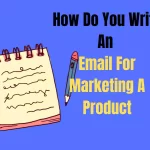If you’re also an email marketer wondering, “How do I get emails delivered to my inbox,” you are at the right place.
The short way to get an email delivered to Inbox is to send emails from a reputable service provider and keep your email list clean.
Wait! There is more to that.
For email marketers, even genuine emails might find up in the spam box. But what causes a marketing email to get into the spam bin, not the Inbox?
In this post, you’ll discover how to optimize your campaign to enhance your chances of reaching users’ inboxes.
Let’s start by understanding how emails get delivered to Inbox.
How Does Email Get Delivered To Inbox
When you send an email to your data list, it is immediately forwarded to the recipients.
However, many processes occur in the background from when you send the Email until it enters the recipient’s Inbox.
When you press the send button to send an email, your email client must establish a connection with an outbound SMTP server (Simple Mail Transfer Protocol is the core standard for sending Internet email).
The SMTP delivers the Email in MIME (Multipurpose Internet Mail Extensions) format. Before processing and putting it in an outgoing queue.
The SMTP validates the sender’s email using SPF (Sender Policy Framework) and DKIM (DomainKeys Identified Mail) authentication. (Learn more)
The Email is then transmitted using SMTP protocol to the recipient’s Email receiving Server. The Email is delivered to the receiver’s Inbox when the recipient server has validated the recipient’s account.
What Factors Prevent Email From Getting To Inbox
Your Email not being delivered to the recipient inbox is majorly due to the spam filter of the Receiving Server.
The receiving server analyzes the incoming mail as not dependable enough based on the scale defined in each distinct kind of Mail Server, or it may be due to the Email recipient’s report or flag spam.
And such filters are pre-programmed with a variety of criteria to judge an email as Spam or not.
For example, spam-like words like “CLICK HERE” or “FREE! BUY NOW!”.
Each such criterion corresponds to 1 point. The total amount of points that fulfill the conditions of an email combined will give you a spam score.
The spam filter will verify Spam based on elements in an incoming message such as header, body, topic, reverse DNS, URIBlacklist, and keyword…
Content filters:
Please review the contents of a communication to determine whether it is Spam.
Header filters:
Review email headers for bogus information.
URL Blacklist:
This is when websites utilize tools and tactics to enhance rank that Google bans, such as: utilizing “black hat” SEO tricks such as cloaking, link farms, gateway pages, and submitting too much…
Regularly changing content, domain name, or even an interface. Domains that purchase backorders are also frequently not indexed.
This leads to a prohibited URL, which impacts the sending of mail, or perhaps your letter won’t be able to get into the Inbox.
IP BlackList:
This circumstance is triggered by accounts on the Server sending spam mail in big numbers (Usually shared hosting servers), resulting in the IP being placed on the Black List by SPAM groups throughout the globe.
After reviewing and addressing associated concerns, you may contact anti-SPAM groups to remove IP addresses from the Black List.
If your spam score exceeds the authorized threshold, you will go to the spam box without question.
The list of spam criteria is continually expanding constantly and is quite effective. The filters take control every moment someone hits an email browser’s “report spam” button.
The filters even exchange “knowledge” with one another to become more and more flawless.
While there’s no one technique to get rid of the filters, there are a few things you need to avoid so that your messages don’t land in the recipient’s trash.
Read more: How to avoid the email spam filter.
Types Of Emails You Can Use When Doing Email Marketing
When it comes to marketing, Email may give several opportunities to interact with prospective clients, such as:
- Newsletter. This style of email marketing may help you update your subscribers with planned information about items and promote content.
- Sales pitch. The newsletter targets many subscribers, and sales pitches are important in influencing new consumers. It efficiently advertises the goods.
- Survey. Do you require direct information from everyone who has bought the product? Just survey them through Email, and you will obtain crucial data from your devoted consumers.
- Announcement. Before you modify anything in your company it might harm users! You’d best contact them to let them know about it. The announcements may not be tied to income, but you may still incorporate messaging to promote your brand image.
Of course, there are many more instances, but this list merely highlights how excellent email marketing is for reaching consumers.
Furthermore, if you are a WordPress user, you will be delighted to hear that several plugins can help you monitor and manage email marketing campaigns, such as Constant Contact, GetResponse, and ConvertKit.
However, the outcomes will still rely a lot on the quality of the email content. You should pay careful attention if you want to get the most out of it.
How can email marketing be made as effective as possible? Read the following part, the tips for establishing a successful email marketing campaign.
Tips To Get Email Marketing Delivered To Inbox
Clean up your email list.
Most spam filters may punish your domain or IP with a higher score if they notice you are sending emails to low-quality lists.
Poor quality data when it includes:
- Many addresses are down.
- The recipient’s Inbox has been filled for a long time.
- The account does not exist and is not genuine.
If you do not delete the aforementioned accounts, your sending reputation will be harmed. This leads email campaigns to have poor inbox rates.
See more: How to clean your email list.
Send email marketing depending on consent from the recipient.
Sending email marketing without the recipient’s consent is one of the key reasons why your message doesn’t reach their Inbox.
You need specific consent. This signifies that the subscriber freely subscribes to your newsletter. Only email lists are gathered from known sources, especially when you are a beginning marketer.
Send an Email to Inbox beginning with the double opt-in procedure.
To make sure the message remains in your subscribers’ inboxes, “ask permission” twice.
By putting up a twofold opt-in procedure. Subscribers freely join the list and then get an email requesting to confirm their choice.
Why 2-step opt-in?
Double opt-in enhances contact list accuracy and quality. If you take only one step opt-in, the data you obtain might create problems:
- Invalid email address. This step might be triggered by the visitor writing erroneous information or purposefully supplying fraudulent information.
- Customers fill in information when they do not comprehend the situation. Likely, they won’t be interested in the Email you send.
Step 2 sends a confirmation email to eliminate invalid addresses and prospective screen audiences for you.
Not only can you be 100% sure your consumers are interested in your goods, but you can also categorize contacts.
This helps to adapt the marketing strategy for each more focused demographic.
Learn more about Email Opt-in.
Implement “DRIP” campaigns.
There are various reasons to break huge email lists into smaller ones. But the greatest reason to do so is to lower the claims rate.
Naturally, even subscribers might occasionally designate you as Spam.
If you perform “DRIP” campaigns, the number of complaints received at once will be lower than delivering a huge list straight once.
In addition, the spam filter at most email providers will keep track of how many messages you send to subscribers at a time.
A campaign that reaches only a few thousand connections will not draw suspicion like a campaign that reaches tens of thousands of individuals.
Provide a clear Unsubscriber link.
No marketer wants consumers to unsubscribe from a list. However, expressly giving the Unsubscribe option helps to minimize being classed as Spam.
Because the receiver, instead of complaining, may opt to cease receiving communications from you.
34% of customers reported an email as Spam because they couldn’t stop getting it.
Complaints harm your reputation.
Therefore, the Unsubscribe option dramatically enhances the odds of emails reaching the inboxes of additional consumers.
Avoid spam terms to enhance email inbox rate.
Think of a spam filter as a ‘truth bot’ that verifies your Email for authenticity. Bots cannot read and interpret emails like humans.
But it is designed to recognize particular terms typically used by spammers. If a lot of spam terms are identified in an email, your message will not be able to reach the Inbox.
What words are considered Spam?
Use engaging or dynamic sentences immediately. These lines are typically used in emails of phishing groups transmitting malware files. Such as Click Here, Watch Now, Download Now, Get Now, Click Here, …etc.
- Using too many exclamation points!!!!!! or special characters %$# @ *&
- CAPITAL ALL CHARACTERS
- Excessive use of comparing terms. For example, Cheapest, best, most effective…etc
These terms occurring too often in an email may activate the spam filter.
Segmentation and personalization
To avoid subscribers seeing your email marketing as Spam, break the contacts into manageable groups. Also, provide customized and targeted material to each group.
All consumers will not be interested in generic emails. Segmentation means you’ll send fewer emails that are more relevant to your receivers.
For example: If you split your audience by purchases, you may email marketing suggestions for comparable goods.
Relevant information will persuade recipients to open, click, and convert. If subscribers engage with emails, the inbox rate of campaigns will be boosted.
Read more:
Don’t Use Deceptive Subject Lines
Creating a subject line that grabs clicks encourages subscribers to open the Email. But if it is inconsistent with the content, it will make your communication more likely to be labeled as Spam.
Think about it, how many messages do customers encounter every day? What would they do if they opened a letter and found out they’d been duped?
Remember, email marketing is an extension of your firm. Dishonest statements will ruin the brand image of the firm.
Design content directly on the Email compose app
The spam filter looks for improper HTML code. In particular, if the code is done in Microsoft Word, paste it into the email client.
Even stealing text from a website, blog, or Facebook post is no exemption.
The ideal option is to create content directly on the email client. This helps maximize the efficiency of your email inbox.
Don’t use huge images.
Embedding graphics in emails is a good idea. But sending emails prepared solely with an image is discouraged. This is an element that email spam filters typically look for.
Designing your message with a balance between text and visuals is recommended—decent content when developing 80% text with 20% visuals.
Read more: How to design images in email.
Limit putting links to boost email inbox rate.
The spam filter routinely monitors the URLs you link to. Because this is the primary point of suspicion that spammers take advantage of to distribute viruses and malware.
If you connect to a website with a terrible reputation, it will earn a bad rating.
With URL links that are not regarded as Spam, you should also consider employing them, particularly in advertising efforts.
For example, internet links, picture URLs, document driver links, etc. After a period of usage for mass marketing campaigns, these links will impair the efficacy of the Inbox of emails.
It may even cause most of the communications you send to wind up in the spam folder. To solve spam emails, you should update the URL to a new one after each campaign.
Tip for people who wish to write a website in email content: You should use text, do not include links.
Optimize email content sent.
The email content is the major element affecting where your Email travels. Therefore, make sure your Email satisfies the “bullet” below or not:
- The appropriate material is valuable for the receiver.
- Do not capitalize/bold/italicize the whole title and text.
- Do not use too many photographs, and do not put huge images.
- Do not use too many typefaces, font sizes, or colors.
- Only enter a few links.
- Avoid copying from Word or online articles to email.
- Do not use numerous special characters in the title and text.
- Do not put seductive, spam keywords in the title and content.
- Email content must be brief, concise, and deliver value to email subscribers.
- The bottom of the Email provides short material about the firm, address, and contact information.
- Email content must be tailored since customizing the device also knows that you are sending the proper people and taking care of clients.
Conclusion
Each mailbox provider has distinct spam filtering techniques. Gmail’s filter will differ from Yahoo! Mail and is not like Outlook. Above are the ten fundamental tactics that may be utilized to assist your email marketing in getting into the Inbox.
Good luck!
Faqs About How To Send Efficient Email Marketing
What industry needs to use Email Marketing?
Almost any subject is eligible for performing Email Marketing operations. Especially the regions indicated below:
- Marketing, advertising
- Banking, finance
- Real estate
- Travelling
- Study abroad center
- Insurance
- Online Education
- Health care
- Beauty services
Is sending Email Marketing difficult?
The answer is “No”! Email Marketing has gained numerous innovative features that make sending messages simple. In particular, the option to automatically send
Emails help you save a lot of time. Besides, certain current technologies can aid you in data collecting and analysis.
What time should I send Email Marketing?
10 am is the ideal time to send emails to consumers because this is when people check their email more than the rest of the day (Based on data from HubSpot and MailerMailer).
The best time to send Emails is on midweek days from Tuesday to Thursday in the following time frames:
- 6 am
- 10 am
- 2 pm
- 8 pm.
The above is when individual Users are likely to be online and check their Email most frequently. You should restrict sending emails on the weekend since this is the time when people unwind after a week of work.
Which form of Email is acceptable for sending Email Marketing?
Some sorts of Emails you may employ while adopting Email Marketing are:
- Email notifications
- Email offerings
- Email surveys
- Email newsletters.