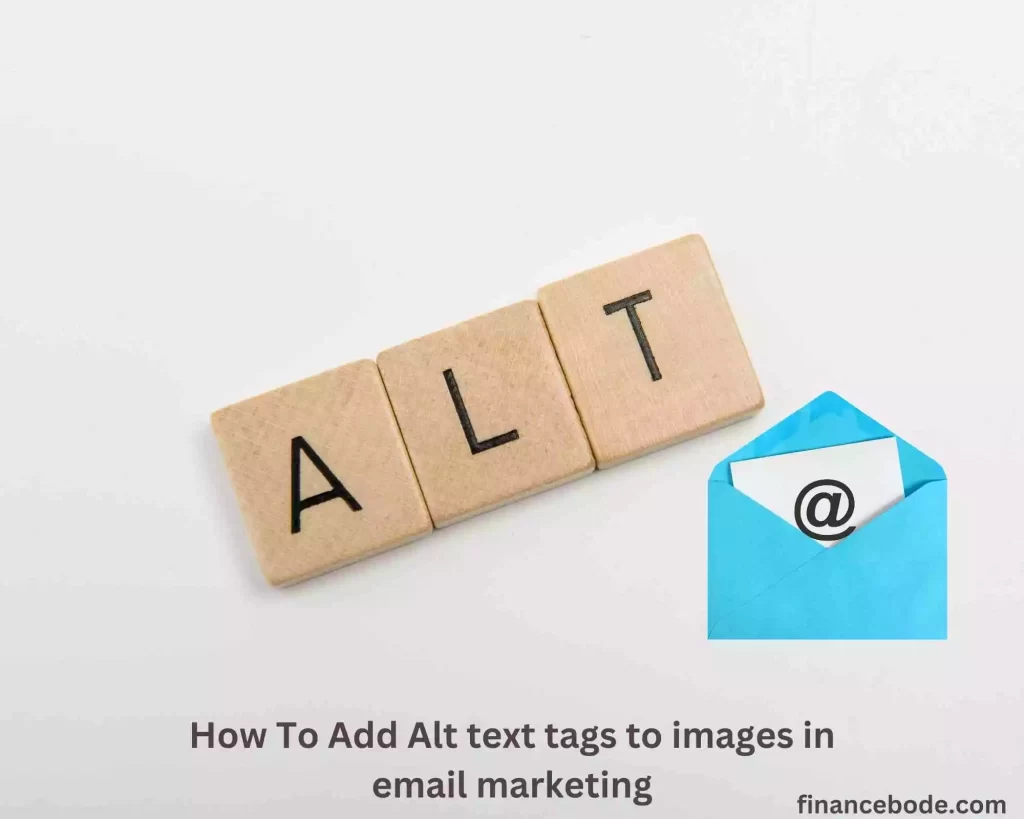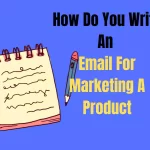If you wish to know how to add Alt text to images in email marketing, you came to the right place. In only 3 minutes, you’ll understand the basic of adding alt text to images in email.
Images play an important role in email marketing. Because it makes the message more aesthetically appealing.
Nevertheless, only a few marketers are aware that images included in email bodies are likely to be blocked (not visible) in the recipient’s email client.
But, WHY?
Images are often blocked in email clients nowadays. This is a secure method of protecting consumers against spam, viruses, and malware. This not only spoils your message. Customers will also see you as unprofessional.
But, there is a solution to this problem for marketers. The solution centers on a well-known name: Alt Text or Alt Tags!
Alt tags are a critical component of every email marketing campaign. Email open rates might suffer if Alt tags are not used or are used wrongly. And this, in turn, will have an impact on profitability.
To understand why Alt tags are so crucial and how to add them to your email. Let’s go through the fundamentals of image Alt-Text in email marketing one by one.
What Is An Alt-Text Tag?
Alt-Text is just text that appears in lieu of a picture. The alt text, as the name indicates, will be shown if the picture cannot be viewed by the reader. The Alt tag’s purpose is to explain the picture to persons who cannot see the original image.
Why Should All Email Marketers Use Alt Tags In Email Marketing
As previously said, images are often blocked by email clients today. This is a secure method of protecting consumers against spam, viruses, and malware. This layer of security can make it impossible for the recipient to view the image if the image is not clicked. It also impacts marketers’ response rates.
You might waste a lot of money if you don’t use Alt tags in your email marketing campaigns. Adding an alt attribute to the image helps the email communicate the message even if the image is blocked by the user’s application or settings.
Using Alt tags in email photos may boost open rates by 40% to 60%. This is a significant boost from such a small alteration.
The Role of the Alt Text for Images in Email Marketing
The Alt property supplies the reader with useful information. It quickly becomes one of the most critical aspects of any email marketing campaign. According to research, roughly half of the users install unneeded image blocking. This conduct has the potential to impair the efficacy of email marketing.
When the picture is blocked, adding an Alt property to the image can assist advertisers in getting their message through and reaching out to readers more simply. Even if you don’t have any relevant pictures, you may utilize the alt property to add entertainment to the message.
Difference between Alt Tag and Title Image
Usually, people mistake the Alt tag and title image are the same? Yet they are two entirely separate components.
The image title is merely a type of supplementary information, which is to provide further information to the image, which should always be concise.
Nevertheless, the information of the title image will not be shown if the picture is not displayed. Conversely, readers may see them by lingering over the picture.
Alt tags and Title images are added to the article content in two distinct methods. Yet they are a crucial contribution to optimizing photos in articles.
How to Add Alt Text Tags In Email Marketing Images
Now you know the importance of the Alt tag and realize you need to add it to your emails. Worried that inserting this alt text will be difficult? In fact, adding an Alt attribute to an image is incredibly easy.
Alt properties may be added to any image format, including JPEG, GIF, and PNG. Next, employ email marketing tools to expedite the process.
Here’s how to add Alt-Text tags to images:
- After inserting the image.
- Right-click the image and select Image Properties.
- An editing options panel is displayed. You can write Alt-Text in the Alternative Text box.
It’s easy, isn’t it? Adding an alt tag to images in email marketing will help you convey your message better, even when images are blocked. Pay attention to the smallest details to make your email more professional to customers.
Read our guide on How to design images in email marketing.
How to Properly Utilize Alt Tags in Email Marketing
Keep it short
In your HTML email Alt text, one or two phrases should be enough. The picture should be relevant and interesting enough to get subscribers to see it.
Punctuation is essential.
Employ suitable punctuation so that your screen readers know when to halt and read your information more thoroughly.
Incorporate any text that appears in the image.
To make the email message clear, include the precise word that appears in the picture. It’s a good idea to provide crucial information in the Alt text that doesn’t display in the picture.
Picture captions should not be copied and pasted.
Accessibility is one of the most significant alt text for picture best practices. Even for prohibited pictures, screen readers and displays understand the captions. Your Alt text should provide extra information that the caption does not.
Rely on context
Your Alt text should consider the context in the same way that your picture and content should. Consider the information that the reader is likely to get from the surrounding material and then create an Alt text to accompany it.
Quotations Aren’t Necessary
Let’s get a little more technical now! When you utilize the Alt property in your email campaign’s HTML code, it employs double quotes to specify the beginning and conclusion of your Alt content. If you use quotations again, your HTML will be damaged.
Separate the Decorative Images
If the picture is just for email decoration, provide ‘Decorative image’ as Alt text. This would allow the subscriber to peruse emails more quickly.
Test
Some email clients do not display Alt text if it spans the picture width or if the image is linked. It is highly advised that you send test emails to multiple email clients and validate the Alt text by turning off the graphics.
Make It Your Own
Make your Alt text more creative by changing the font color and Style. Nonetheless, system fonts are the most secure since they will display on all devices and email clients. You may also alter the weight and size of the fancy font to make it more appropriate for your target audience.
Conclusion
Finally, alt tags for images in emails are an essential component of excellent email marketing. They improve accessibility for visually impaired users, enhance engagement rates, and increase email deliverability.
By following these practices and using alt tags correctly in your email campaigns, you may boost the efficacy of your emails and achieve better results. Don’t overlook this important aspect of email marketing by including alt tags for photographs in all of your emails.
FAQs
Do alt tags assist in increasing email delivery rates?
Indeed, alt tags may help enhance email deliverability rates by ensuring that your email is still received and displayed properly even if the image cannot be seen.
Are alt tags required for all images in emails?
Alt tags aren’t required for decorative images like dividers or background images. Yet, they are necessary for any images that communicate important information or offers.
Do alt tags increase email engagement?
Indeed, alt tags may help boost engagement rates by providing context and meaning for images that aren’t shown. This may help to capture the reader’s attention and urge them to act.
What impact do alt tags have on accessibility for visually impaired readers?
Alt tags are critical for increasing accessibility for visually impaired readers. They provide image descriptions that can be read by screen readers, allowing visually impaired users to understand the content of an image.
Are there any recommended practices for utilizing alt tags in emails?
Indeed, there are certain best practices to follow when using alt tags in emails. These include being descriptive, keeping it short and sweet, including important keywords, and testing your emails to ensure that the alt tags are visible.