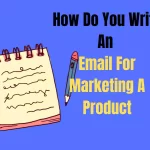Have you ever desired to know how to create a free email with a domain name? In today’s digital world, having a professional email domain name is vital for any business or person who wants to develop a reputable online presence.
Although numerous email service providers out there demand a lot of price for an email with the domain name, you can create an email address that uses your domain name (e.g., yourname@yourdomain.com) without paying for a separate Email hosting provider.
In this blog article, we’ll guide you through the step-by-step process of establishing a free email with the domain name and how to create the fastest free Email with your domain name.
Please read our guide on when Business should use Email and why they shouldn’t.
Let’s dive in.
What Is A Domain Name?
A domain name is the name of a website running on the Internet, serving as a physical address. Much as your home address or zip code lets satellite routers navigate, a browser requires a domain name to visit your website.
Domain Name Features:
- The domain name should not exceed 63 characters (including .com, .net, .org, and .info extensions).
- The domain name consists of simply alphabetic letters (az), digits (0-9) and ampersands (-). Spacing and other special characters are invalid.
- Do not start or finish the domain name with a symbol (-). (-).
- Your domain name does not need to start with https:// or www or https://www.
For example, Financebode.com and forbes.com are domain names of Internet enterprises.
Please read our full guide for a better understanding of the domain name.
Benefits Of Creating Email with Domain Name
1. Developing trust with customers
Utilizing business email makes the company’s information exchange more professional, whether it is an internal interaction between workers or between employees and outside (such as customers and partners).
These email addresses not only demonstrate the user’s capacity to act on the company’s behalf, but they also serve as a powerful marketing tool since each one prominently displays the owner’s name and list of services. flow of information that employees carry out.
The business email also shows professionalism and a dedication to the organization.
Imagine that your employees send company profiles and project information daily but use personal accounts. From the beginning, the impression you can make with customers is bad.
Not to mention that the company’s reputation might be impacted at any moment.
Because you are utilizing free email services, anybody may establish email accounts with identical display names and easily impersonate corporate workers.
2. Safeguarding vital corporate data
Business data protection covers both elements:
- Safeguard firm data against cyber assaults, viruses, malware
- Safeguard critical firm information, and prevent allowing workers to divulge to outside parties without consent.
Email services are often the target of every cyber attack and malware distribution.
Depending on the nature of the Business, data privacy and security will be vital when converting from a free mail service to a premium one.
If the company does not understand security or the IT resources are inadequate, the security of the firm rests on the security skills of the sender.
Not to add, using personal Email implies that workers may freely keep data anywhere and communicate information with anybody the organization cannot monitor.
This would undoubtedly create a security vulnerability that might have been averted in the first place by monitoring users’ accounts.
3. Optimizing the management
Private domain email is generally quite big, so you can more easily handle internal information. An email with a domain name also combines management systems. You can easily split departments and divisions.
Additionally, utilizing Email with a domain name enables you to manage personnel better. If the person has resigned, you need to lock the employee’s email account. Hence, business owners may entirely prevent incidents of faking corporate emails.
Information security is vitally critical in the present stage of information technology development. Utilizing business email by domain name is the greatest approach to assist the firm in avoiding leaking sensitive documents, generating credibility, and promoting the brand.
How To Create Email With Domain Name For Free
How to create a free domain email with Google
Below are the methods to establish free domain email on Google using Gmail
Step 1: Create an account and declare the domain name. Go to https://gsuite.google.com/%20 and select “Get started.”
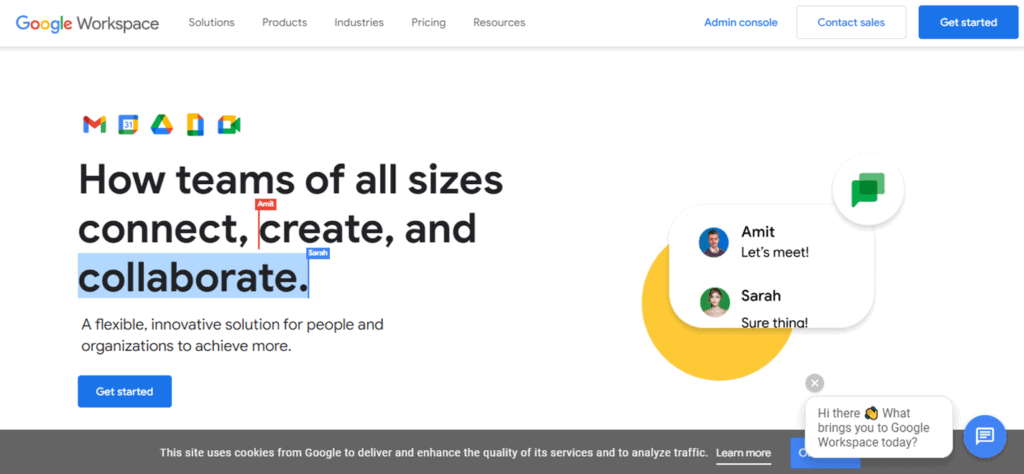
Step 2: Under the business name line, enter the name of your firm, click on the number of workers your Business has, then pick the country. Tab “Next” to move to the next page
Step 3: At this step, enter your personal information like your first and last name, Email, and phone number of your firm.
Step 4: Here is a question “Does your firm have a domain”? If you want to utilize your current domain name, click on the box “I have a domain name.” Conversely, if you do not have a domain or do not want to utilize an existing domain name, pick “I want to purchase a domain.” Alternatively, click “I want a free .page domain.” This portion is up to you. Then, click “Next” to fill in your personal information.
Step 5: Fill in personal information such as name and password, … then check the box. “Agree and register.”
Step 6: After completing your personal information, click “Start” to add other individuals to your Google applications account.
Step 7: This screen displays the phrases “Check your domain name and set up email” wait a little time. You have acquired your own google domain email account
How To Create Free Domain Email With MailChimp
Here is a short step-by-step guide on how to create a free domain email using Mailchimp:
Step 1: Visit the website: https://mailchimp.com/en-gb/pricing/free-details/%20%20. If you don’t have before, create a free Mailchimp account.
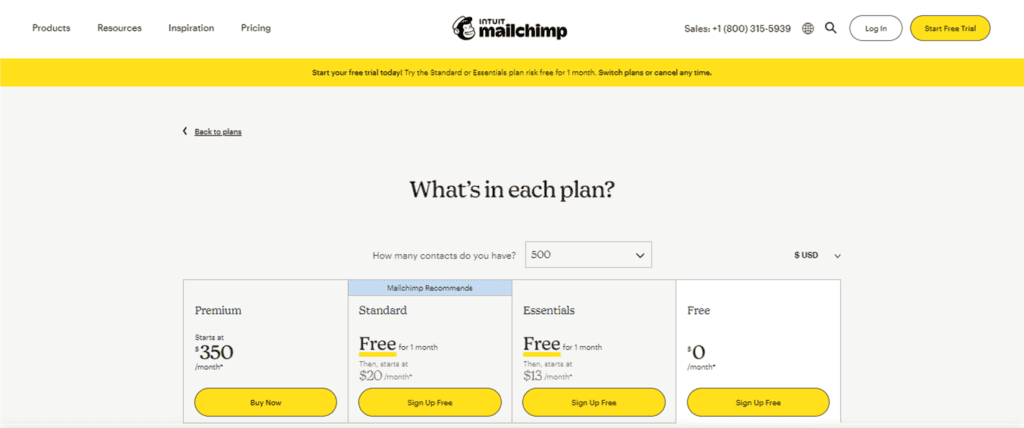
Step 2: Click the “Audience” tab and select “Audience dashboard” from the drop-down menu.
Step 3: Select ” Settings. ” And select “Audience name and defaults.”
Step 4: Scroll down to the “Email” section and click on the “Edit” button next to “Default from email address.”
Step 5: Select the “Custom” option and enter your domain name. (e.g., yourname@yourdomain.com).
Step 6: Follow the prompts to verify your domain and set up DNS records if necessary.
Step 7: Once your domain is verified, you can send emails from your free domain email address using Mailchimp.
How To Create Free Domain Email With Outlook
These are the procedures to establish a basic Outlook account.
Step 1: Visit the website: https://signup.live.com/?lic=1. Click “Get new email address.”
In the new mail area, which signifies new mail, there are 2 alternatives for you: Hotmail and Outlook. Of course, choose Outlook
After inputting the email name, you wish to show, enter the password. Notice the password length has to be above 8 characters, including whole numbers, special signatures and letters.
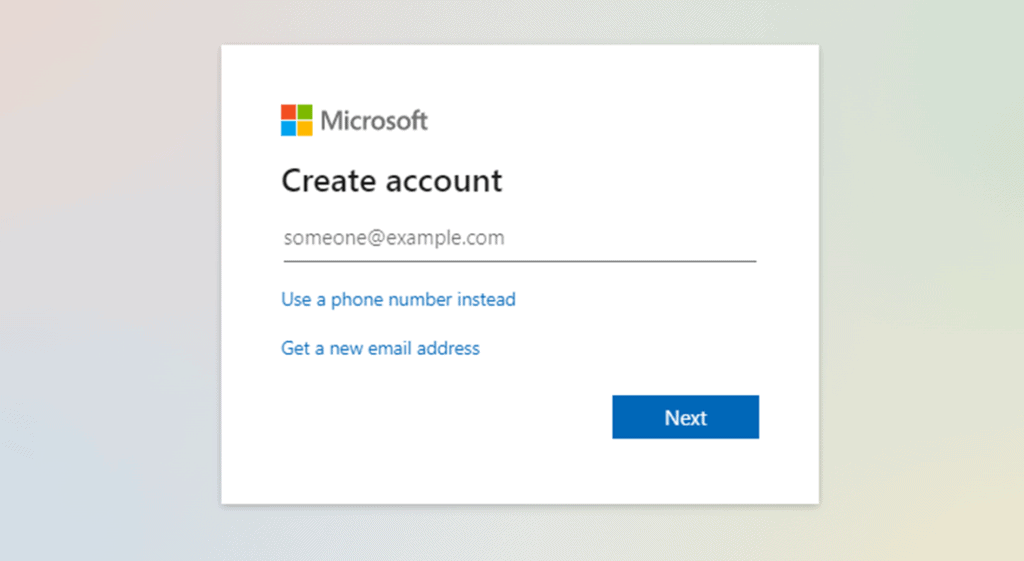
Step 2: Fill in the information on page 2 as first and last names. Choose Next to move to the next step
Step 3: Fill in personal information such as birth year and nationality. Then click Next
Step 4: Having filled in the above essential information, you have established an Outlook account. At this phase, you need to set up the mailbox based on the options that Outlook has accessible such as signature: the signature that shows every time an email is sent; theme: The account’s desktop; time zone: the time period you wish to utilize.
Step 5: The mailbox interface displays. At this moment, users may conduct easy receive and save fundamental information.
How To Create Free Domain Email Using Zoho Mail
Below are the steps to register your domain email with Zoho
Step 1: Visit the website: https://www.zoho.com/mail/custom-domain-email.html. Then press your domain email on the Sign-Up button to get your domain.
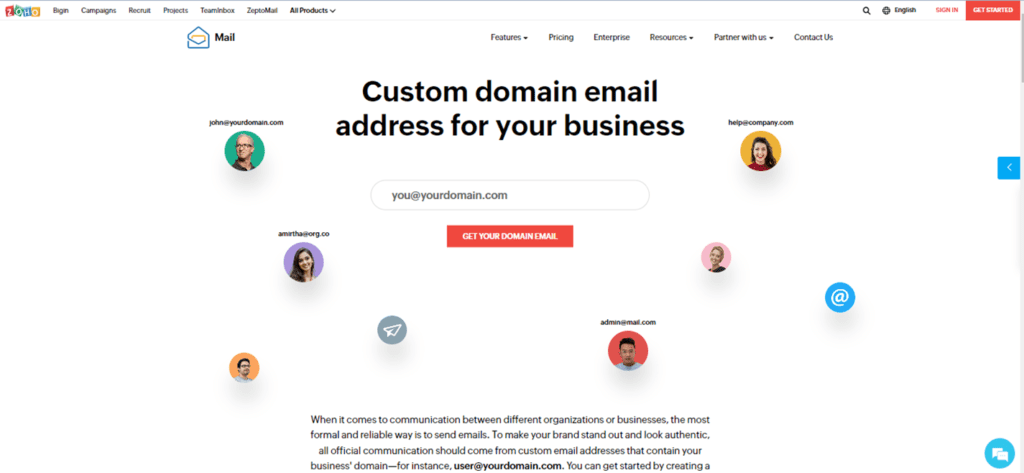
Then input the domain address to utilize Email.
Step 2: Enter the important personal information: login ID (name) and Password (password) (password).
Then click “Sign Up.”
Step 3: On the website, a registration confirmation information sheet will display and ask to confirm the domain by clicking the link “. Continue to verify domain ownership,” as seen below:
Step 4: Now, you need to modify the DNS record in the domain as desired.
Step 5: In this step, you may pick the method of uploading the file to the host, add an HTML element to the website or fill in a CNAME record with the value given. However, the approach below BKNS will advise you on how to authenticate by modifying DNS.
You then need to wait a bit, return to the Zoho Mail authentication screen, and conclude by clicking Verify.
How To Utilize Email Efficiently In Business
Here are ways on how to utilize email marketing effectively and efficiently in business
1. Use Email on occasion
Although simple and frequent, emailing isn’t the solution to every scenario. Email should only be sent in the following cases:
- The correspondence needs to be preserved
- The target of contact does not initially communicate via phone or face-to-face
- No need for a fast reaction
- Need to transmit material to several persons in various places
- Material that does not need frequent conversation and debate
2. Easy-to-see professional email settings
In order for your Email to inspire compassion and improve trust for recipients, please remember the following email settings:
- The backdrop is always white, so don’t use a lot of colors
- Employ light or dark blue typefaces
- Do not uppercase or bold the whole content
- Always install a signature with complete name, position, work unit and contact information
- It is advisable to establish an email with a short and full-text address (ideally your name) (preferably your name)
3. General principles for email content
Email users frequently read and comment fast when they spot an issue. Hence, people frequently overlook the information. Therefore, while drafting emails, pay attention.
- Each Email talks about 1 problem
- Do not spam mail. Input each person’s email address once
- Compose brief, basic and effective emails
- Do not use slang, abbreviations
- Actively employ bullet points
- At the conclusion of the letter should explicitly clarify what you anticipate from the receiver
- Before hitting submit, you should reread the message to rectify inaccuracies
4. Create meaningful Email subject lines
The subject line is the major component that affects whether your letter is opened and opens before or after numerous emails are sent to recipients.
The email title should not be too lengthy but significant enough to convey the email content.
5. Clear presentation
A good email is always constructed around 4 major sections, no matter how lengthy or short:
- Hi/ Hello/ Dear…
- Explain the subject that needs to be addressed
- Share your own opinion
- End with Regards
Particularly when sending emails to clients, partners or big groups, you need to be extra attentive with your presentation
6. Avoid sending attachments
Opening attachments is one of the things most email recipients despise. Because harmful viruses typically hide in files.
Consequently, please paste the material straight into the Email except in required instances. For too difficult files, summarize with key numbers so that the receiver may comprehend the situation and decide whether to open the file.
7. What is your role?
You may email other individuals by entering their email addresses in 1 of 3 fields: To, Cc and Bcc. But each of these areas has a distinct meaning, so be cautious when inputting the recipient’s email address.
- To: This Email is delivered straight to you. Of course, you play a key part in processing the information. The sender wants a response from you.
- Cc: The sender wants you to know this information. Therefore, you are not required to react or deal with the difficulties described in the email content.
- Bcc: The sender wants you to know this information covertly. If you wish to offer comments or feedback, you need not select «Reply to all.»
8. Fast Reply
Please try to react promptly to emails received. This demonstrates your friendliness. If you are too busy and can not immediately process the Email, you may respond as:
“I have got your Email but have not had time to review it. I will react as early as possible.”
9. Demonstrate “Respect” and “Self Respect”
The following instances of utilizing Email are COMPLETELY PROHIBITED at the Business :
- Share this person/email group with another person/group for the aim of taunting or joking.
- Use workplace email to perform private work and communicate.
- Using business emails to talk politics and trash the government.
- Delivering filthy, unlawful material.
- Submit essential and secret information.
Conclusion
Through the above article, I hope you understand the easiest and fastest way to create a free domain email. You must note that creating a free domain email is a cost-effective approach to developing a professional online presence that matches your Business or identity.
Using the step-by-step approach we’ve explained in this blog article. You may build your free domain email and start using it for personal or commercial reasons.
By utilizing a free domain email, you may experience the advantages of having a customized email address that adds authenticity to your communication and develops trust with your consumers or clients. Thus, don’t hesitate to follow our advice and take your online presence to the next level with a free domain email.