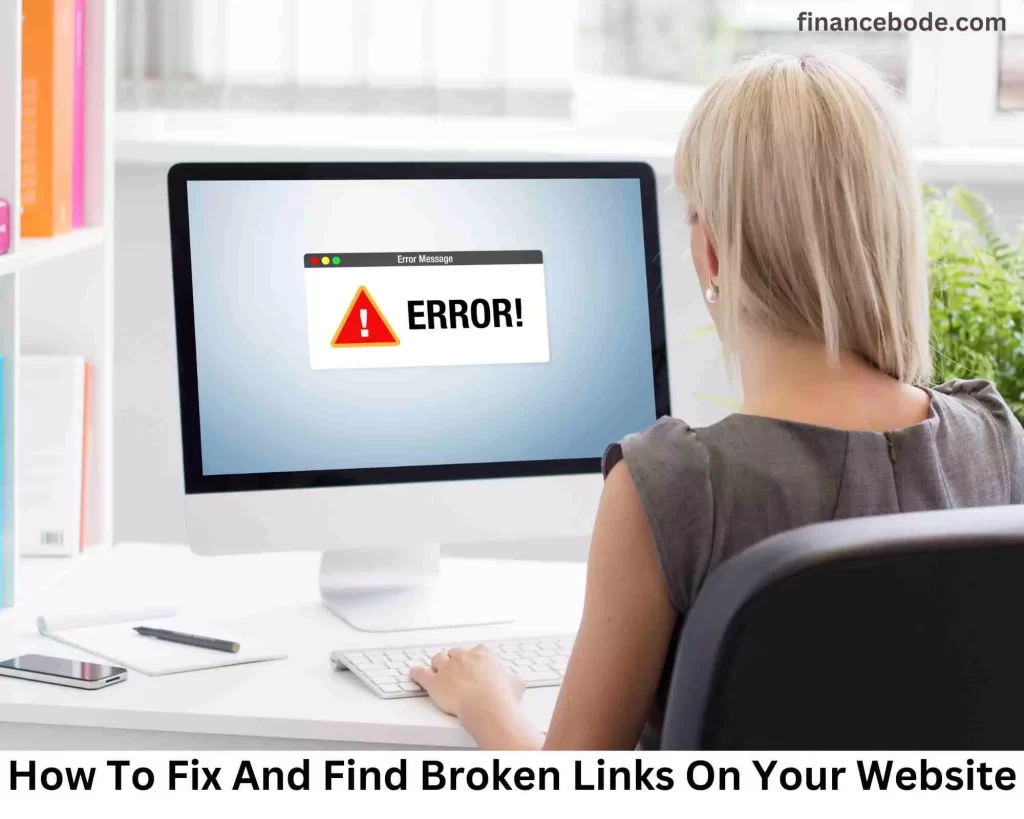Knowing how to fix and find broken links on your website is good for both User Experience and Search Engine Optimization (SEO).
I was on a few blog sites today, and I found out there are a lot of broken links on their site. Maybe it’s been broken for a long time or just recently, but really most bloggers don’t pay attention to it.
Which will severely affect the SEO of the website. More significantly, it restricts the capacity to engage with the information on the Blog since the experience for visitors could be better.
Sound serious? Yeah, It is!
If your website has a large number of broken links, Google will implicitly assume that your information needs to be updated more often and that it is deemed old, obsolete content.
This element is the reason for your Blog’s drop in search ranks.
So you have an understanding of how bad a broken link is for you. It’s time to correct them; Please join me as I explain in detail through the article below.
See also: How to increase your blog traffic for free.
What Is A Broken Link?
First, you must grasp what a broken link is. Simply a broken link, also known as a dead link, is a link that does not connect to any content or shows an error page (404).
Broken links usually come in this form on the website:
- Error 404 Not Found: This is an error when you visit a specific website, but it no longer exists.
- 400 That’s an error: An invalid request error happens when the server does not interpret the URL request on your website.
- Invalid server certificate error: Invalid hostname rendering it inaccessible by the user.
- Wrong URL: The URL is faulty, making it difficult for people to reach the website according to an accessible route. Instead, you will see the interface show the warning “Invalid URL.”
- Empty: is the web page that produces no response code.
- Timeout: HTTP requests that keep timed out during link verification arise a lot at big sites when the quantity of visitors at one time is overwhelmed.
Causes Of Broken Links On The Website
Here are some of the key reasons why your website has broken links:
- The site link is changed, resulting in changes in the link of the site on the page. So when we visit the previous link, we will not be able to access them correctly, and frequently, 404 errors would display.
- The search content on the link is banned because the firewall or location does not allow access from outside.
- The link is expired: Due to the maximum capacity in Hosting being restricted or the website source code having a restriction to load capacity.
- The site is unavailable, no longer accessible, or has been moved to a new or removed link.
- For content that must be paid or logged in, most of the source links are unavailable since they have been switched to private. These examples regularly surface on major news sites, notably important international media such as CNN, New York Times, and Huffington Post…
- Private content: Information on the website is private content that is not publicly visible on the website; for example, one user’s login session is not acceptable for another’s login session.
Why Should You Fix Broken Links?
It is incredibly bad to have broken links. Generally, visitors click on a link to learn more about a certain subject, product, or service.
If the link doesn’t function, they may opt-out to go elsewhere, resulting in a greater bounce rate.
Broken links also signal that your site is no longer functional. When readers encounter a blog item with broken links, their immediate assumption can be, “They haven’t updated this site in a while.”
Users may spend less time on your site due to this.
Broken links on your site do not affect overall SEO. Search engines won’t read pages with broken links, so they don’t receive a ranking boost from your site.
On the other side, if a reputable site links to one of your sites, but that link is broken, you don’t gain from that external site.
I will always advise finding and fixing faulty links on a regular basis. It will increase the user experience on your site, enable you to update the sources you link to, and help you to create better ties with other relevant websites.
As a general rule, you should do this at least once or twice a year.
How Does A Broken Link Affect The Website?
Broken links affect SEO.
Broken links block Google bots from crawling links. Usually, the work of the bot is to follow links from one page to another, from someone else’s website to yours… to obtain important data.
When hitting a broken link, the bot will cease crawling since there is no information to gather on this page. It’s like visiting your loved one’s house, but no one is at home.
Thus, the process of indexing to update your website is interrupted owing to the effect of broken links. In addition, it also affects the link-building plan of the SEO specialist for their own website.
Broken links affect Website ranking.
Google greatly focuses on enhancing the user experience for the results that display on the search engine.
So if your website has too many broken links, this signals that your web ranking has been and is on the edge of sinking over time if you don’t address it.
This is also recognized as one of the aspects that help you analyze and enhance the quality of your website at each stage.
Specifically, when you observe your website ranking slow down for a while or decline fast, it is quite probable that you need to verify how many broken links the website needs to replace.
Broken links affect user experience.
You must have faced this issue while browsing a link in a blog, but the page is blank with no information. So you need to find another website to meet your search aim.
This will be a horrible experience for consumers, engrained in their minds that it is a website with no value.
And above all, the time of visitors to find information on your website is less and less, and this will increase the bounce rate.
See also: How to increase blog engagement.
Broken links affect website revenue.
Why broken links cause your website income to decline, is because the greater the customer bounce rate, the worse the website ranks.
The page to the top gets challenging, and it is not simple for visitors to locate your service/product.
In addition, according to data from Kissmetrics, roughly 44% of visitors in the US rank their terrible experience of any website they visit for their family, friends, and relatives.
How To Find Broken Links On Blog?
There are various tools to assist you in detecting broken links on your site. It will accurately locate the actual broken links without doping with other links.
So, during the process of testing, I have picked the two best tools that you can use to find broken links. Don’t worry since you will not have to pay any money; they are entirely free.
Using the Check Broken Link tool
First, go to brokenlinkcheck.com, input your website URL, and then input the Captcha and click Find broken links instantly!
You need to wait a while for this program to scan your website. If the links on your website are broken, it will provide a list with the link and the page containing the link.
The “Broken links” column is a compilation of all broken links detected on the page. The Link Text field is the text you supply to that link.
To view the specific position of the post containing the broken link, click on the blue highlighted URL text next to the “Page where found” column.
Why use the Broken Link tool?
First of all, this is a free tool, and you can easily use it in your browser without installing or downloading anything.
Just go to the site, fill in your page, and identify the broken links. Everything is quite simple and does not give you any difficulties. You can do it several times in a row without any use restrictions.
One thing that I really enjoy about broken link check is that it only shows truly broken links. That is URLs that are unavailable or produce a 404 error.
You simply need to input the URL of your blog homepage, and a broken link check can scan your whole website and go to every nook and corner to detect links. As a result, it saves a significant amount of time and work.
Using Plugins to find broken links
Sometimes creating blog posts might become so hectic that you could forget to check for broken links often. So you can try utilizing the Broken Link Checker Plugin.
After installing and activating this Plugin, locate it under Settings > Link Checker
In the main dashboard, you should set the time to 24 hours, which means that the links on your site will be reviewed routinely every day.
Enter the Notification Email address to get information about broken links discovered after each scan.
Broken links identified will show up under Tools > Broken Links. Click it to check it out.
Really broken links are shown in the status column as “404 Not Found”. You may selectively disregard the yellowed warning links since they are most likely not genuinely broken links.
However, you still need to verify carefully before choosing the selections.
How To Fix Broken Links
For the broken link check tool, first, click on the term URL to find out precisely what includes the broken link. If it’s a post or page content, open the editor to modify it.
Then you locate the text that has been given the link by hitting Ctrl + F and then pasting the word containing the link.
The text containing the link you copied appears in the “Link Text” column in the list of broken links.
Terms that match the search will be highlighted in yellow; if there are numerous repetitions on the page, attempt to examine which terms are being linked.
Now you only have to click on the links to discover which ones are genuinely not functioning and fix them.
You can edit articles in the Source column using the Broken Link Checker Plugin. With the warning links displayed in yellow, you may either select the Ignore option or the “Link is not broken” message.
You should verify again before checking the option since it is conceivable that the bypass link will not be identified in future scans.
Remove broken link
Removing broken links in the content is the simplest approach to fixing it. So you only need to click on that link and then unbind the link like that.
But in my view, you only actually delete broken links in case you don’t have a better alternative, like replacing them with another link.
Sometimes links that are vital in guiding people to other sites should not be deleted or eliminated.
Replace with another link.
This is the method I recommend the most because if the broken links on your page are important content, removing the link can greatly affect the quality of the content.
If the broken link you find on the page is the only one on the page, you should replace it with a link of similar value.
As judged by top SEO tools, your site should have at least one internal link and one off-page link.
Also, updating links doesn’t harm on-page SEO. It even helps your Blog enhance search ranks.
Let me clarify this; Google genuinely ranks sites with often updated information.
Google is increasingly concentrating on the quality of your content and the visitor experience to assess your website.
How To Avoid Broken Links
There is a phrase, “Prevention is better than cure.” Instead of having to work hard to find and fix the broken links, you should do it carefully from the beginning.
These procedures are largely to prevent broken links that are difficult to fix. Let’s go into depth.
Prioritize links to important content.
Make sure the URLs you refer to are routinely updated and valid.
Usually, articles from roughly 10 years ago should not be linked. Of course, there are “Evergreen” articles that give knowledge of enduring worth throughout time.
These articles, no matter how many years have gone, are still beneficial to readers.
But usually, articles that are too old will be outdated, and the pages are constantly updated, so if something goes wrong, there will be broken links.
Prioritize links to related content.
The second thing you should make sure is that you direct to URLs that have content related to your post.
Suppose those relevant articles have excellent traffic or deliver a nice user experience, wonderful. Having links back and forth on these sites makes you stronger and more respected in SEO.
When the connected page is broken, it will take you to the 404 page. You can change this link quickly since Google values relevance.
But if you can’t solve it, you don’t need to worry too much. The 404 page is still a normal part while visiting the Internet. It’s not always bad to have a 404 redirect. But you should fix it as soon as you notice it.
It’s not necessary to fix every broken connection.
It’s a truth that broken links are a natural component of the Internet. Nothing is perfect. Large websites still commonly contain dozens or even hundreds of broken links.
There is no time to be interested in every link all the time. Even if you fix it, the value will not be high.
Of course, you should not allow the broken link rate too much on your site. Take the time to review a handful of posts to make sure the number of broken links doesn’t surpass 10% of your overall link count.
Especially in articles that generate a lot of traffic, you need to pay attention not to leave a broken link. Otherwise, it will drastically impair the user experience and make Google reduce your ranking.
Conclusion
Fixing and finding broken links on your website is a critical element of website maintenance and SEO improvement.
By applying the tactics and ideas provided in this post, you can guarantee a flawless browsing experience for your users and enhance your website’s overall performance on search engines.
Regularly monitoring, updating, and maintaining your website can help you keep ahead of broken link problems and give a great user experience for your audience.
Remember, a well-maintained website not only increases your SEO efforts but also raises your reputation and credibility in your field.
Take the effort to detect and replace broken links—it’s an investment that will pay off in the long term.
FAQ About Broken Links
Why fixing broken links is important?
Broken links limit user engagement and impair content quality. Broken links also suggest that the Blog owner does not routinely update the material. Hence it is deemed old and obsolete information.
Google will underestimate such sites and will likely damage search ranks.
Do you need to find and fix broken links?
Yes, that is essential. You should check the links on your website regularly if your page receives a lot of traffic.
This won’t take long, and it maintains your page’s good quality. That indicates everything is updated and corrected.
How can broken links affect my website’s SEO?
Having broken links on your website will significantly affect your website’s SEO by raising bounce rates and diminishing user trust.
Search engines can also perceive broken links as an indication of poor website upkeep and relevancy.
Can broken internal links impair user experience?
Yes, broken internal links can create a frustrating experience for visitors, as they can struggle to discover the content they are seeking inside your website.
Are there any free tools available to discover broken links?
Yes, As I mentioned in this post, there are various free broken link-checking tools accessible online, such as Broken Link Check and Check My Links.
Should I fix broken external links on my website?
Yes, you should fix broken external links to ensure a smooth user experience and preserve a good reputation with other websites.