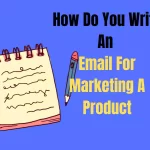Knowing how to optimize email for efficient mobile device reading is a helpful strategy for optimizing your email content to guarantee that it is shown correctly on the mobile device.
Email marketing for mobile is an integral component of every company’s marketing plan. Since marketing campaigns are critical in any organization, email marketing for mobile is commonly utilized and needed for optimization. This is without a doubt the quickest approach to reaching out to prospective consumers.
In fact, it is anticipated that almost 1.7 billion emails will be accessed using mobile devices in 2023 (Source). This figure indicates that a LARGE portion of marketing emails are seen and responded to using cell phones. As a result, prospective consumers are more likely to see your communications on their phones. Therefore, optimizing email marketing content for all mobile devices is critical.
In this blog post. I want to share 5 ways to optimize email content for mobile devices. Which you can make use of to make sure your email is optimized for all mobile devices. So let’s dive in.
What Is Mobile Email Marketing?
The process of improving your email marketing templates to become mobile-first is referred to as mobile email marketing.
Adjusting the content and email design so that it fits on smartphone devices and is readily accessible to mobile device users is part of the process. This is sometimes referred to as a responsive email or an email with specific code that enables text and graphics to show correctly across various devices.
Why Should You Optimize Your Emails For Mobile Devices?
As more people check their email on mobile devices, optimizing emails for these platforms is critical. According to Hub Spot, about half of all emails are opened on mobile devices. If your email is not mobile-optimized, subscribers can have a poor user experience and are less likely to engage with your material.
Moreover, since mobile device screens are smaller than desktop computers, creating email content that is easy to read and utilize is critical. Since mobile customers are often on the go and have shorter attention spans, they must be quickly engaged and given a clear call to action.
Optimizing your email content for mobile devices can increase click-through rates, engagement rates, and, ultimately, conversions. Creating email campaigns that captivate your readers and provide results is important.
What Is the Ideal Email Length for Mobile Device
The ideal email length is important to ensure optimal mobile reading. Maximum email length might be a difficulty for mobile users, who often read emails on smaller-screen mobile devices. Email developers should set a limited email length to guarantee optimal mobile viewing.
An email should have a maximum length of 5,000 to 10,000 characters. Nevertheless, depending on the content of the email, the maximum email length can vary. If the email has a lot of photographs or attachments, for example, the maximum length of the email can be lowered to about 3,000 to 5,000 characters.
Retailers should restrict email lengths between 5,000 and 10,000 characters to enable optimal mobile viewing. This will allow receivers to view emails on mobile devices more easily. Email developers should also optimize emails for mobile devices by employing improved code, layouts, and attachments.
Read also: What is the ideal length of an email subject line?
How to Optimize Email Content for Mobile Devices
Make your subject line brief.
Mobile device displays are often smaller than desktop computer screens. This restricts email display on mobile devices.
Limit the number of characters in your subject line first to optimize your email content for mobile responsiveness. You can enter up to 15 characters as practical advice.
Also, the most relevant and intriguing information should be in the first part of the subject line. That makes readers more interested in your email.
Further information: Email marketing subject lengths.
Keep the content brief.
This is a solid rule of thumb to follow for all email communication and delivery. Yet, it is more suited for mobile emails.
You should be aware that a mobile email reader is constantly on the go. As a result, they will scan the email for pertinent information. Make sure to have them navigate through a lengthy text box only to get to your primary point. This increases the likelihood that they will stop reading or closing your email.
Make sure all of the key information is at the top. The goal is to get people to read your Email Marketing material.
Further information: How to write an email that stands out.
Make certain that your email style is attractive and mobile-friendly.
Mobile device picture loading will be substantially slower than desktop. Since photographs make emails take longer to load, you should always keep your image size to no more than 599px.
The second item to consider is picture quality; readers need help accepting grainy or unclear graphics. You should test emails, including GIFs, in all email clients to ensure that they are appropriately displayed and that your emails do not end up in the spam bin.
Additionally, remember to provide ALT text for all photographs since certain email clients can automatically block images.
You can use a simple GIF or picture with a play button as a thumbnail for video content and direct the viewer to a web page where they can watch the movie.
Read also: How to design images in email marketing.
Consider email size when optimizing content for mobile display.
The design template size should be considered when ensuring email marketing content is appropriate for mobile devices. You must maintain a width between 600 and 650 pixels.
Likewise, consider how many visuals you put in the email. Excessive usage of graphics/images can prompt spam filters to flag your email.
Read also: Mistakes to avoid in email marketing.
Test the design of your email marketing text on mobile devices.
Do you want all of your receivers to view your great message regardless of the device they’re using?
Plain-text email is generally suited for all email browsers, including mobile devices. Several mail clients can read the HTML format, but not all. As a result, testing is essential for any marketing plan. If you want to create an HTML template, please see the HTML standard email design notice.
Make your call to action crystal clear!
Every marketing email must have a call to action. Is your CTA button mobile-friendly? If it redirects to a landing page, make sure that page is mobile-friendly as well. Another excellent rule of thumb is to avoid using JavaScript, Flash, or pop-ups in emails or landing sites. This increases your chances of correctly interpreting stuff.
Audiences are increasingly using mobile devices and tablets to read email marketing material. As a result, while developing your email content, keep the five best practices in mind.
How to Optimize Email for Mobile Using Links
Including links in emails is an efficient approach to optimizing mobile emails. Users will be sent to your website or another website if they click the link in the email.
Users can easily access the content of your email by using links. To make it easier for consumers to access your content, you can include links to your website or other websites in your emails.
Links can also be utilized to assist users in placing purchases, signing up for services, or attending events. You can add connections to your website or other websites to assist people in placing orders, signing up for services, or attending events.
Links can also be used to assist users in downloading things such as documents, photos, videos, or other types of files. To assist people in downloading files, you can include links to your website or another website.
Including links in your emails is a great approach to optimizing mobile emails. Users can easily access your email content, place orders, join up for services or events, and download files. Including links in your email can help you properly optimize it for mobile.
Optimizing email for mobile reading is critical to providing content that engages consumers. You must guarantee that your content is presented correctly on the web by employing approaches such as
- • Optimizing width,
- • HTML code,
- • Optimizing graphics,
- • And adopting a shorthand style.
Any mobile device will suffice. You will be able to produce more effective email content and enhance your clients’ conversion rates.
How to Optimize Email for Mobile Using Images
One of the most effective strategies to enhance mobile email open rates is to use graphics to optimize mobile emails. Including images in emails helps you create emails that are easy to read on mobile devices.
One of the most significant advantages of including photos in mobile emails is that it can assist in raising email open rates. Images can aid in the creation of emails that are readily legible on mobile devices, making it simpler for users to grasp the email’s content. Moreover, images can generate visually appealing emails, attract readers, and enhance email open rates.
When including photos in mobile emails,
- Ensure sure they are optimized to load fast on mobile devices. This implies you must choose the appropriate image format and size.
- You should also make sure that your photographs are designed to load rapidly on mobile devices.
- You should also ensure that your image is in sync with the content of the email.
- The image should be related to the text of the email and carefully picked to assist in raising email open rates.
To summarize, One of the best ways to increase open rates for mobile emails is to add images to them.
To optimize email for mobile, you must choose the appropriate image format and size, ensure photos are optimized to load fast on mobile devices, and ensure that images are relevant to the email’s content.
Conclusion:
Optimizing email content for mobile devices is vital in today’s mobile-centric environment. By following the best practices we’ve established in this post, you can produce engaging, successful emails that look beautiful on every screen.
Remember to keep things basic, utilize a single column layout, and use a mobile-responsive design. Write brief subject lines that employ action-oriented language and personalize the message wherever feasible. And lastly, test your emails on mobile devices to verify they appear excellent across multiple devices and email clients.
Thus, the next time you’re developing an email campaign, remember to optimize your content, links, and images for mobile devices. Your consumers will reward you for it, and you’ll experience greater engagement and conversion rates as a consequence.
How to Optimize Email Content for Mobile Devices: Commonly Asked Questions
What is a mobile-responsive email template?
A mobile-responsive email template is a template that’s meant to adjust to multiple screen sizes. It guarantees that your email appears amazing on every platform, whether it’s a desktop computer or a mobile phone.
Can I include photos in my mobile-friendly email?
Sure, you can incorporate photos in your mobile-friendly email.
How can I test my email on mobile devices?
There are numerous methods to test your email on mobile devices. One simple option is to send a test email to yourself and examine it on your mobile device. You can also use email testing tools such as Litmus or Email on Acid to examine how your email will appear on various devices and email clients.
How crucial is the positioning of my call-to-action in mobile-optimized emails?
Extremely crucial! Smartphone customers are typically on-the-go and have shorter attention spans, so you want to make sure your call-to-action is clearly positioned and quickly clickable. Try positioning it towards the top of your email or using a button with contrasting colors to make it stand out.
Should I include photos in my mobile-optimized emails?
Absolutely, but use them selectively and make sure they are suited for mobile devices. Big photographs can slow download speeds, so select high-quality, smaller images that don’t take up too much space. Use alt text to offer an explanation of the picture in case it doesn’t load.
Can I include emoji’s in my mobile-optimized emails?
Absolutely, but use them wisely and sparingly. Emojis can bring a fun and lighthearted touch to your email, but too many can be overpowering and detract from your message. Employ them in subject lines or to accentuate critical points in your email content.