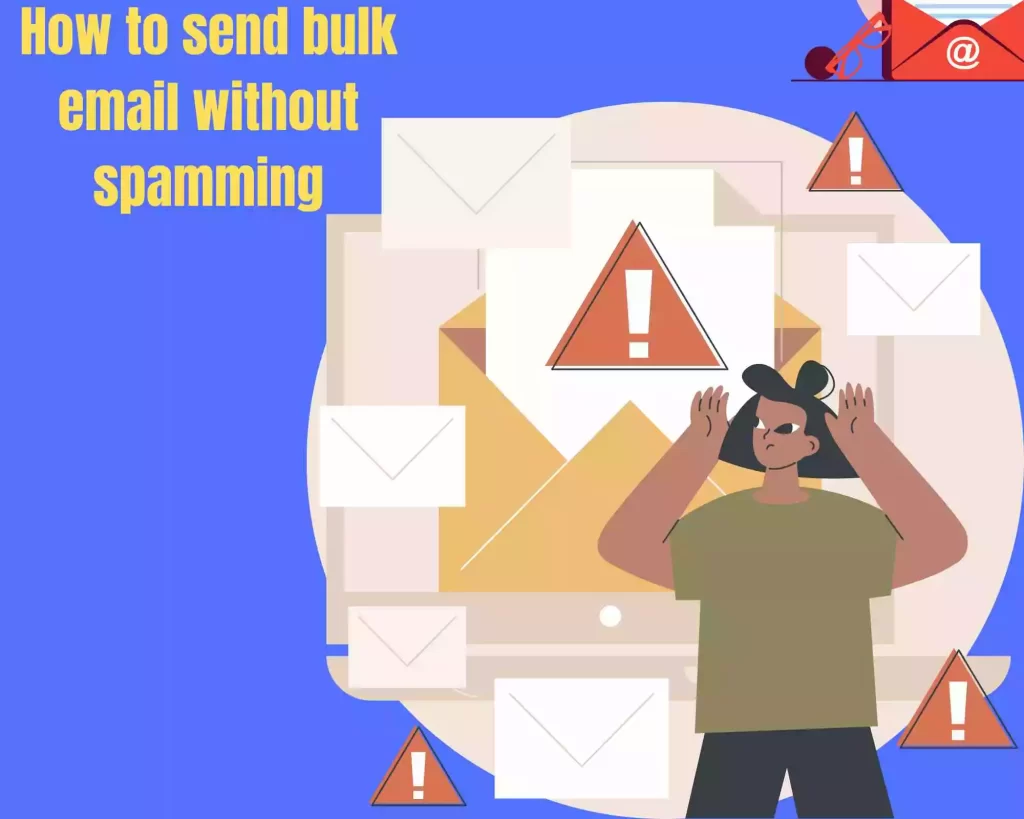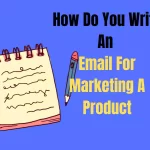Are you just about to send a bulk email, and wish to know how to send bulk email without spamming?
It can be discouraging to put in the time and effort to build a great email campaign, only to have it end up in the receiver’sreciever’s spam folders. But after trial and error and some study, I’ve found specific tips and tactics that have helped me successfully send bulk emails without getting designated as spam.
I doubled my email open rates and tripled my click-through rates by following some simple steps. And I’d like to share them with you so that you can get comparable results.
If you do it right, sending mass emails is an effective approach to reaching your target demographic.
If you’re weary of your emails getting lost in the spam folder, or if you want to boost your email marketing game, then keep reading. In this essay, I’ll provide my top tips for sending bulk emails without annoying or spamming your receivers.
Read our guide on how to prevent emails from going to spam.
Let’s get started.
What Is Mass Email Sending:
Before we start with today’s topic, let’s take a step back and start from the beginning.
What is bulk email sending? Sending bulk emails involves the development of newsletters or email marketing campaigns and delivering the email to several secret recipients.
Several businesses usually use emails for marketing their goods.
Bulk email sending is primarily via email marketing software or services, which enable users to generate and send emails to a large number of individuals at once.
Although bulk email sending may be an efficient approach to reach a big audience with critical information, it’s crucial to follow basic practices to prevent being labelled as spam.
Do Mass Emails Go To Spam?
Have you ever sent a mass email and found it landed in the spam folder of your recipients? It can be frustrating, and you might wonder why mass emails go to spam.
Well, the answer is not straightforward.
It all depends on the way you send your emails.
Spam filters use sophisticated algorithms to decide whether an email is legitimate or spam. Suppose your email contains certain elements that are commonly associated with spam, such as using too many capital letters or including too many links. In that case, it might trigger the filter to send it to the spam folder.
Similarly, if you send an email from an unverified or suspicious domain, it might also be marked as spam. However, if you follow best practices for email marketing and send your email correctly, it shouldn’t be marked as spam.
Why Is Email Called Spam?
Email SPAM, commonly referred to as junk email or just SPAM, is Irrelevant or unsolicited communications transmitted through email, generally too large numbers of people, for the purposes of advertising, phishing, distributing malware, etc. It is also known as “spamming.”
The phrase’s roots (Email Spam) may be traced back to a Monty Python comedy in which the word “spam” is repeated several times to the point of discomfort, much to how unwelcome or spamming emails might feel.
What Triggers Emails To Go To Spam?
There are various things that might trigger emails to go to your spam folder.
1. Absence of permission
One of the key causes is the absence of sender authentication. The first email marketing guideline is to always get permission before sending an email. Spam filters strive to protect consumers from fraudulent or misleading emails. Thus emails that aren’t adequately verified might be regarded as suspicious and end up in spam.
2. Spam trigger words in the content
Another element that might lead emails to filter to your spam folder is the content of the email. Terms used inside the email, such as “free” or “special offer“, may be deemed spam by the spam filter and placed the email in your spam folder. Additionally, employing unusual characters or excessive capitalization might prompt the spam filter to assume the email is spam.
3. Frequent sending of emails
The frequency of sending emails may also impact the risk of their ending up in spam. If a sender sends too many emails to one recipient in a short length of time, they may be labelled spam and end up in the spam folder.
Read Also: When you should send emails.
4. Sending Emails to Inactive recipient
Lastly, the recipient’s behavior with emails sent by the sender might impact whether or not the emails wind up in the spam folder. If the receiver does not read or engage with the sender’s emails, spam filters may classify these emails as spam and filter them to the spam folder.
How Do I Bypass Spamming?
To prevent your emails from being filtered as spam, there are some best practices you can follow:
1. Use an authenticated email address:
To assist anti-spam filters in determining whether or not an email is valid, make sure the email address you use to send it is properly authenticated.
2. Take attention to the content of your emails:
Avoid using terms like “free,” “fast money,” or “special deal,” which are linked with spam. Avoid using capital letters, exclamation points, or other special characters excessively.
3. Maintain your email list:
Provide a way for subscribers to unsubscribe from your email list if they choose to do so. This may lessen complaints and enhance the chances that your emails will be effectively sent.
4. Avoid sending too many bulk emails:
Sending bulk emails too often might be seen as spam, which raises the possibility that your emails will be filtered as such. To ensure that your emails reach their inboxes appropriately, ask your receivers to add you to their safe sender list.
Read our full guide on how to bypass spamming.
By adhering to these recommendations, you may decrease the possibility that your emails will be a spam and raise the likelihood that they will successfully arrive in the inboxes of your receivers.
How Can I Send Bulk Emails Without Spamming For Free?
It might not be easy to send free bulk emails without spamming, Yet, there are several actions you may do to increase your chances of success:
1. Use a trustworthy email marketing service:
There are several email marketing platforms that provide free plans for delivering large volumes of emails. To help you monitor the effectiveness of your campaigns, choose a provider with a solid reputation and tools like email templates, list management, and analytics.
2. Create a good email list:
Make sure the individuals on your email list have chosen to receive your emails. Avoid buying email lists, scrapping emails and adding subscribers without their consent. Since these actions may result in complaints and the possibility that your emails may be flagged as spam.
3. Personalize your email
Utilize the recipient’s name and other personal information to customize your emails and make them seem more relevant.
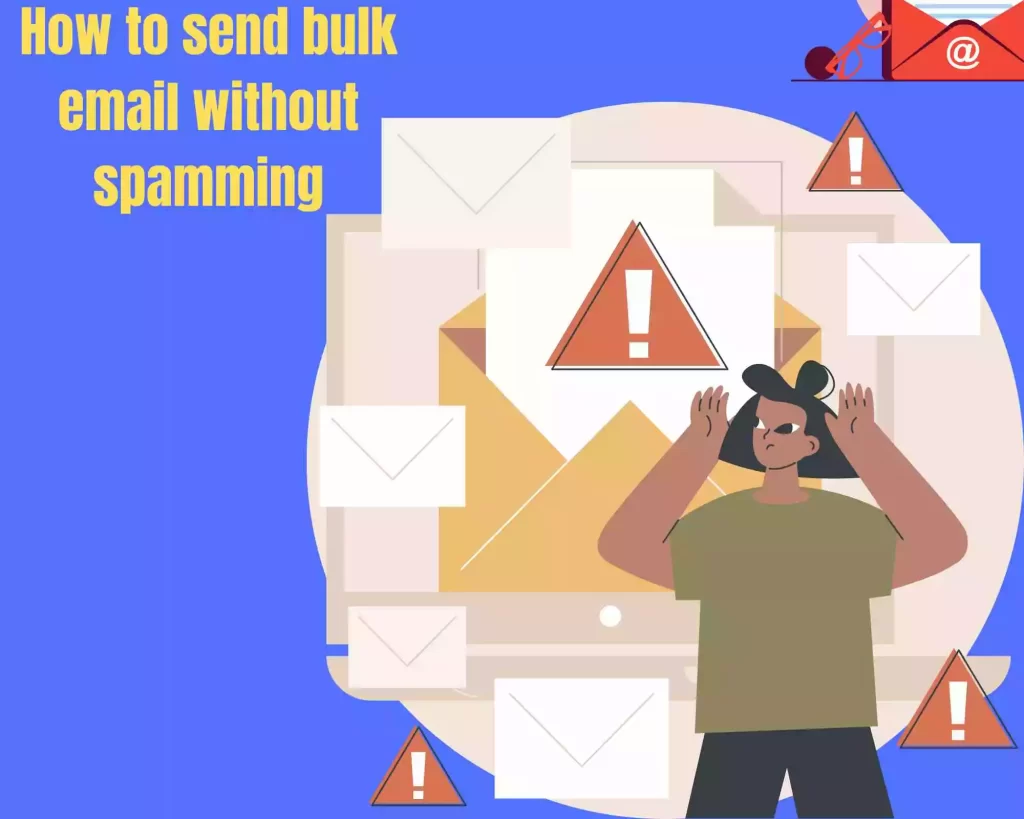
4. A captivating subject lines
One of the most crucial components of your message is the subject line of your email. It has a significant impact on the opening rate of your email. Ultimately, the success or failure of a mass email campaign is solely by the quality of the subject line.
Compose captivating subject lines and provide interesting material that is beneficial to your readers. Avoid making implausible claims or employing spammy language.
5. Write Quality Content
Email content must first pass inspection by the spam filter. The reader should feel more trusted after that, which will encourage them to act and respond to your emails and will make you be able to send a bulk of emails without being classified as spam.
Ensure you: Utilize proper grammar and spelling. Spend time editing and proofreading. While linking, avoid shortening your links. Avoid sending lengthy emails that read like novels.
Monitor this. Know this may seem out of the trail, but it is very crucial to Check and keep track of your emails: Use the statistics offered by your email marketing solution to monitor data like open rates and click-through rates. This might assist you in improving your email marketing and preventing spam complaints. Read our guide on the email metrics you should monitor
By taking note of these few crucial points, you may improve your chances of sending free bulk emails in an effective manner. Don’t forget to always protect the privacy of your subscribers by sending emails only to those to whom they have consented.
How to Monitor Your Emails’ Spam Level
Now that you’ve learnt how to send bulk emails without getting into spam. It is also advisable that you check your email spam rate after sending any emails.
Here are the two methods I use to track my email spam levels, and they are very effective.
1. Track allegations of abuse
The first method to monitor your email spam level is to ensure you track every allegation of abuse in your campaign. Even if your email is pertinent, you risk being banned if abuse complaints are filed against you. Your bulk email recipients may not be have interest, or your unsubscribe link might not be obvious. They designate your email as spam since they can’t figure out how to unsubscribe.
2. Email marketing service spam assassin
Email marketing services is a method to determine the spam level, reputation rating, and suggestions on how to make each email better. The spam score of an email is determined by the well-known application Spam Assassin.
It offers a general rating: Emails with a score of 0 to 4 (green background) won’t end up in the spam folder. Emails with a score of 4-6 (yellow background) include errors and are likely to end up in the spam folder. Emails with a score of 6 or more (red background) are considered spam and will be banned.
What Is The Easiest Way To Send Bulk Emails?
The easiest way to send bulk emails is by knowing the goals of your email campaign. Here are a few ways:
1. Email marketing services:
One of the simplest methods to send mass emails is by using an email marketing service. To assist you in creating and monitoring your campaigns, these services include capabilities like list management, email templates, and analytics. Mailchimp, Constant Contact, and Sendinblue are a few examples of well-known email marketing platforms.
2. Mail Merge in Gmail:
With a Gmail account, you can send customized bulk emails by using this tool. With the help of this tool, you may build a template email and then edit it to include specific recipient details.
You can create one for free here.
3. Microsoft Outlook’s “Mail Merge”:
If you use Microsoft Outlook, you can send mass emails using this tool. This tool enables you to tailor emails with specific recipient information and works similarly to Gmail’s “Mail Merge” functionality.
4. Third-party tools:
You may send bulk emails using a number of third-party platforms, like GMass and ContactMonkey. Some programs may cost a monthly charge, but they often include features like tracking and automation.
Ultimately, your unique demands and degree of expertise with various tools and applications will determine the simplest approach to sending mass emails. It’s critical to choose a strategy that matches your financial situation, objectives, and technical proficiency.
How Many Emails Can Be Sent At Once In Gmail Without Spamming?
The maximum number of emails that may be sent at once in Gmail without setting off spam filters aren’t specified by Google. Since it relies on a variety of variables, including the email’s content, the sender’s email reputation, and the recipient’s email provider.
To prevent getting your email suspicious, Google advises sending no more than 500 emails daily from a single Gmail account.
It’s crucial to remember that sending several emails at once, even if they are valid, may still cause spam filters to kick in and cause emails to be a spam.
It’s essential to adhere to email best practices to prevent this, such as delivering tailored and relevant content, staying away from spamming terms or phrases, and only sending emails to recipients who have specifically requested to receive them.
Conclusion
Now that you’ve learnt how to send bulk emails without spamming.
It is important you note that sending bulk emails without coming off as spam calls requires meticulous preparation, close attention to detail, and adherence to best practices.
You may raise your chances of success and prevent setting off spam filters by choosing a reliable email marketing solution, producing a quality email list, customizing your emails, writing quality content, and testing and monitoring your campaigns.
It’s crucial to keep in mind that sending unwanted or irrelevant emails might ruin your email reputation and perhaps impact the reputation of your business. Always ask for subscribers’ permission before publishing anything, and put your attention on creating valuable material that speaks to their needs and interests.
You can send mass emails that are well-received and avoid being labelled as spam by heeding the advice and best practices provided in this article. Keep in mind to evaluate and tweak your email campaigns often depending on feedback and stats. Also, don’t be afraid to ask for help when you need it.
Good luck with your email campaigns!