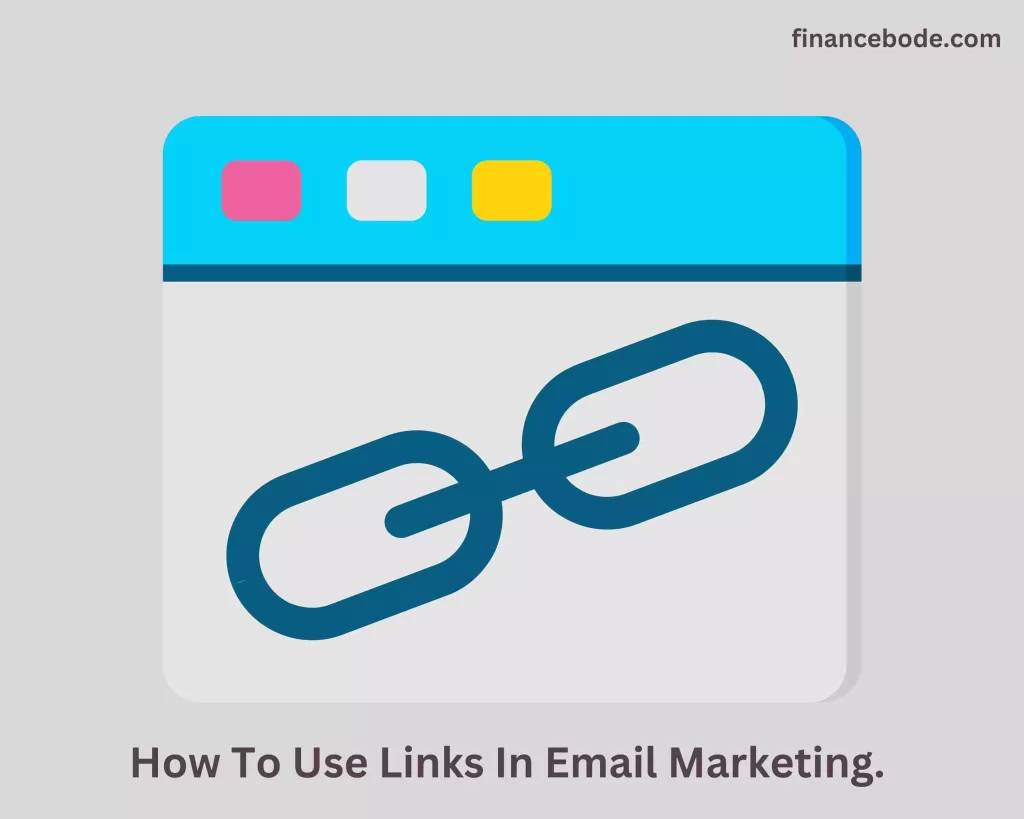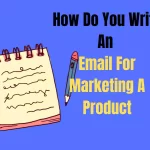I had a question from a client concerning how to use links in email marketing.
My short answer to him was; You should use links in email marketing in an easy to identified and clearly labeled way.
Are you also wondering how to use links in email marketing?
With all my trials and errors, I was able to find out how to use links in email marketing that can guarantee a high click-through rate and better engagement.
In today’s post, I will explain the nitty gritty of effectively using links in email marketing.
But first, let’s check out what links in emails are called and the types of links you should use in your email.
See also: How email marketing can assist your website SEO.
What Are Links In Emails Called?
What are links called in email? Links in emails are called MAILTO, which implies (hyperlinks or clickable links).
Email (mailto) links are used to specify text or pictures that, when clicked, will immediately start an email browser and direct the receiver to a specified web page or document.
Can You Add Links In Emails?
Can you add links in emails? Yes, you can…
Even email clients and web-based email services enable the usage of hyperlinks.
If you want your receivers to click on some text that will transport them to your website or any other location on the Internet, you can use make use of email links.
Should I Put Links In Emails?
Should I put links in emails? Yes, you should!
Infact, Don’t send emails without links.
“The money is in the click.” Don’t count on open rates as a gauge of your email’s performance. The click-through rate is the statistic you actually want to monitor and appreciate.
Adding links to your email campaign or newsletter helps to engage your audience and increase traffic to your site.
For example, If you want recipients to perform a particular action, such as registering for an event, downloading a document, or visiting a website, having a link might make it simpler for them to follow through.
A clear and conspicuous call-to-action link may boost the conversion rate.
Including links in your emails that correspond with your unique aims and the interests of your target audience is really advisable and great.
What Types Of Links Can You Use In An Email?
The links you add to your emails will help recipients skim through the text quicker or directly complete particular tasks.
For this, you may utilize numerous sorts of links:
- We utilize a URL link that links straight to a website.
- This link to email enables the reader to send a message instantly.
- The anchor text link enables you to establish an index so that the reader can navigate right to the email area they really want to view.
How To Use Links In Email Marketing
Here’s what you should bear in mind regarding using links in email marketing:
1. Links should be simple to identify and adequately labeled.
A link should be noticeable to the reader by color and should be highlighted.
Don’t simply say, click here straight after a paragraph and expect the reader to click. Instead, write precisely what you want them to click on.
The example you should write: How email marketing support customer service. Instead of merely putting “Click here.”
2. Link to the correct site
This may seem obvious, yet errors may be easily committed here. Before sending an email marketing campaign, be sure to verify all the links.
The idea is to make sure they function and will go where the email content states.
3. Structure your links appropriately throughout the email.
· Contextual Links
Use links that are very related to the text. The most vital and relevant links will be featured at the top of email marketing.
Examples include links to good sites and instructional subjects (tutorials). By positioning these things in the header, they assist in improving click-throughs compared to other less relevant links throughout the newsletter.
· Bonus Content Link
This sort of link contains offers outside of relevant email content. This may be an offer in the email’s banner. Or an invitation to a webinar on the side navigation panel.
They should be properly labeled with the value of the offer clearly disclosed.
· Permanent Link
These Links are always accessible in your contact information. For example, forwarding to friends, social networking links, and unsubscribing should all be presented in the same location.
In each email so email recipients don’t have to spend time looking.
4. The URL must match the material supplied.
You don’t want a URL in your email that is then pointed to a page as another URL.
This may appear like a fraud. You also want to be sure your URL properly demonstrates what the user will see when they click.
5. Shorten and Track Your Links
Long, complicated URLs might look frightening and ugly inside an email.
To preserve a clean and professional link, employ URL shortening services like Bitly or TinyURL to produce brief and visually beautiful connections.
Additionally, these platforms generally feature tracking tools, enabling you to monitor click statistics and obtain insights into your campaign’s efficacy.
6. Don’t ask for personal or account details in the email.
Maybe you have read emails sent by financial organizations and banks. They never ask you for account details or login passwords.
Because these forms of material are typically called spam emails or frauds, therefore, avoid performing the same thing in your email marketing because receivers may flag them as spam.
Also, make sure 3rd party URLs aren’t on the spam list before releasing your email.
See also: What receivers think about email spam.
7. Know what type of device will be utilized to read your email.
The presentation of email on various sorts of devices is not the same. Email on a desktop computer will have a significantly bigger screen size than a smartphone.
Therefore, if your consumers have a propensity to read emails on their phones, you should restrict the number of links to merely 1-2 URLs.
At the same time, the presentation text should also be succinct. An email that is excessively lengthy and contains a lot of links will make the mobile audience feel like spam, loaded with excessive material.
Recommended Reading:
8. Link content to more than your email
If you develop a landing page for an email offer, you must also link it. With other areas of the website or search engines and website visitors will not be able to discover it.
Also, subsequent email readers expecting direct offers may be disappointed that these pages aren’t connected to the website.
9. Links will assist your readers in saving time while reading emails.
Links enable your viewers to choose what offers or information they desire. Understanding more or reading more about it without distracting them with knowledge may not be beneficial.
This implies you can send shorter emails. With links to vital information like offer details, privacy policy, and more, you don’t want to take up space in your emails.
10. Use email links to discover which offers are the most successful.
While many marketers solely look at email click-through rates. It is crucial to observe which links are effective in attracting the attention of readers to ensure the greatest outcomes of future offerings.
Where Do You Add Links In An Email?
Where do you add links in an email? You should add it in the body of the email, where you compose your message. It should be easily seen.
Suppose you’re planning on adding two links in an email. One should go in the first or second paragraph, and the other should be at the end of the email.
That way, the reader can see both links and has a choice to take action from their perspective.
The P.S. at the bottom of your email may be a nice area to insert your link, particularly if it leads to a resource or supplementary piece of information that they would find beneficial.
Once you’ve added the link, be sure to test it by clicking on it to check whether it opens the right site.
You want to make sure the link works and directs readers to the appropriate destination.
How Many Links Should Be In A Marketing Email?
Though there is no specific guideline regarding the precise amount of links to include in an email, it’s advised to use between 1-5 links in your email.
If you want to guarantee that readers of your email newsletter will click your call to action, the ideal approach to achieve this is to use nothing more than two links near the beginning of the best and the final line.
Having more than five links actually spreads your clicks.
See also: The best way to design your Call To Action to increase conversion.
Conclusion
Now that I’ve discussed how you can use links in email marketing effectively and the types of email you should use in your email.
It is important you note that using links in an email is a great method of offering a link for your recipient to click on without the needless space taken up by long URLs.
Thankfully, email clients enable you to embed hyperlinks into text, photos, and even GIFs with very little effort.
When you enter links into your email, make sure you double-verify the link before you press Send.
Frequently Asked Question
Should I open links in the same tab or a new tab?
Though It could rely on the purpose and the user experience you want to deliver. But it is fantastic to open the link in a new tab.
Opening links in a new tab may enable readers to continue reading the email while exploring the linked information.
Can I use the same link several times in one email?
Yes, you may use the same link numerous times in an email, particularly if it’s a key call to action.
However, avoid excessive repetition since it may look repetitive and reduce the effect of your message.
Should I use text-only links or buttons?
Both text-only links and buttons have their merits. Text-only links give simplicity and a more natural look, whereas buttons might be more aesthetically attractive and capture attention.
Consider your email design and audience preferences when determining which format to utilize.
How can I avoid my emails from being marked as spam due to links?
To avoid spam filters, ensure your emails include relevant content and helpful information. Avoid excessive use of advertising language or too many links.
Additionally, periodically review your email deliverability and authentication settings to maintain a good sender reputation.
Can I track individual clicks on links within my emails?
Yes, most email marketing systems have click-tracking tools that enable you to measure individual clicks on links.
This data may help you analyze recipient behavior, improve your emails, and assess the efficacy of your links.