You’ve probably heard a lot about email subject lines and their importance. But what about a preheader? We no longer attach such importance to it. At the same time, he is no less important. While the subject shows why we are writing, the preheader should explain why we are writing.
A preheader is a short text that appears immediately below or next to the subject in an email summary (depending on where you view your emails).
Tests suggest that if you utilize a preheader, you can enhance open rates by 30% ( source )
You’ve definitely heard that the subject line is basically the most crucial aspect of a good mailing. It makes sense since the topic determines whether the receiver opens the letter or not.
An effective email subject line is clear, intelligible, and concise. It might raise the recipient’s interest and urge to open the letter and read the opening words.
This is not a lesson on how to write intriguing email topics. In addition to your subject line and current email capabilities, you have one additional weapon at your disposal to assist in persuading your recipient to click.
What is a preheader?
The preheader is the text below/after the email topic that you view when you peek into your email client.
After the email topic, it is the most essential 50 characters that determine whether the receiver will open or delete your newsletter.
And yet many firms disregard it. They take the pains to produce a professional email topic but then “kill” it by leaving ” If you’re experiencing difficulties seeing this newsletter, then… ” instead of the useful content.
The reality is that if you do not set the preheader purposely, it will be set automatically. Mailchimp or Outlook will take care of it themselves and show the initial words of the newsletter in it.
It doesn’t matter so much with standard text messages, but with graphic newsletters, there is typically a question at the beginning: ” Is your email always going to spam?” Click here. To learn how to prevent it.
Why is the preheader so important?
After logging into the email, the average user is bombarded with dozens of discount coupons, special offers, hot news, guaranteed tips, and “most important” information.
At such a moment, the selection comes into play, during which some of the messages take center stage, while others end up without a blink of an eye in the trash, if not even in spam.
Only two things will help you get through this selection unscathed – either you are already well acquainted with the reader, and he looks forward to your email, or you have caught his attention with the few words that appeared in his email list.
Since the first option is a real mirage of the newsletter desert and finding it is the privilege of a select few, it will probably be necessary to work on the second one. Do you now understand the importance of the preheader?
What can you use the preheader for?
1) Elaborate on the topic of the newsletter
When the subject text is paired with the preheader, you suddenly have twice the amount of characters to encourage the reader to open the email.
And with the aid of a preheader, you can push this link a bit further.
All of a sudden, the receiver doesn’t notice in their message overview that you’ve sent them another email with a captivating subject line. You have a bit more freedom to picture what he discovers in the message and urge him to open it.
2) Summarize the content of the report
The preheader is a brief synopsis of the message and includes essential elements from its content.
In this scenario, do not utilize the preheader to open additional subjects but present the substance of the mail. Using a few words, you introduce the receiver to what is awaiting him after opening the email.
Such an express depiction of your offer. You may utilize it if you have information about multiple distinct sorts of items in the mailing. ” Today we have 13 new phones for you at a half discount. “
But you may utilize it even if you are not sending a promotional offer. For example, when you send a notice about a new blog piece.
3) Motivate with a unique offer
Highlight the special deal upfront at the beginning.
Already in the summary of received messages, the receiver may see that you will deliver the products within 24 hours. Or that you have all the things in stock. Or that the discounted price is only good today.
When you combine a special offer with a suitable call to action, you drive the receiver exactly where you want.
4) Build credibility
Add an address to the preheader – due to this, you will give the message a lot more personal character. A handful of firms employ outreach straight in the body of the newsletter. But seeing your name in the subject of a mail is not so usual here.
Or utilize social evidence as George from the 21 Days Challenge did. The preheader included the number of persons who tried one of his items. This is another reason that his services are trustworthy.
For the initial emails, put the reason why you are sending the message to the individual in question in the preheader. For example, depending on the fact that he registered elsewhere, he downloaded one of your goods. Such a message instantly has greater credibility and minimizes the risk that the receiver would perceive the communication as SPAM.
5) Entertain and immerse the recipient in the story
I’m going to venture a guess that you want the receiver to notice yours among the stream of other emails. Did I strike the mark?
If so, then you need to wow him with something other than a discount and a wonderful deal that finishes at midnight today.
We all have an inbox full of such messages, and frequently, we don’t even react to them. Of course, if it doesn’t precisely fit what we’re thinking about.
You stand out by generating an engaging and creative topic complemented by an even more fascinating and original preheader.
There are no limitations to inventiveness. Try opening an engaging story to conclude the email. The same goes for a joke. (Just be cautious, jokes typically don’t sell anything.)
The more conservative among us may ask the question they hear most frequently from their consumers.
6) Give a clear call to action
I surely don’t even need to present the call to action—simple and clear directions on what the individual should do. Sign up. Try us for free for 14 days. Download a useful guide.
You utilize a call to action (I hope) on your site and capture pages. But you can also utilize it fairly effectively in the preheader.
The simplest approach to acquiring what you want is to ask for it. So inform your newsletter reader what to do. By doing so, you raise the possibility that he will really accomplish it.
- Click to read…
- Open and get…
- Click and avail…
- Open before midnight to…
Five most common preheader mistakes
You only have one attempt at the newsletter. A small mistake is all it takes, and the email goes to the trash. Here are five of the most common mistakes we see in preheaders.
1. The preheader is completely missing
The greatest error you can make is to ignore the preheader completely. In this case, the text of the email itself or an automatic label will often be displayed, i.e., information about how the email was sent or that you can view it in your browser. Well, admit to yourself that such information probably won’t impress you too much.
2. The preheader is not original
Another common mistake is the creation of a preheader, which at first glance shows that no attention has been paid to it.
The exception is not a copied email subject or empty information that the user should read in the given email. However, there is no longer a reason why he should do so. Such a preheader will also not interest anyone and will certainly not increase the chance of opening the email.
3. Preheader is too long
Even a sentence cut in half is not a good business card. Especially if that important part is missing. However, since each browser and device allows a different preheader length, it is necessary to take into account that you will never “satisfy” everyone.
The best solution would be to insert the most important information right at the beginning so that the main thing remains to be said even in case of shortening.
4. Preheader doesn’t seem trustworthy
Spelling mistakes, excessive emoticons, inappropriate capitalization, or ten exclamation points. These are reasons your email is likely to go straight to the trash.
5. Tabloid and frivolous preheader
Tablets that make you lose five kilos in three days, or nude photos of your favorite celebrity? Such a text smells like a computer virus, although it may not be. Do not try to follow the path of sensationalism and lure users to deceptive offers. You will only harm yourself.
How to set the preheader
Now that you have a concept of how to utilize the preheader let’s look at it in practice.
The length of the preheader
Similar to an object, there isn’t one set quantity of characters accessible to you. It depends on where the receiver views the email. He sees a different length in the browser on his PC and another when he looks at his iPhone on the tram.
Write a human-readable preheader in 64 characters. Anything beyond that is an extra bonus.
One little tip: Look at the statistics of your email system to examine the statistics of recipient domains. This will inform you a bit about who to optimize the preheader for – whether for email accounts on Gmail or yahoo, etc.
How to set the preheader technically
The preheader is not a special feature of email. They are merely the initial characters of a message.
When you know that, you just update the opening of the newsletter, and that’s all. Or?
Not so fast, cowboys!
My hunch is that you don’t want the message body to start with a summary. Or with a call to action, “Open and…”. So the preheader must not be a distracting feature soon after opening.
Hide text in the message body
Ideally, the preheader should only be visible in the message summary but no longer after opening the message. It should fascinate and motivate to open, and then it is no longer required. So conceal it in the message body.
Practically, you add an HTML element (div or p) at the beginning of the message and use CSS to conceal it:
<div id=”preheader” style=”display: none”>
And if you really want to be sure that it won’t be seen even in Outlook, you may choose the text color as well as the backdrop color.
<div id=”preheader” style=”display: none; color: #ffffff”>
But not everyone wants to discover the hidden beauty of HTML, so…
6. Make preheader settings simpler
Just as you specify the sender and topic while writing the newsletter, you also fill in the preheader section.
Want to test the efficiency of the preheader?
Use A/B testing of message content.
You send one message with a preheader and one without, and then just compare the results.
Similarly, you may utilize testing to figure out what style of preheader individuals react to best.
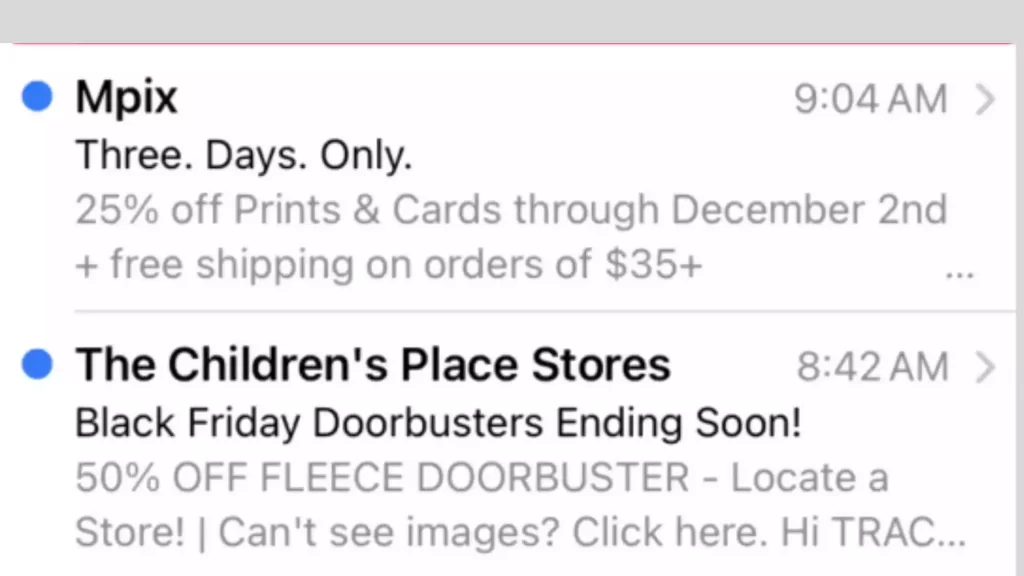
What should the preheader look like?
We have already discussed what the preheader should look like. Now it would be appropriate to say what it should look like instead. Here are some tips that you can use when creating.
1. Newsletter summary
In the preheader, it is advisable to summarize what the email will be about. Thanks to this, the reader will immediately know what awaits him.
2. Development of the subject
At the same time, it is advised to continue the topic naturally and, if at all possible, to develop it just slightly.
Financebode tip: Get inspiration on how to write an email that stands out, and your recipients will want to open immediately HERE.
3. Competitive advantages work
Do you have an advantage over your competition? Do you offer free shipping or perhaps a gift with the purchase? Shove it into the preheader.
Increase the success of your email campaigns
By adding the preheader, you add another fascinating aspect to the topic of your message.
If you want to boost the success of your email campaigns, you should not forget about the preheader while producing a mass message.
It might function as a subject line supplement, a summary of an entire communication, a messenger with a terrific offer, or a clear call to action.
Think of the preheader as one aspect of the email campaign that should blend in with the overall aesthetic of the newsletter. Hide the text if it does not complement the overall picture.
The objective of the preheader is to urge the recipient to open the email. That terminates his role. It is not required to mention it again in the heading of the newsletter.
Don’t be scared to test which preheader option is the best fit for your email campaigns and delivers you the most conversions. That’s what it’s all about in the first place.





