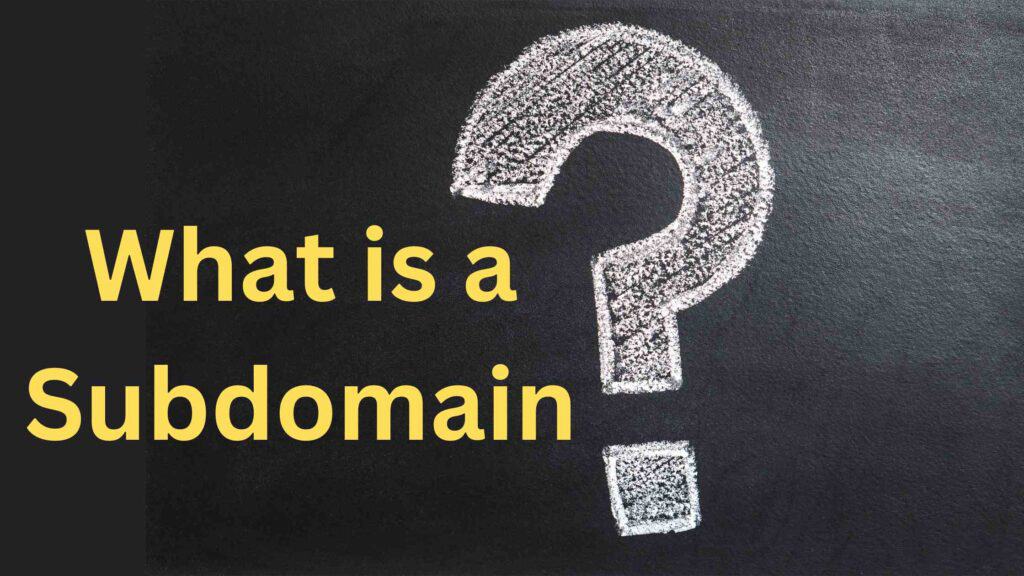Wondering what a subdomain encompasses? When starting a website, a jumble of different names and designations appears.
These are often terms that everyone has heard of, but not everyone can necessarily explain.
Some good examples of this could be SSL, Error 404, IP addresses, and Cookies. The same often applies to subdomains, and it is precisely this that we will look at in more detail today.
A domain is undoubtedly one of the most important parts of your website, and you should therefore have a good understanding of what domains mean.
Domains are made up of different parts, and a subdomain is one of these. However, we want to make it as quick and easy as possible, so you’ll skip all the complicated technical terms. Here you will find a simple guide to what you need to know about subdomains.
Ready to learn? Let’s get started!
What is a subdomain?
Before we delve into subdomains, it is important that you have a good understanding of what a domain is.
In short, a domain is an address you type into your browser to visit a specific website. This usually consists of the name of your website or business, for example, the online store, followed by a top-level domain (TLD), in our case, .com.
Below you see some well-known examples of domains:
- facebook.com
- google.com
- wikipedia.org
Now that we have full control over what a domain is, we can move on to subdomains.
Because as we have already mentioned – a domain can consist of several parts. The first one is the name of the web store page, which is then followed by a TLD .com. However, things can also come BEFORE the domain name, and this is what we call a subdomain.
The purpose of such subdomains is to divide larger websites into sections. This is particularly relevant for larger websites that, for example, have a blog, online shop, product pages, and the like.
Here it is important to note that subdomains are something other than the hierarchy that can be used for content (categories) which often comes after the domain.
To illustrate our point, we have highlighted an example:
shop.lego.com/kids
To break down this URL, we find the following:
- Shop. = subdomain
- lego.com = domain
- /kids = subdirectory
How do subdomains work?
As we mentioned earlier, a subdomain’s primary function is to divide up your website. Using different subdomains, a business can easily divide its website, making it easier for customers to find the page they want.
A good example is businesses with a blog separate from other content on their website. Then the URL could be blog.financebode.com.
In this way, the blog is separated from our main page, which gives much more freedom related to URLs.
If you use subdomains, you can use an almost identical URL twice. For example, we could have https://financebode.com/metadata-and-ctr/
if we wanted to write a blog post on the same topic, we could do just that with the help of a subdomain.
Then we could use the URL blog.financebode.com/metadata-and-ctr, an address that will lead to a completely different place than the first one.
There can also be several other reasons for using a subdomain. The most important thing to note will therefore be that subdomains give you the opportunity to divide your website into different ‘departments.’ Some good examples of this could be:
- An online store
- Login to the member page
- Different languages
- A blog
- Application or tool
- A product or service
- A page that is not yet available to the public
Although a subdomain can be used to divide different categories on the page, using it is not always necessary.
For example, a site like amazon.com will rarely need subdomains, even if they have hundreds of categories on its website.
A site like coldplay.com, on the other hand, can use it to separate different pages in a natural way. Here, the page is informative, making it natural that the online store is located on a subdomain.
When it comes to SEO, it’s worth noting that GoogleBot often considers subdomains as individual web pages.
This can affect the visibility of your website, especially of the subdomain page. In many cases where this has become relevant, subdomains have been indexed on their own, which means that they have not been able to benefit from the authority of the main page.
Examples of subdomains
There are a number of good examples of subdomains, but none do it as well as Google. Here, all services are linked to the domain Google.com, but as most people know, a number of companies are under it. To illustrate how they have effectively used subdomains to provide easier navigation for consumers, see the list below.
maps.google.com
play.google.com
translate.google.com
images.google.com
drive.google.com
mail.google.com
account.google.com
earth.google.com
As you can see, they use google.com as the domain for all their services but simplify navigation by using subdomains.
Each page or product has a subdomain, so you can quickly find your desired location. You can imagine how complicated it would have been to find the various pages if you had to go to google.com and then navigate through a number of different menus.
Benefits of using subdomains
Subdomains have several benefits that you may use on your website. As I said in the previous example, the first is that you may arrange various areas on your website.
You will only need to install or add what is required for that segment, each of which will be a separate website from the main domain.
Additionally, because it is a different website from the primary domain, you may avoid adding extra code, plugins, graphics, etc., to the primary domain. You will only have what you need in your domain and each created subdomain.
Another benefit is that adding subdomains won’t cost you any more money. You may get as many subdomains as you like after purchasing your primary domain without having to go through the checkout process again.
How to create a subdomain
There can be a number of good reasons for wanting a subdomain, as seen in this article.
Therefore, it is also natural that we show you how to create your website’s subdomain. Many people think this is not very easy, but fortunately, in most cases, it is not.
Now the process may look a little different based on which hosting provider you use, but in rough terms, it will probably look like this:
- Log in to the website where you have web hosting (for example, domain shop, Hostgator, GoDaddy, BlueHost, or One.com )
- Select the domain you want to create a subdomain on
- Go to your cPanel (control panel)
- Choose a change of domain or settings (depending on the platform)
- Go to the subdomain section of the relevant domain and enter the relevant subdomain you want
- Save the changes you have made
As the list shows, creating a subdomain is quite easy. If you doubt how to do it with the hosting you are using, we recommend contacting customer service.
They will most likely be able to help you; that way, you won’t do anything wrong with cPanel that affects your website.
Guidelines for establishing subdomains
Try to keep the name of the subdomain you have to establish as brief as you can. It should ideally just include one word.
This keeps the URL from being too lengthy and makes it simpler to remember.
Additionally, the term you choose must be entirely descriptive. There is no better subdomain name to choose if you want to establish a forum than “forum.” Users may now quickly and easily examine what is available at that URL.
Another recommendation would be to give the subdomain a similar appearance to the main domain so that when users access it, they do not feel that they have ended up on a different site.
If you don’t know how to create a subdomain and are afraid of messing it up, do not hesitate to ask through the comment box. On the other hand, if you prefer that a professional create a subdomain for your website, you may be interested in my service web design. I’ll take care of all the work for you. Quick and worry-free.
Conclusion
When you launch your first website, a number of technical terms appear, and subdomain is one of these. This guide has taken a closer look at how a subdomain works and what you should know about them.
We have also looked at how you can set up your subdomain and how it is recommended that you use such a solution. Finally, it’s worth noting that this guide is only an introduction to what can be a far more complicated subject.