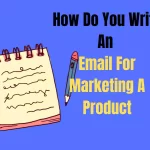Have you ever tried sending an email and it gets into the recipient’s spam folder, then there is a good likelihood that you have been on the blacklist; what is Email Blacklist? As a marketer, you should have heard of this term.
With the rising proliferation of false material, frauds, viruses, etc., Internet service providers (ISPs) have created numerous techniques to safeguard consumers from email issues. They include Email Spam Traps, Spam Filters, and Email blacklists.
WAIT! But what is an email blacklist?
In today’s article, we will assist you to discover more about what Email Blacklist is. Having these insights, marketers may further enhance the ability to deliver emails to their inboxes.
This article will only take you 3 minutes to read.
What Is Email Blacklist?
Email blacklisting is the process of identifying an email server or IP address as a source of spam or unwanted emails.
When an email server gets an email from a domain or IP address that is on an email blacklist, it instantly blocks or filters that email.
In plain words, being on an email blacklist implies that your emails will not be sent to your intended recipients.
Email blacklists are maintained by many organizations, including internet service providers (ISPs), spam monitoring firms, and email security corporations. These companies utilize different ways to detect and track spamming operations, such as monitoring inbound traffic, analyzing email content, and examining user complaints.
The main objective of a blacklist is to avoid undesired spam material, send by untrusted sources. Statista shows that 45% of all emails sent in 2022 are spam.
What Are Types Of Email Blacklists?
There are 2 primary kinds of blacklists:
1. IP Address Blacklisted (Blacklisted IP Address). This is a database of IP addresses that are suspected of sending spam emails or other sorts of abusive emails.
2. Domain Blacklisted (Domain blacklisted). This list contains all domains that have been proven to be spamming and deceiving users.
When your email address is on the Blacklist, the email you send will not reach the recipient’s inbox.
How Does Email Get Blacklisted?
When you send your email (Sender) and it is received by an ISP (Receiver). Every outgoing transmission comes with a string of digits called an IP address.
If the receiving ISP is utilizing Blacklist, your IP address will be against the list. It will then go through your ISP’s spam filters to check for anything they don’t allow. If the email passes these tiers, it will reach the recipient’s inbox.
Rejecting an email is subject to ISP regulations. Because blacklisting is simply one of the measures that assess whether an email is valid or not.
Why Does Email Get Blacklisted?
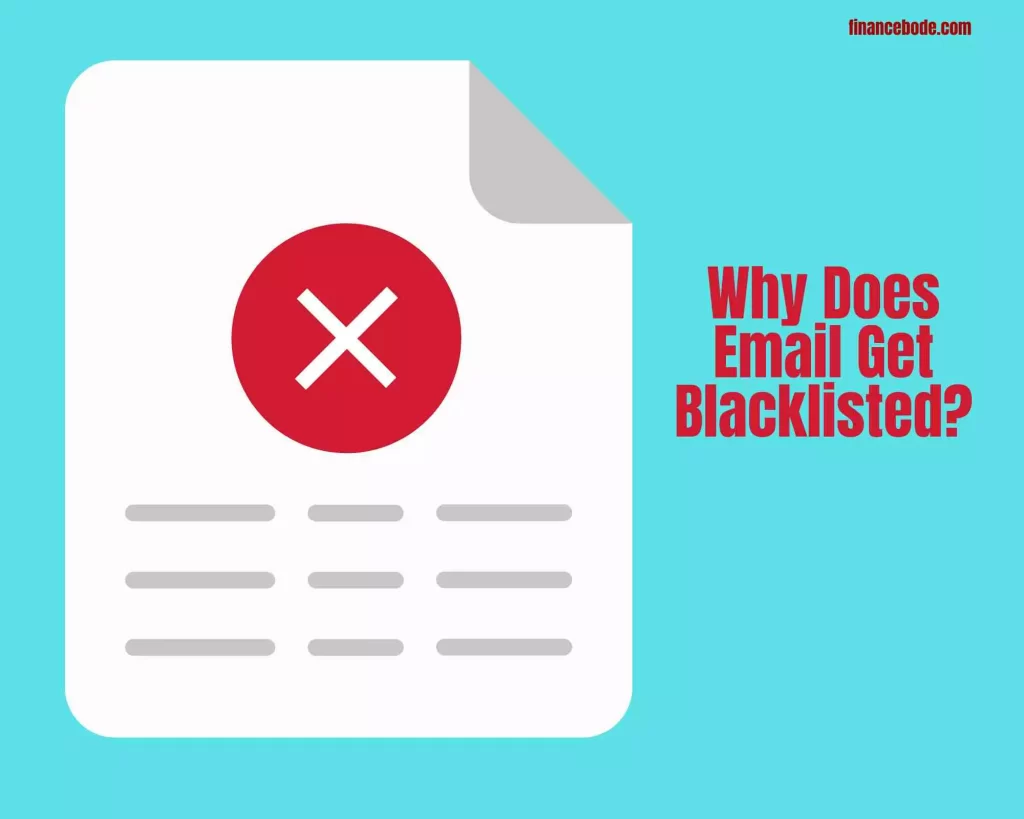
The most common reason why an email is blacklisting is due to the activities of spam or spam complaints together with low quality there we shall discuss more concrete reasons:
1- IP provider error
A few occurrences of IP being on the Black list are due to the fault of the email supplier. In some circumstances, you need to contact the provider directly to update the IP or solve this issue.
2- One or more accounts in the server system exhibit spam behaviour
Did you know that organizations that construct Blacklists typically put up Spam Traps to identify spammers? Specifically: This approach will employ bogus email accounts or expired email domains.
Next, indirectly disseminate them into the plethora of email data scanned on the website. Everyone who contributes to this list will be promptly detected as spam. And as a consequence, the IP will be on Blacklist.
3- The email marketing campaign you conduct receives several complaints
If users who get your email click the Spam button, it will make ISPs assume that the content of your email or cleaning your list is not good. Even clean and opt-in lists may have this happen, but it still qualifies as a spam complaint. The more complaints, the more probable an IP is going to be on blacklist.
4- The list includes several incorrect addresses.
A lot of bounced email addresses ( Email Bounce ) are an indicator for ISPs to discover your list is of low quality or may not be opt-in. Several blacklists employ the Spam Trap to discover spammers. Anybody who submits to this “trap” will have their sender’s reputation downgraded.
5- Email sending volume rises
A solid email marketing list will increase over time as new customers or leads join up for newsletters. If the size of an email list rises a lot in a short period of time, most ISPs (and email service providers) will believe that it is a black hat list.
If you are sending mail using ESP, they will most likely inform you if there is an issue with any of your emails or addresses. Their duty is to make sure they can send a big number of emails via the ISP, thus they eliminate every block on their IP address manually. But if your email is the issue, they’ll have a lot of questions for you about what you’re sending and where your lists are coming from.
What To Do When Email Gets Blacklisted?
If your email is on the blacklist, it signifies that the recipient’s email provider knows that your email address is a source of spam or other undesirable communications. This may happen for a number of reasons, such as sending too many emails at once, having a high bounce rate, or sending emails to incorrect addresses.
Here are some ways to remove your email from the blacklist?:
1. Determine which blacklist you are on: Since there are several blacklists, it is critical to determine which one has blacklisted your email address. You may check your status using a program like Barracuda or Spamhaus.
2. Identify the cause for the blacklist: After you’ve determined whatever blacklist you’re on, you must determine why your email address was blocked. This will enable you to take preventative measures in the future.
3. Address the issue: After you’ve established the cause of the blacklist, take action to resolve the problem. If you are sending too many emails at once, for example, you may need to adjust your email sending practices.
4. Request removal from the blacklist: After you’ve resolved the issue, you may ask to be removed from the blacklist. This often entails filling out a form and providing information about your email account as well as the steps you’ve done to resolve the issue.
5. Monitor your email sending habits: To avoid future blacklisting, check your email sending behaviors and make improvements as required. For example, you may need to restrict the number of emails you send at once or verify that your email list is up-to-date and correct. You can check out our guide on when to send an email.
Remember, prevention is the greatest protection against blacklisting. Take measures to guarantee that your emails are relevant and beneficial to the receivers, and evaluate your email-sending methods periodically to prevent blacklisting in the future.
So, what if you are on the blacklist of the main Blacklist management organizations? Every big blacklisted company offers instructions on how to remove it from their list on their website.
Organizations That Blacklist Email
The most prevalent blacklists are maintained by firms that specialize in doing exactly that. There are hundreds of blacklists throughout the globe. These are some of the most often-used lists:
Spamhaus
Spamhaus administers various lists utilized by corporations and ISPs throughout the globe.
- SBL Spamhaus block list
- XBL Mining Block List
- DBL. Domain Block
- PBL Policy Block.
The SBL Spamhaus is one of the most prominent lists that ISPs utilize. Email marketers also regularly meet this obstacle. They utilize known spammers’ addresses and IPs combined with Email Spam Trap to construct their list.
Spamcop
Spamcop utilizes spam addresses and spam complaints to construct Blacklists. They also employ a scoring system based on spam complaints.
Barracuda
Barracuda’s listing comes from a corporation that offers data, internet software, and email security devices, and mostly contains addresses that spam their systems.
Lists produced by this corporation are utilized by email service providers and big organizations throughout the globe.
How To Check If IP/Domain Is In Blacklist?
Step 1: Examine the frequency and amount of emails sent from your server to check if there is anything strange.
Step 2: You might obtain a notice from the Blacklist provider. In certain situations, the businesses responsible for building the blacklist will warn owners of their IP that’s spamming. You should check to see whether you have received any emails from the entities that manage the Blacklist.
Step 3: There are various websites where you may verify information online. For example MX Toolbox. It lets you input the server IP.
How Do You Avoid Email Blacklist?
As we have learned above, content and data are the key reason why emails are banned. Here are some techniques to assist marketers to avoid email blacklist:
1. Email content. Make sure you’re delivering subscribers the information they anticipate. Keep material more engaging with personalization. In addition to the content, pay attention to the frequency of sending emails. Do not abruptly increase transmission volume or increase frequency.
Recommended reading: How to write an email content
2. View email campaign statistics. Are you monitoring openings and clicks? If you detect a large decline in opens, you should verify email deliverability.
See also: Email campaign statistics you should track
3. Good list. Never purchase an email list. Since most of them are created from obsolete addresses and spamming sources. Likewise, maintain the list clean by deleting any bounces or those that are old and inactive. If someone hasn’t opened your email in a while, try deleting them from the list.
See also: How to create a quality email list
4. Segment your list. The idea is to make sure your subscribers receive what they need from you. Let’s split the list into pieces. For example, depending on where the consumer resides, the sort of goods they purchase or their interests…etc. This will make it easy to deliver the precise correct email to each subscriber.
Conclusion
Email blacklisting is a severe problem that may have a substantial influence on your email marketing operations and your business’s image. It’s crucial to understand what email blacklisting is, how it works, and how it might harm your company. By taking efforts to avoid blacklisting and immediately fixing any difficulties that develop.
Sending reputation is a crucial element that assists in selecting if your email will reach the recipient’s inbox. Add the procedures below to your marketing strategy to protect your emails from getting on the blacklist.
• Segmentation, which may assist optimize listings and boost interaction.
• Focus on delivering material that is relevant, valuable, and presented in a recipient-friendly way. The more the audience participates, the more chances they have to avoid being on the blacklist.
• Track analytics from each campaign to better understand your audience. Additionally grasp the difficulties influencing your deliverability.
Good luck.
FAQs
Can email blacklisting be prevented?
Although email blacklisting cannot always be stopped, there are numerous actions you may take to lessen the danger. They include sending targeted and relevant emails, frequently cleaning your email list, avoiding spam trigger phrases, and employing authentication techniques like SPF and DKIM.
How long does it take to get off an email blacklist?
The time it takes to come off an email blacklist might vary based on the blacklist and the cause of the blacklisting. In some circumstances, it may take just a few hours to get it off, while in others, it might take many days.
Does blacklisting expire?
Certainly, blacklisting could expire after a specific length of time, depending on the restrictions of the particular blacklist. Consequently, it’s vital to address the main cause of blacklisting to stop it from happening again in the future.
Can you recover from being blacklisted?
Yes, it’s possible to recover from being on the blacklist by taking corrective actions, such as identifying and addressing the reason for the blacklisting, requesting removal from the blacklist, and implementing preventative measures to avoid future blacklisting.
Can a Gmail account be blacklisted?
Certainly, a Gmail account may be blocked if it’s active in spamming or sending unsolicited emails.
How many emails will get you blacklisted?
The number of emails that can get you on the blacklist might vary dependent on several parameters, such as the recipient’s email service provider and the content and quality of your emails. Yet, sending a considerable volume of unwanted emails is a typical foundation for blacklisting
Are blacklists illegal?
Blacklists themselves are not unlawful, but utilizing them in particular ways, such as discriminating against persons based on race, gender, or religion, may be criminal.
What is the difference between being blacklisted and blocked?
Blacklisting refers to the act of adding an email address or IP address to a list of known spammers, whereas blocking refers to preventing an email from reaching its intended destination.
Why is my email blacklisted by Google?
Google might blacklist your email. if it’s engaging in spamming or sending unsolicited emails.
How can I know if my address is banned on Google?
You may verify whether your email address or domain is banned on Google by utilizing free internet tools like MXToolbox or Barracuda Reputation.
What is email whitelist versus blacklist?
An email whitelist is a list of permitted email addresses or domains that are allowed to send emails to a certain recipient or email server. While an email blacklist is a list of email addresses or domains that are forbidden from sending emails to a particular recipient or email server.