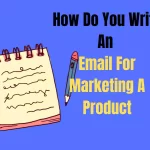Many marketers believe designing an email workflow in inbound marketing is too much work. However, the role workflows play in lead nurturing on the one hand and customer loyalty on the other needs to be considered.
An effective inbound marketing plan must include email workflows since the advantages are clear to see. In this article, you will learn what email workflows are and .how to design a strategic email workflow. And how they can help your brand convert more customers
What Is Email Workflow?
An email workflow is a sequence of automatic emails delivered to a portion of your audience depending on their behaviors, activities, or contact qualities (i.e., lead status). Each step included in a process is meant to assist your audience in attaining a specific objective.
A contact’s progress through your email workflow relies on their actions and behaviors at each workflow phase. For example, if a contact in your workflow clicks on a high-intent CTA for a free trial, you can ignore them in the email workflow, so they get direct contact from your team.
If a customer doesn’t open your initial email, you may send them a route where the email bounces with a new subject line and header to offer a second chance for them to start your flow complete task.
In addition to automating contacts with consumers depending on their unique reactions, email workflows may trigger internal activities and messages for your marketing, sales, and customer support teams to enhance customer service. Lead conversion and consolidation rates.
Why Should You Set Up An Email Workflow?
Here are 5 benefits of email workflow that can help you execute email marketing more efficiently.
Email workflow saves time.
Many emails don’t have to be manually sent anymore. After configuring the automated email flow script, email marketing automation software like MailChimp can handle all technical details. As soon as the user makes an action, the email marketing provider will automatically send a related email while you may be occupied with other things.
Email workflow help move leads down the sales funnel.
You might be losing prospective customers somewhere if you generate a lot of traffic to your website and thousands of new subscribers without growing your income. Email workflow helps guide leads, ensuring they follow the sales script you put up.
Email workflow gives a more personal approach.
You may construct email workflows to send relevant emails depending on a prospect’s placement in the sales funnel, their interaction, or the buyer’s personality. In other words, automated email flow scripting helps you answer the question, “how can I develop relevant and tailored content to establish lasting connections with customers?”
Email workflow helps boost your email marketing approach.
If you wonder how to cope with huge abandoned carts, poor open and click rates, high unsubscribe rates, and more, email workflows are here to cover these gaps.
These automated email workflows will assist customers throughout their lifespan and aid them at the right moment. You merely need to identify the weak areas in your email marketing plan and put up the correct automated email triggers for each email workflow.
What Are The Types Of Email Workflow?
There are various types of email workflow. Each is intended to fulfil a certain function. But here are the most popular kinds of email workflows:
1. Marketing Email Workflow:
This email workflow is meant to market goods, services, or events to a specified target demographic. Marketing email workflows may be used for lead generation, customer interaction, or sales conversion.
2. Customer Service Email Workflow:
Customer service email workflows are meant to assist customers in addressing their difficulties or answering their queries through email. These procedures are often used to manage inquiries, complaints, or requests for help.
3. Automated Email Workflow:
Automated email workflows are meant to automatically perform a specified set of activities in response to a given event or situation. For example, an automatic email sequence may be initiated when a new subscriber joins up for a newsletter or when a consumer abandons their shopping basket.
4. Drip Email Workflow:
Drip email workflows are for to deliver a series of pre-written emails over a defined time to a chosen audience. This process may be used to educate prospects, nurture leads, or onboard new clients.
5. Event-Triggered Email Workflow:
Event-triggered email workflows are meant to send a certain email depending on a particular event or action. For example, an event-triggered email process may be launched when a consumer completes a purchase, registers for a service, or asks for a demo.
6. Internal Communication Email Workflow:
This form of email workflow is meant to enable communication between team members or departments inside a company. Internal communication email protocols may be used for project management, team updates, or information sharing.
Knowing the most important kinds of email processes is vital for building an efficient communication strategy.
How Do I Create An Email Workflow?
To successfully create your first email workflow, you’ll need to sketch out each step of your CRM or marketing automation software. There are 10 stages you should follow while building up a basic workflow.
1. Determine the aim of your email workflow.
Examples of workflow objectives include onboarding new prospects or generating webinar registrations. The activities in your workflow and email content should intend to assist in nurturing leads toward reaching that objective.
2. Determine how many touch points you need in your workflow.
Compose every email required for your workflow and store them for automation so you can quickly move them into your workflow as you construct it.
3. Set enrollment triggers
Your sign-up triggers set the behaviors and criteria that will qualify new and current leads in your workflow. Sign-up triggers may include behaviors like clicking a CTA, downloading an eBook, engaging in a live chat, or being dependent on the prospect’s current state.
4. Build a List
If required, construct a custom static or active contact list depending on your enrollment triggers for your workflow.
1. A static list must be manually updated to add new members to the list
2. An active list will automatically update, drawing new leads into your workflow as they satisfy the qualifying criteria
5. Add your initial point of contact
Plan your first email or relevant touch point with your audience to begin your workflow in action.
6. Set a time restriction.
Include a delay to allow your audience time to connect with the email before initiating your second action.
7. Construct if/then parameter.
Configure your if/then parameter to send leads who have done the requested activity to the “Yes” route and leads who have not finished the desired action to the “No” path.
8. Repeat steps five through seven.
Continue these procedures for both sides of your if/then routes until you have successfully finished your workflow.
9. Select your settings
Check your workflow settings and ensure you have grounds for the time and days of the week your emails may be sent and any deletion settings you need to add.
10. Make it life
Upload your workflow when you’re ready, and let it run!
How Many Emails Should Be In A Workflow?
Though, the amount of emails that should be in a workflow depends on some circumstances, like the goal of the workflow, the audience, and the ultimate result. Nonetheless, as a general best practice, a regular email workflow should consist of three to five emails.
Research reveals that sending more than five emails in a workflow might lead to a decline in open rates and engagement. This is because subscribers may start overwhelming or boring with the material after receiving too many emails.
On the other side, sending fewer emails in a workflow might result in lost chances to interact with subscribers and accomplish the intended outcome. Hence, it’s vital to balance the number of emails in a workflow and the frequency of sending.
You should also keep in mind that the content of each email in a workflow should be relevant, informative, and engaging to the target audience. Delivering irrelevant or low-quality information might lead to higher unsubscribes and lower engagement.
See also: The ideal time to send an email.
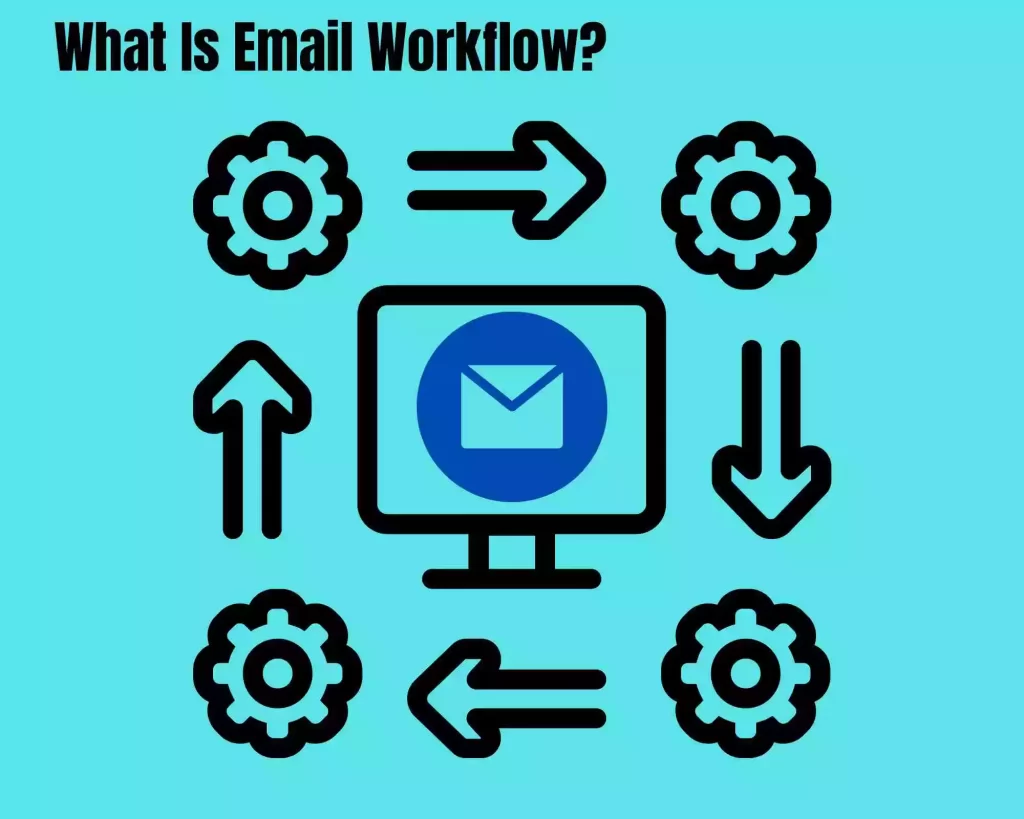
How Should You Use Email Workflows?
Each email workflow comprises various nurturing emails to push the contact closer to conversion. If you are wondering how to utilize email workflow, please refer to the 4 kinds of audiences that should use email workflow to nurture below:
1. Potential customers that have joined your email list
2. Potential consumers saw a certain website
3. Potential customers in various geographical locations
4. Potential customers with future birthdays or anniversaries
In each of the workflows above, emails automatically trigger depending on customization parameters, so make sure the content is relevant and customized to each subscriber. You could also read more about the efficient email workflows you should employ in 2021.
How to Measure Email Workflow
With any form of an email campaign, measuring statistical outcomes is vital to assessing email marketing campaign success in particular. These KPIs need to be evaluated while prospective customers travel through an automated email cycle.
Example: You send a series of 5 emails welcoming a subscriber to your offering. Do subscribers open all of these emails? Is there a point when a subscriber stops functioning after a certain email? Or there’s a specific headline that tends to bring poorer outcomes.
Evaluate each email in the chain to discover where your subscribers are going away, then optimize those “touch points” to keep the email marketing process functioning at its best.
Conclusion.
You want to keep your subscribers’ communications manageable in a short length of time. Spacing between automated email processes is essential, giving subscribers a chance to open and engage with your content before receiving another.
Now that you understand the importance of email workflow, it’s time to start making your email marketing strategy more effective with automation. In the following article, I will share more about automated email types and how to implement effective email workflow examples that you should apply.