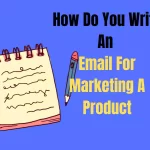Emails sent to Gmail’s Ads section have become the obsession of many marketers; Anyone doing email marketing wants the message to appear right on the Primary Tab of the recipient; But why are emails going to promotions in Gmail?
Google’s algorithm is very smart and complex, always updating from time to time. If you’re still stuck in the same old email templates, you’re wasting your time and budget. Let’s learn with Top Marketing how to filter emails into Gmail’s advertising section and solutions to fix it.
First, we will quickly learn about the Promotion tab and how it works.
About The Gmail Tab.
The birth of the promotion Tab in 2013.
In 2013, Google introduced one of the most significant upgrades on Gmail by adding the Social and Advertising Tabs. This upgrade aims to improve Gmail’s user experience by automatically segmenting emails depending on their content and sender address.
Gmail Inbox in 2014
Inbox by Gmail was introduced by Google in 2014. This is a service that makes it easier for users to work more effectively.
Marketers now have access to extra tools that will add value to their email campaigns thanks to Email Schema Markup. These snippets may be included in an email campaign’s <head> or <body> tag to enable Gmail to detect what sort of email it is and make use of certain advanced capabilities.
Gmail made a new appearance in 2018.
Gmail had a banner year in 2018. Its interface has been updated, and additional support functions have been added:
- Users may utilize Nudges to return to an abandoned email conversation.
- Smart Reply enables users to respond using pre-rendered templates.
- Snooze enables users to set up snooze alarms on their emails.
- High Priority Notifications enable consumers to get only critical email alerts.
In 2017, there’s also Gmail’s clever and simple unsubscribe feature. A pop-up prompts the user to unsubscribe from an email newsletter they last opened in the past 30 days ago.
Gmail is continually releasing new features. The caption function in the Ads Tab is their newest addition. Using schema markup enables marketing professionals to directly incorporate extra data like promotional codes, images, and more offers in the inbox view.
What Is The Important Tab In Gmail?
Gmail now has five tabs as a result of the change. Let’s go through each tab and see what it’s for.
- The Promotions tab is where marketing emails are kept.
- Primary inbox: Here is where you will get personal emails and emails from individuals you know.
- Social media tab: This tab allows you to get updates from social media networks such as Facebook, Twitter, Instagram, Quora, and others.
- Forums tab: To get emails from online communities such as Reddit.
- Updates tab: Transactional emails such as delivery confirmations and purchase confirmations.
How Does The Promotion Tab In Gmail Work?
The new feature in Gmail enables email campaigns to provide more value to their readers. Features a far more user-friendly interface for bringing your email to life. Bring images, discounts, expiry dates, and more to life.
Gmail’s engine analyzes and categorizes the most significant messages (optimized by the Schema Markup script) that may be of interest to subscribers.
, emails may be classified into groups, but only emails that have been optimized using Schema Markup can be shown with images and special offers.
Google’s Promotional Algorithm
Google’s Promotions algorithm employs a range of indications to assess if an email should be labeled as a promotional message. Some of these signals include:
- Usage of particular terms or phrases in the subject line or body of the email
- Usage of HTML formatting or images
- Presence of a coupon or discount code
- Sending a large number of emails at once
- Recipients identifying prior emails from the sender as promotional
What Causes Emails To Go To Promotions In Gmail And How to Stop It
These are the five most common reasons why emails are sent to the promotion tab. At the same time, I will provide a solution to allow the email to be moved to the primary item in the Inbox box.
- The primary reason for emails sent to promotion is content.
- Including an excessive number of affiliate links
- Images abound in this content.
- Using difficult HTML code
- The sender’s IP address is untrustworthy.
- Repair emails issued in advertisements
1. The primary reason for emails sent to promotion is content.
Gmail introduced a new user interface in 2013, as I mentioned earlier. The inbox (Inbox) is separated into many tabs:
- Primary (Main)
- Social (Social)
- Promotions (Advertising)
- Updates (Updates)
- Forums (Forums)
We may comprehend the fundamentals by looking at the abovementioned items: Gmail allows users to classify emails based on content. The purpose of this filtering system is to improve customer experience. As a result, Google promotional mail might appear on the Promotion tab.
So, what content features lead emails to be categorized as advertising?
- Misuse of promotional or sales-related terminology (high frequency). Promotion, discount, sale off, discount, marketing, marketing, service, advertising, promotion, product, interest rate, and so on.
- Utilize the following special characters or multiple digits: %, #, @, *,!!!!
- ALL CHARACTERS ARE IN CAPITAL LETTERS
- The service name, project brand name, and product name are all repeated many times in the email.
To solve this issue, minimize the frequency with which the items mentioned are used.
- Each promotional term should appear at most 1-2 times.
- Just capitalize the initial letter; do not capitalize all letters.
- The name of the product/service/project, as well as the brand name, should only occur one or two times.
Also, while sending the email to the addressee, it is required to personalize it. Avoiding the Promotional Tab by including the recipient’s name in the first line of an email.
Read more about How to personalize your email.
2. Including an excessive number of affiliate links
The second reason is including too many affiliate links in the email content. In Gmail, Google’s algorithm will be able to label the message as promotional mail. Even affiliate links are often the initial thing that leads emails to be marked as spam.
Limiting the number of links increases the likelihood that your email will arrive on the Main tab. According to the guideline, you should only include 1-2 links in the email text. Or, at the very least, do not include any links in the content.
Read more about Why emails are sent to spam.
3. Images abound in this content.
There can never be too many images in a letter between two people. Gmail is an online service for exchanging email messages. As a result, the content is frequently related to issues such as work, study, essential information…etc.
Only 1-2 illustrations should be left in the content to be reviewed in Gmail’s main box. This way, email recipients aren’t bothered by seeing too many images.
Read more about Images in email marketing.
4. Use complicated HTML code.
Using HTML formatting with multiple div blocks isn’t like receiving a conversational email from a friend. Use just one font size, one font color, and no extra fancy stylistic choices.
Use plain text to send emails that arrive in your inbox. Do not overuse typefaces, colors, and so forth.
5. The sender’s IP address is untrustworthy.
About the sending IP, it is critical since it defines the problem of sending bulk mail to spam. The selection of a service or email-sending software is the most important component in determining the effectiveness of your email marketing campaign.
Many marketers fail after a campaign for the following reasons:
- Use Gmail to manually spam mass mail. As a consequence, Gmail will lock the account. Maybe even influence the internet IP labeled as spam.
- Registering for reliable servers around the globe but lack of information should not be utilized successfully.
- Employ a bulk mailing service. I don’t sure what you guys think of this shape. Yet it is true that you are tossing money out the window. The reports or outcomes the service delivers to you. Are you sure your eyes are 100% real?
- Utilizing tools or software but not trustworthy, not supported as you would expect. After selling the products, take the youngsters to the market…
The five reasons listed above are the most common reasons why Gmail sends emails to the ad box. But if you’re still unable to fix it. Hence, right now, picking a trusted email-sending software is the answer for your organization.
Best Email Marketing Software – Solution To Fix Emails Sent To Promotion
Mailchimp, which is the first on Google according to Forbes studies on March 2023. It not only employs efficient servers but is also backed by a passionate and skilled team. You will be informed on the most efficient techniques to deliver emails to your inbox; how to avoid sending emails to the advertising box or spam…
Hopefully, the information in this post will assist you in comprehensively resolving the issue of sending emails to the advertising box.
Best wishes.
FAQs:
Can I deactivate the Promotions tab in Gmail?
No. You cannot deactivate the Promotions tab in Gmail. But, you may teach Google’s algorithm to detect essential emails and guarantee they get into the main inbox.
Will avoiding certain words and phrases in my email subject line help?
Certainly, avoiding certain terms and phrases that are frequently linked with commercial communications.