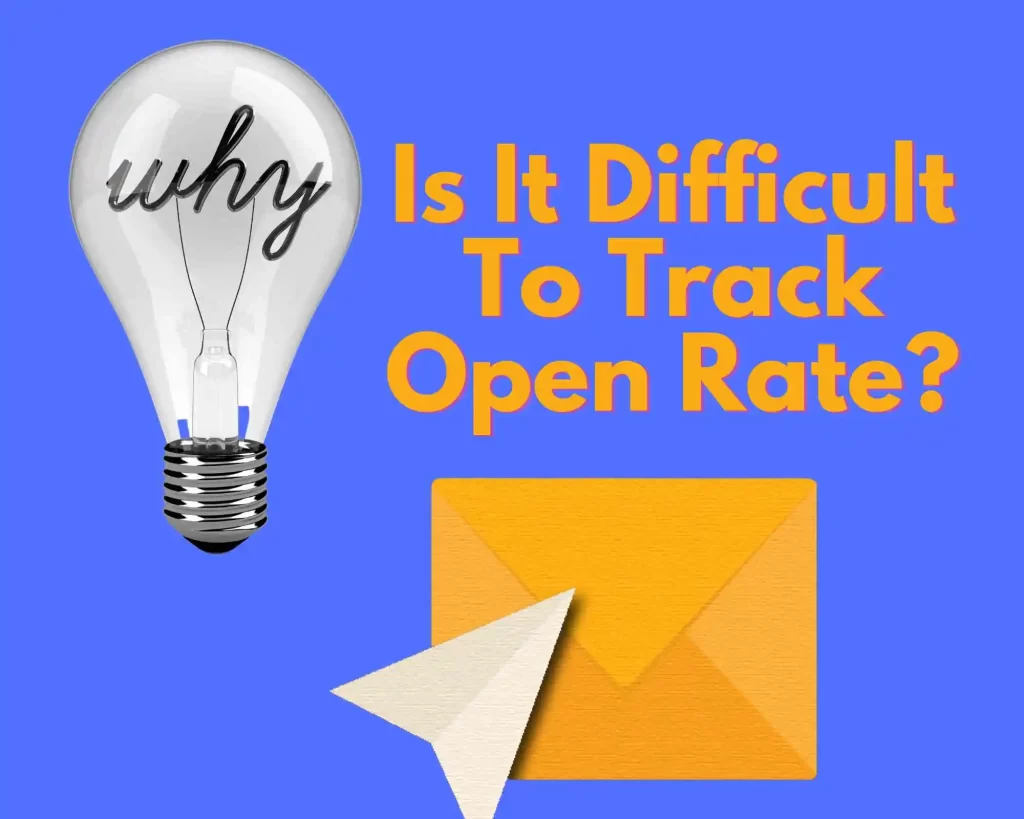I remember when I started email marketing 7 years ago, the most constant question I asked my mentor was, “Why is it difficult to track open rate?” But now I have gotten the answer, and I will share it with you to the best of my knowledge.
It isn’t easy to track open rate For a variety of reasons, which are email client rendering, email filters, and user behavior,
In this blog post, I will explain more about the secret behind open rate tracking, why it is difficult to track open rates, as well as what you can do to overcome these difficulties.
Please read our guide on why your open rates are declining.
Without wasting much time. Let’s get started.
What’s behind open rate tracking?
Open rate tracking is the practice of monitoring the number of receivers who opened an email out of the total number of emails sent.
The little secret behind open rate tracking is based on the use of a tiny, invisible image known as a “tracking pixel.”
The tracking pixel is embedded in the email when sent to the recipient and is programmed to load when the recipient opens the email.
The email service provider records the load of the tracking pixel, enabling it to track and report the number of times an email has been opened.
However, open rate tracking is only sometimes reliable due to some difficulties and challenges of tracking open rates.
So what are the difficulties in tracking open rates?
Why is it difficult to track the open rate?
Tracking open rate is like attempting to capture a butterfly with a net. It sounds easy enough, but so many elements might make it difficult to collect the information you’re looking for effectively.
Just as a butterfly might flutter away before you can get a good look, Email open rates can be influenced by various reasons like email client rendering, filters, and user behavior.
It’s like attempting to capture a butterfly that is continually changing direction, making it impossible to track how many times the mail has been opened precisely.
Here are several reasons why tracking open rates can be difficult:
1. Email client rendering:
Different email clients display emails differently, which might impair the accuracy of open rate statistics.
For example, some email clients automatically download images (Tracking Pixels) in emails, while others do not. This implies that an email may be listed as “opened” even though the receiver did not open it.
2. Email filters:
Email filters may block emails from reaching the recipient’s inbox, which can impair open rate monitoring. For example, if an email is screened as spam, the receiver will never see it and will not be reported as opened.
Please read our guide on how to prevent your email from going to spam.
3. User behavior:
User behavior may also affect the open rate tracking. For example, some individuals may open an email and then delete it without taking action, while others may open an email and mark it as unread. These acts may impair the accuracy of open rate monitoring.
4. Image blocking:
Some email clients block images (Tracking Pixel) by default, which might impair open rate monitoring.
If pictures are restricted, the tracking pixel used to measure open rates may not load, which might result in an error in open rate tracking.
5. Tracking pixel limitations:
Tracking pixels can only measure the number of times an email is opened, not how many times it is read.
This implies that the open rate data obtained may not correctly represent the real engagement of the receiver with the email.
In short, tracking the open rate is a difficult procedure influenced by many things. To overcome these problems and receive the most accurate open rate tracking, it is vital to use a multi-faceted strategy that involves constantly testing and improving your email campaigns.
How do you track email open rates?
Having said that earlier, Tracking email open rate only entails the use of a tracking pixel, which is a tiny, invisible image embedded in the email.
When the receiver opens the email, the tracking pixel is loaded and sends a signal to the service provider, which records the email as “opened.”
Here are the procedures needed to track an email open rate:
1. Create a tracking pixel:
Most email service providers include facilities that enable you to create a tracking pixel, which you can then incorporate into your email.
2. Embed the tracking pixel in the email:
The tracking pixel is normally embedded in the HTML code of the email, and it is often put in a single, invisible picture at the bottom of the email.
3. Send the Email:
Once the tracking pixel is incorporated in the email, it can be sent to your email list as you would with any other email campaign.
4. Monitor the open rate:
Your email service provider will measure the number of times the tracking pixel is loaded and report on the open rate of the email.
This data may be examined in real-time or at a later time, and it can also be compared with previous campaigns to determine if there have been any changes. It is crucial to note that although tracking email open rates is a valuable tool for email marketers, it is not the perfect solution. Factors such as email client rendering, filters, user behavior, picture blocking, and the limits of tracking pixels may all affect the accuracy of open rate tracking. However, by analyzing open rate statistics over time and making modifications to your campaigns, you can increase the accuracy of your open rate tracking and obtain vital insights into the efficacy of your email marketing efforts.
What is an inexpensive tool to track email opens?
There are numerous inexpensive tools for tracking email openings. Some popular ones are:
Google Analytics: This free service may be used to monitor the success of your email campaigns, including the open rate.
It interacts with numerous email marketing systems, enabling you to quickly view the outcomes of your campaigns inside your Analytics account.
Mailchimp: This popular email marketing tool has a free plan that includes basic monitoring, statistics, and open rate tracking.
Zoho Mail: It is a free email platform that provides open rate monitoring as well as other reporting and analytical functions.
Sendinblue: This low-cost email marketing platform includes open rate monitoring and other premium capabilities beginning at $25 per month.
Benchmark Email: Benchmark email is a low-cost email marketing platform. It includes open rate monitoring and other sophisticated capabilities for as little as $9.99 per month.
These are just a few low-cost solutions for monitoring email openings. When selecting a tool. Examine the unique demands of your email marketing campaigns as well as the features that are crucial to you.
Conclusion
Tracking email open rates is a complicated operation influenced by numerous factors. Such as email client rendering, filters, user behavior, and image blocking.
While open rate tracking is not a perfect tool. You can increase the accuracy of your open rate tracking and acquire a better insight into the performance of your email marketing efforts by continuously analyzing and adjusting your campaigns.
Accept the difficulties and utilize open rate data as a roadmap to refine your email marketing approach and increase campaign performance.
Frequently Asked Question
How to track open rate in Outlook
Tracking email open rate in Microsoft Outlook is not a built-in function. But it may be done with the help of a third-party tracking program.
The Microsoft Outlook add-in, such as Bananatag or Yesware. It’s the way to connect with Outlook and enables you to track email openings and other engagement data.
To utilize these tools, install the add-in, create and send your email as usual. And the tracking tool will measure the open rate and other data in real-time.
These platforms also provide a dashboard or reporting interface where you can examine and analyze email interaction statistics. Giving you vital insights into the performance of your email campaigns.
How does google analytics track email open rate
Tracking email open rates in Google Analytics is possible by connecting your email marketing software with Google Analytics.
You can now see the performance of your email campaigns, including open rates, inside your Analytics account. To measure email open rates, include a unique tracking code, also known as a UTM code, in your email links.
When a recipient clicks on one of these link. Google Analytics receives the UTM code, which allows it to monitor and report on the success of your email campaigns.
You can also use Google Analytics to monitor particular data points linked to your email campaigns by creating custom dimensions and metrics. With this integration, you can obtain vital information about the performance of your email campaigns.
How do companies track email open rates for Gmail addresses?
Companies use tracking pixels to track email open rates for Gmail accounts.
A tracking pixel is a tiny, invisible image embedded in an email.
The tracking pixel sends a signal back to the company’s email marketing platform. When the email is opened, enabling it to track the open rate.
All email clients, including Gmail, widely utilize this monitoring approach.
Companies may also add tracking pixels to their emails and measure open rates for Gmail addresses using third-party tracking solutions like Bananatag or Yesware.
How can I track whether my email was opened?
To track whether your email was opened or not. You may use a tracking pixel, a tiny, invisible image embedded in the email. That sends a signal back to your email marketing platform. When the email is viewed, to track if your email was opened.
How do I check my Email open rate?
To check your email open rate. You need to utilize an email marketing platform or tracking service that gives this information. Many popular email marketing systems, such as Mailchimp or Campaign Monitor. Have built-in monitoring tools that enable you to see the open rate of your emails.
Additionally. Third-party tracking technologies, such as Bananatag or Yesware. It may be coupled with your email marketing platform to give more extensive monitoring and reporting capabilities. To examine your open rate, log in to your email marketing platform or monitoring tool and browse the reporting area.
There, you can see the open rates of your email campaigns as well as your overall open rate.
How do I track Email open rates link clicks in WordPress?
You can utilize a plugin or third-party tracking solution to track open email rates and link clicks in WordPress. One popular solution is the Google Analytics plugin for WordPress.
This enables you to measure email engagement data inside your Google Analytics account, including open rates and link clicks.
To set this up. You will need to install the Google Analytics plugin, add your Google Analytics tracking code to your WordPress site, and generate unique UTM codes for the links in your emails.
When a recipient clicks on one of these links, the UTM code is transmitted to Google Analytics, enabling it to measure and report on the success of your email campaigns.
Additionally. You may utilize third-party monitoring solutions, such as Bananatag or Yesware. Which interacts with your email marketing platform and gives thorough tracking and data on email open rates and link clicks.
Can scammers track your emails?
Scammers can track your emails if they use malicious software or other measures to obtain access to your computer or email account.
For example. They may employ a virus or malware to infiltrate your computer and steal critical information, including your email login credentials.
Once they get access to your email account. They may follow your emails and utilize the information they acquire for their objectives. Which might be sending you phishing schemes or other forms of fraudulent emails.
To protect yourself against email tracking by a scammer. It’s necessary to take precautions such as keeping your computer and software up to date, using strong and unique passwords for your email account, and being aware of odd emails or attachments.
Additionally. You may employ encryption technologies, like PGP, to preserve the privacy of your emails and prevent them from being intercepted by other parties.