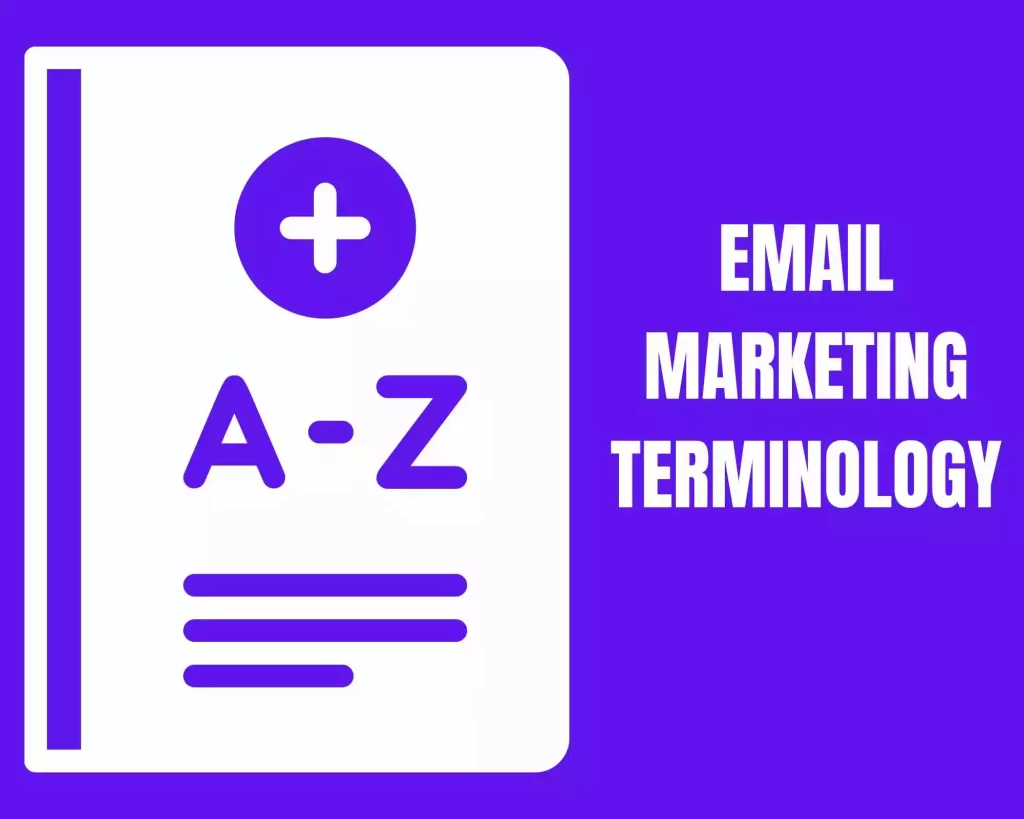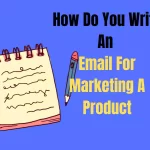The Email marketing terminology is a dictionary to assist you in quickly comprehending the meaning of email marketing phrases.
The field of email marketing is huge, with innumerable specialized terminology that only some recognize. Of course, you need to completely grasp the meaning of each of those email marketing phrases to avoid having many issues in the process of conducting marketing campaigns yourself or hiring services from organizations specialized in Email Marketing.
In this blog post, I will explore very popular terms in email marketing that you need to know. Whether you are a specialist in email marketing or just planning to start email marketing, these terms are what you need to know.
Read our guide on the 18 email marketing metrics you should track in your email campaign.
Don’t let us wait too long. Let’s find out the email marketing terminology together!
What Is Email Marketing?
Email Marketing is a commercial activity of sending emails to subscribers to: Introduce, promote, thank… In the goal that they would purchase your goods or service.
The key aim of email marketing is: Establishing connections with clients and developing trust. Therefore improving the brand awareness of the firm. Therefore, encouraging people to acquire your products/services.
Find out more about email marketing here.
Top Email Marketing Terminology
Understanding basic email terminology helps: Understand how successful your email engagement campaign will be. Based on metrics to help marketers analyze the success rate for each campaign. Or determine which content has an effective engagement rate.
Here, I will introduce to you the most basic email marketing terms.
Email Marketing Glossary
1. A/B Split Test
This is an optimization procedure in which the email list is split into 2 separate versions (A and B). Users then send emails to both versions with slightly changed content to see which version works better or which email has a higher conversion rate.
Read more about the A/B split test.
2. Acceptance Rate
The percentage of emails that were approved by the server for distribution is shown by the acceptance rate. Remember that authorized emails may not always appear in the recipient’s inbox.
3. Active Subscriber
An active email subscriber has opted-in to receive emails from a certain sender and frequently interacts with the emails they receive. This includes opening and clicking on links inside the emails, reacting to the sender, and taking action on the email’s call-to-action.
4.ALT tags
The ALT tag (or Alternative information tag) is the text that explains the picture content that you attach to the email. The following code should be used to add an ALT tag to a picture: img title=”image title tag” src=”image link” alt=”image alt tag” />
Criteria for putting ALT tags include:
- The material is brief and simple to read. Thus it should be fewer than 225 characters.
- Pick the core term in the tag text, avoiding cramming.
5. Attachment
Attachment may be an image, pdf, or another form of a folder that a user opens to see in an email.
This form presents a lot of hazards, particularly when a business or an unrecognized email account utilizes it to distribute files harboring viruses.
6.Authentication
Each email contains authentication, which is a piece of data that is encrypted and provides details about the sender and the server that handled the message’s transmission.
This data is used to determine whether an email is sent to the inbox or sent to the spam box again.
7. Autoresponder
An autoresponder is a set or series of emails that are automatically configured according to a predefined schedule and sequence to be delivered to subscribers when they subscribe to your mailing list.
8.Behavioral Email
These are emails that are automatically customized to send to consumers depending on their interactions with the website, product or application you provide.
9.Blacklist
A blacklist is a list of IP email addresses or domains that specialize in spamming. Of course, for any account that is on the blacklist, emails will never be transmitted to the inbox.
10. Block
Blocks are a big issue in email marketing initiatives.
An IP address that has been blocked (or blocked) will never again be able to contact you. Your email will not be sent to the recipient’s inbox if you are unlucky enough to be on their block list.
11. Bounce Rate
Bounce Rate Is the proportion of emails bounced after sending. This circumstance may arise because the recipient’s email account no longer exists, the recipient’s inbox is full, or your email itself does not match consumer demands.
The bounce rate is separated into 2 distinct heavy and light levels. In general, Less than 5% of bounces are considered acceptable. The smaller this percentage, the better the odds of effective letter delivery.
12. Broadcast
Similar to an email blast, the broadcast is the process of simultaneously sending a user and another user an email with identical content.
This strategy is highly good for advertising emails and valuable material notice emails.
13. Bulk Folder
Bulk Folder is another term for spam folder having the same meaning as spam folder.
Simply described, they are low-quality emails, including obnoxious commercial information that the receiver has no interest in or wants to know.
14. Call to Action (CTA)
An enticing term or phrase that encourages the reader to do a certain action. This message is frequently shown as a “subscribe” or “order” button or a link to a page or website.
The marketing word CTA is known as a call to action.
15. CAN SPAM
Can-Spam is an abbreviation for “Controlling the Attack of Non-Solicited Pornography And Marketing,” is a legislation adopted by American experts in 2003 that contains laws for commercial email.
Particularly, the language of the legislation offers email users the freedom to refuse communications from a corporation or person and impose fines for marketers who do not follow the regulations while sending commercial emails.
16. CASL (Canadian Anti-Spam Legislation)
CASL is a statute with the same text as CAN-SPAM above but was established by Canada and took effect in June 2014.
17. Cinematography
A video that is several seconds long and is stitched together to create continuous action, similar to a GIF.
18. Clicks:
The total number of times a link in an email was clicked (not expressed as a percentage and omitting the unsubscribe button).
19. Click Through Rate (CTR)
CTR represents the proportion of persons that clicked on the link included in the email. In the event of users who go through the process of clicking many times, that rate will show up as a “unique click-through rate,” which is discussed in the section below.
Learn more about Click Through Rate here.
20. Click-to-Open Rate
Click-to-open-rate is the proportion of persons who clicked on links among those who have opened and read your email. Let’s assume your email has 1000 recipients who receive it, and 300 of them click on the link linked to the email. Thus, your click-to-open rate will be 30%.
The higher the click-to-open-rate measure, the better the capacity to entice customers to buy.
21. Cold email
An email version of a “cold” call, an email sent to a recipient you’ve never emailed or interacted with before.
22. Complaint Rate
The complaint rate reflects the proportion of users that label received communications as Spam. From there, the report will be transmitted to email service providers. If there are too many such notices, your email will be instantly marked as Spam permanently.
23. Contact List
The contact list is another term the same as a sending list for a mailing list, containing addresses and email accounts that will get messages and alerts in the same email marketing campaign.
24. Conversion Rate
The conversion rate shows the proportion of receivers that perform a certain action after receiving an email, such as responding to an email, completing a purchase, or clicking a button to sign up for a service.
Let’s imagine you send an email to 100 consumers with a product offering, and 5 of them complete a purchase. Thus, the conversion rate in this situation is 5%. A high conversion rate suggests that the marketing effort is particularly effective.
Learn more about conversion rate here.
25. CPM (Cost Per Mile)
CPM, or CPT, simply understood, is the cost you get to rent a list of 1000 people’s email addresses.
It is a very known concept not just with Email Marketing but also with the whole Digital Marketing business in general, successfully aiding marketers in boosting brands and selling items.
26. Dedicated Server
Dedicated servers imply the computer line (or IP address) used to deliver email messages. Unique support components, including HDD, SSD, RAM, CPU and backup power, are usually included with dedicated servers.
27. Deliverability
Deliverability is the ability to effectively deliver an email to the recipient’s inbox. This is a vital step to conduct first before commencing an email marketing campaign.
28. Delivery Rate
The delivery rate represents the proportion of emails that were delivered to the receiver’s inbox out of sent emails.
29. DKIM (Domain Keys Identified Mail)
DKIM is an effective way for email authentication by designating the private key as alphanumeric and then authenticating it on the mailing server (or ISP) using the public key provided in DNS.
The goal of this strategy is to guarantee that the email origin is apparent, to prevent being tagged as Spam, hence, helping to boost the email delivery success rate.
30. Double Opt-in
Double opt-in or Twice confirmation is the procedure of requesting users to confirm their email in the welcome email (email obtained after subscribing to the company’s newsletters on the website) if they wish to be included on the mailing list.
Generally, users may confirm the email by responding to the email or by clicking on a link contained in the email.
31. Email Analytics
Email analytics approaches cover all the methodologies and metrics used to assess the efficacy of programs running in emails.
32. Email Appending
Email Appending is a tactic that involves gathering information about existing clients (such as names and addresses) and using that information to find email addresses in a supplier’s database.
33. Email Campaign
Every time you send promotional messages to consumers about the company’s services, you are executing an email marketing campaign.
The term encompasses the step up the list of email accounts to send and the promotion procedure until getting the implementation outcomes.
34. Email Client
An email reader is a software that users use to check messages delivered to them. Some popular applications may be cited as Gmail, Hotmail, and Microsoft Outlook.
35. Email Domain
The website name or URL from which an email is sent might be the domain name of the email. Generally, the domain name of the email is also the domain name of the organization/business.
Find out how to create a free email with the domain name.
36. Email Harvesting
Email harvesting is the practice of obtaining huge quantities of email addresses using numerous web sources. Then without the email owner’s permission, add them to your mailing list.
This activity generally stems from the intention of sending large-scale emails or sending Spam (Spam).
37. Email Marketing
The use of email channels as a strategy to engage with consumers, offer relevant information, promote goods, services, events, brands, improve relationships, and increase revenue, and so on.
38. Email Phishing
A phishing email is an email sent by a “spammer” – generally appearing to be a respected company/organization, informing users of bad news and requesting them to disclose personal information. Crucial or click on a link to a fraudulent website.
The most prevalent circumstance of this sort of email is posing as banks, online transaction websites, and credit card firms to fool people into providing sensitive information such as login accounts and passwords, passwords. Transaction passwords, credit cards and other important information.
39. Email Queue
Email Queue is a file that includes all the pre-set emails, merely waiting for authorization from your email service provider to actually distribute them.
40. Email Shares
Email shares display how many times your email has been shared or updated on media and social networks.
Shares may be determined as a total or individually by IP address.
41. Engage Tag
A tag is assigned to anybody who has not opened an email in the past 90 days.
42. Email Templates
Predefined email templates given by ESPs or generated by your company.
43. Emoji
Emojis are unique characters that show up as little graphics that you may add to an email subject line or any piece of text to communicate your feelings more authentically.
44. Engagement
An interaction is a set of activities that a user may do in response to an email, such as: opening an email, clicking a link or subscribe button, sharing an email, etc.
45. ESP (Email Service Provider)
Email service providers are companies/organizations that supply software and technology to assist you in managing your client lists and running and monitoring email campaigns.
46. Footer
At the foot of the email, you may see the privacy policy, any essential legal information (for affiliate programs, for example), the company address, unsubscribe alternatives, and so on.
47. Forwards
Forwards displays the number of times the receiver has forwarded your message or email to other people.
48. GDPR (General Data Protection Regulation):
A European legal rule was enacted in 2016 to safeguard email recipients’ data and privacy.
Learn more about GDPR here.
49. Google Analytics
Google Analytics – is a free, widely used SEO tool given by Google themselves for the goal of helping customers measure interactions that occur with emails and all user activity conducted on our website.
50. Gray Mail
Grey emails are emails that the receiver is no longer interested in but nonetheless does neither unsubscribe from receiving emails nor flag them as Spam.
51. Hard Bounce
This is when an email is not successfully sent to the recipient’s inbox owing to an invalid or expired email address or a problem with the email-sending server.
52. Header
Headers are normally lines of code at the start of each email, which carry vital information about email properties, such as the sender’s IP address, information about the servers going through, etc. Nevertheless, email consumers seldom pay attention to the header of the email.
53. House List
House List is the major list that gathers email subscribers. This is particularly a valid listing, with approval from the addressee.
54. HTML5
HTML5 is a computer language built on the HTML framework that enables programmers to unleash their creativity in creating emails with different and rich picture and video elements.
55. Image Blocking
Image Blocking is a default feature in email clients that stops pictures from showing in emails.
This functionality may be turned off or on based on the requirements of the email recipient. Unfortunately, picture blocking may occasionally adversely influence the presentation of an email.
56. Inactive Subscribers
Inactives is a phrase used to refer to persons who are on your email list but have not opened or reacted to emails you send for a long period, generally 1 month or more.
57. Inbox Placement Rate (Email to Inbox Rate)
Does the inbox Placement Rate reveal how frequently the emails you send really reach the Inboxes of your subscribers?
58. IP Address
I have used the word “IP address” quite a lot in the preceding phrases. This is merely a tool used to identify email senders from across the globe using an Internet interface, shown as a sequence of numbers separated by dots.
59. ISP (Internet Service Provider)
ISP is a typical moniker for firms that offer Internet connection to people or businesses.
Especially for email marketing initiatives, ISPs typically give email accounts to subscribers. In this scenario, the ISP is also the email account provider.
60. Landing Page
Landing Page is the page that will show once you click on a link contained in an email. It may also be added in many various ways, such as advertising links or any other online content type.
61. List
A collection of contacts who fulfil a given set of criteria in terms of lead, purchase, or membership status.
62. List Broker
A list broker is a specialist in arranging and implementing negotiations between list owners and email marketers.
63. List Churn
List churn is a generic word used to refer to “uncooperative” behaviours with the goal of getting off a given email list, changing your email address, refraining from viewing the email again, etc.
64. List Fatigue
List Fatigue indicates the progressive decline in user participation for emails that are delivered too frequently.
65. List Growth
List Growth is the process of increasing an email list by adding new subscribers. Note that the growing list includes people who no longer want to engage in the list churn, so no matter how negative the list churn is, list growth generally still represents a growing email list.
66. List Hygiene – clean up your email list.
Cleaning up your email list also means updating a whole new version of it by getting rid of email accounts that have unsubscribed or are no longer responding to emails you send for a long time.
67. List Rental – Email list rental
A transaction known as “email list leasing” takes place between an email marketer and an email owner in which the owner consents to receive emails from the marketer, distributes the emails to their existing list, and begins assisting marketers with campaign implementation.
68. Marketing Automation
Identifying messages to various consumer categories and then setting up automatic emails to deliver to them is a well-known marketing tactic known as marketing automation. A marketing automation tactic is the use of autoresponders.
69. Mobile Open Rate
The percentage of email receivers who opened the email on a mobile device divided by the total number of email recipients.
70. Multivariate Analysis
Tests many variables at once (for example, subject line and call to action) as opposed to the same variables (e.g. subject line vs subject line in testing)
71. Newsletter
A daily, weekly, monthly, quarterly, etc. email is delivered.
72. Onboarding
Onboarding or introduction training to the marketing notion is the process of teaching and training current or new clients about the capabilities and activities of your firm. Welcome emails are a wonderful example of onboarding.
73. Opt-in Box
Opt-in Box is a setup put up on your website, particularly featuring registration forms to attract people to join your email newsletter list.
74. Opt-in Rate — Email newsletter subscription rate
The opt-in rate is a measure of how many % of website visitors (or landing pages) have signed up to receive emails from you.
75. Opt-out – Unsubscribe
Opt-out is the action of an email recipient unsubscribing and exiting an email list.
76. Pre-Header Text
The pre-Header text is the material that always shows as plain text and appears just below the email header in the Inbox (Inbox).
77. Permit – authorization from the recipient
Permission is the process of acquiring authorization from an email receiver. Normally this recipient comes from an opt-in list, not any other trading source.
78. Personalization
Email personalization is a marketing approach that customizes email messages depending on client information. Dynamic content is a standard approach to customizing email content when adding each subscriber’s name to the subject line.
79. Plain Text
In contrast to the HTML email format, plain text is an email style or format that employs plain text with a call-to-action connected to a specified landing page without any attachments. Photographs or any difficult way to send.
80. Png (Portable Network Graphics)
Png is an image file format that is typically extensively on the Internet in general and in email, in particular, to facilitate data compression yet keep the picture quality.
81. Preview Pane
Preview Pane is the part that shows at the top of the inbox to allow users to examine email content while still viewing a list of other emails. Nevertheless, the preview window in recent years has not been as extensively utilized as previously.
82. Privacy Policy
Every website has to have its own privacy policy. Which describes the website or company’s restrictions on the collecting and use of user information. As well as what they should do with the information.
Marketing Emails
Promotional emails are ones that are sent to announce or advertise the goods and services that your business offers.
Promotional emails exist in practically all email marketing efforts.
83. Promotions Tab
Promotional Tab is a new Gmail feature that pulls most promotional emails out of the inbox preview onto this tab.
84. Re-engagement Campaign
Re-engagement Campaign is an email campaign with the objective of encouraging subscribers who have not been reacting to your emails for a long time to return to contact you.
85. Rendering
Rendering is the optimization approach to sending the email to the recipient’s inbox.
86. Reply Rate
The number of email receivers who responded to the email divided by the total number of email recipients
87. Resend
ResendingResending an email involves sending it with identical content a second time in an effort to get more people to respond.
88. Responsive Design
Responsive Design is an adaptable design plan to fit the appearance and feel of any electronic device, whether mobile, desktop or laptop.
89. Retention
Retention is a sort of marketing that focuses on encouraging current or loyal consumers to enhance engagement with you instead of seeking new customers.
90. Revenue Per Email Sent
Email revenue is how much you’ve made for each email you’ve sent.
91. Scraping
Scraping is a clever spam tactic. In order to get as many email addresses as possible, the spammer would next explore a variety of websites on the Internet. After that, they will send emails to these accounts.
Find out more about email scrapping.
92. Segmentation
Segmentation is the process of dividing a list of email readers into many distinct segments according to each unique item, which may be based on personal interests, gender, purchasing history, last opened mail, etc.
93. Sender Name
The Sender Name is a crucial item in each incoming email, indicating the recipients who they are getting emails from. The sender’s name is frequently bold in the inbox.
94. Signature File
A signature File is a default file commonly at the conclusion of an email, offering extra sender information, including firm name, contact information, etc.
95. One Opt-in (Single Registration)
A single registration is considerably quicker than a double opt-in because of clients. After signing up to get emails from you, you will instantly be put on the company email list and start receiving emails.
96. SMTP (Simple Mail Transfer Protocol)
SMTP is a sort of computer language or protocol system used to transport email across the globe via the Internet.
97. Soft Bounce
Soft Bounce also signifies that the message was not delivered. But the reason is not as bad as a strong bounce. The major explanation is that the recipient’s inbox is full. As opposed to a hard bounce. Less harsh than a strong bounce.
98. Solo Advertising
Solo Ads is comparable to an email list rental service where email marketers have to pay email owners to assist them in sending emails to a previously aggregated list.
99. Spam
There are 2 meanings for the word Spam (Spam):
The first is the Canadian CASL statute and the American CAN-SPAM Act. Spam refers to meaningless, fraudulent email communications that typically include a lot of advertising and are distributed indiscriminately to subscribers.
The users themselves provided the second definition. Spam to them is just really irritating emails that no one wants to receive.
100. Spam Trap
Spam Trap is an email address developed and used by spam eradication groups for the goal of detecting and stopping spammers.
101. Spammers – hackers
Spammer is a term that is refer to those who transmit Spam (Spam) (Spam).
102. Subject Line – topic line
This word is too common to email users, right?
Email subject lines in marketing terminology are the key message or issue that the sender wishes to highlight in the email.
The subject line must be brief and enticing to the receiver right from the first time receiving the email.
103. Subscriber
Subscribers are those who have left registration information on the website with the aim of obtaining additional news or emails from your firm.
104. Suppression File
A suppression File is a list of emails that organizations avoid sending communications to. Even worse, some businesses compile lists of emails that ought to be blocked worldwide. Making it difficult for marketers at other businesses to send emails to these addresses. Some firms keep a worldwide suppression file. Even marketers in distinct divisions may not send to a global suppression file.
105. Targeting
Targeting is related to segmenting in an email list, which implies the process of dividing users into groups such that those with similar interests and purchasing activities are in the same group.
106. Thank You Page
Thank you. Page is the page that appears when a user hits the subscribe button and completes the registration form’s email confirmation step.
107. Throttling
Throttling refers to the adoption of email, which involves delivering emails in batches to a certain number of recipients rather than all at once.
This method helps to enhance email delivery success rates; and helps you better handle user feedback through email.
108. Transactional Emails
This is an email use to confirm a purchase, reservation or any other commercial transaction between the company and the user. Transactional emails have a greater engagement rate than promotional emails.
109. Triggered Emails
Triggered email is another sort of marketing automation approach. In particular, these are emails that the marketer has prepared in advance to send out on significant occasions or occasions for the company and its clients.
Birthday emails are a fantastic example of triggered emails.
Learn more about email triggers.
110. UCE (unsolicited commercial email)
UCE is essentially simply another word for Spam, which means Spam.
Just “spam” counts. However, there are quite a few particular words. All in all, still obnoxious emails that no one wants to receive!
111. Unique Click
Unique Click reflects the total number of persons that clicked on the ad link connected in the email you sent them.
This indicator is distinct from the click-through rate since it counts the number of clicks, not the overall number of clicks.
The total, which essentially shows how many times your emails were click, is less specific than that.
112. Unique Opens
Some users will open and read your email many times after you send it to them. Unluckily, unique openings only account for the number of people who actually read the email, not just the number of people that opened it.
113. Unsubscribe Rate
Unsubscribe Rate reveals how frequently individuals opt out of your email marketing. This is quite an essential signal in an email marketing campaign.
114. Welcome emails
When new user signs up for the website’s newsletters and announcements for the first time, the website sends them a welcome email, which may be one email or a series of emails.
115. Whitelist
In contrast to a blacklist, a whitelist is a collection of trustworthy IP addresses or domains that fulfil the recipient’s rules.
Once whitelisted, emails you send to consumers will be tagged as essential and even relocated to a suitable folder in their inbox.
Conclusion
The email marketing terms I talked in this article are merely the most regularly used terms in email marketing. Of course, to properly begin a campaign and expand more and more in the future, you need to master many additional terminologies.
Nonetheless, I hope that the information I provide helps you to overcome the language barriers while developing email marketing campaigns so the job goes more easily.
Good luck!