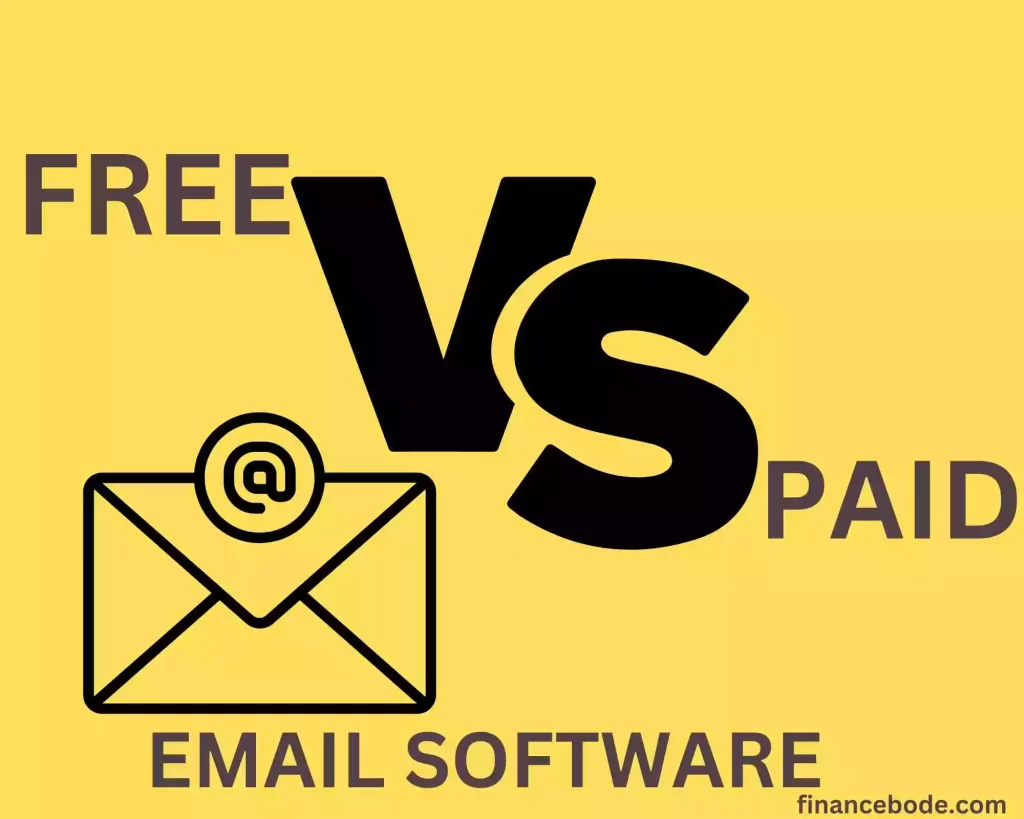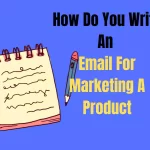Let’s discuss about the one that will be most suitable for your business in free vs. paid email software in this blog post.
We’ve all heard the saying, “You get what you pay for,” right? There are only occasions when we have to acquire good services and products at high costs or awful items at low rates in all buying and selling sectors, but there is never a “free” thing that goes hand in hand with high quality.
There are two sorts of email sending software: free and paid. Is it better to use free or premium email software?
Successful firms never use free marketing tools in their marketing operations. In today’s post, I will explore why you should pick premium email software over free email software by examining its pros and cons.
What Is Email Software?
Email software is a computer program that allows you to handle your emails is known as email software, often known as an email client or email application.
It gives you the ability to send, receive, organize, and search for emails. Gmail, Microsoft Outlook, Apple Mail, and Thunderbird are examples of popular email clients. Email software is available for free or for a fee.
Let’s check out what free email software means.
What Exactly Is Free Email Software?
A free email client is one that may be used without paying any costs. These email programs may be downloaded and installed on your computer or accessed via a web browser.
Gmail, Yahoo Mail, and Outlook.com are some instances of free email software. Sending and receiving emails, establishing folders to manage your inbox, and rudimentary spam screening are all common capabilities of free email software.
Using a free email provider like Google allows you to stay connected without spending a dime. Keep in mind, however, that the email service provider analyzes your email content in order to provide personalized adverts in exchange for providing their services. This symbiotic connection keeps the digital world spinning.
The Pros and Cons of Free Email Software
Pros of free email software
- Free to use: The most obvious benefit is free email software. You are not required to pay anything to utilize it.
- Accessibility: You can use any device with an internet connection to use free email software. You only need a web browser.
- Simple to Use: Most free email software is clear and user-friendly, making it simple for newcomers to get started.
- Basic Features: Most free email software includes all of the fundamental email communication functions, such as the ability to create and send emails, receive emails, and manage your inbox.
Cons of free email software
- Limited Storage: Because most free email software has limited storage space, you will need to remove emails on a regular basis or risk running out of space.
- Advertisements: Because free email software is frequently ad-supported, you will see commercials while using it.
- Security: While free email software is available, it may not be as safe as premium software. Because these businesses rely on advertising to generate revenue, they may be more likely to gather and utilize your personal information.
- Customer Support: Because free email software typically provides little customer service, you may need to rely on community forums or online instructions for assistance.
What Is A Paid Email Software?
A paid email client or email program is one that needs a membership fee or a one-time payment to use.
When compared to free email software, these email programs frequently include more advanced features, greater security, and more storage.
Companies’ needs change as they expand and adapt. That is why it is frequently beneficial to invest in premium email hosting.
Because the appropriate email service provider will provide you with more than free options offers, you can anticipate exceptional quality as well as features such as scalability for future development or expansion – ultimately offering an experience that is worth every money!
The Pros and Cons of Paid Email Software
Pros of Paid Email Software
- Increased Storage: Premium email software typically includes additional storage capacity, allowing you to store more emails and attachments.
- No Ads: Premium email software is ad-free, so you won’t be assaulted with annoying advertisements while using it.
- Security: Premium email software often includes more security measures, such as encryption and two-factor authentication, than free software.
- Customer Support: Pay email software commonly includes better customer support options like phone and email help.
Cons of Paid Email Software
- Cost: The expense of premium email software is the most obvious downside. To utilize it, you must pay a subscription fee.
- Expensive email software may have a higher learning curve than free software, making it more difficult for novices to get started.
- Complicated Features: Premium email software may have more complex features that you may not require or utilize, making it feel overwhelming.
- Device Compatibility: Premium email software may not be compatible with all devices, limiting your ability to access your email when traveling.
Best Free Email Software
Gmail is, without a doubt, the most used email program on the planet, closely followed by Outlook. Yet, there are other viable options, each with its own set of advantages and disadvantages. We recommend that you rapidly look over the list and choose which choice best meets your personal needs.
Gmail
Gmail, which was recently overhauled, is the world’s most popular web-based email client. Its simple interface and simple navigation make it a fan favorite.
Gmail provides a substantial 15GB of storage space, which is ample for most users, including those who despise deleting emails.
Gmail has various security-enhanced features such as virus scanning, encryption, spam filtering, phishing alerts, two-step login authentication, password-protected email delivery, and self-destructing emails. You may now configure Gmail to use your real phone number.
The Chrome Web Store, where you can browse through hundreds of the best email apps to increase the functionality of your Inbox, is probably Gmail’s finest feature.
With these easy-to-install add-ons, Gmail easily interacts with popular applications and services, including our own Gmail email signature extension. GChat, Gmail’s built-in instant messaging facility, and translation of foreign language email content are also wonderful features.
Create a Gmail account using your own domain:
If you operate a business, you should be aware that you may set up a free Gmail business account using your domain name.
This is an excellent alternative for small organizations that do not want the full range of digital capabilities provided by Google in G Suite (now redubbed Google Workspace).
You may use this free alternative to set up a nascent cloud-based IT system for your small business. Google will handle everything from word processing and spreadsheets to email and work calendars.
If this is you, read this excellent tutorial on setup your business email for Google.
Read our guide: How to create a free email with domain names
Yahoo!
Yahoo Mail debuted in 1997, nearly seven years before Google reached the market in 2004. It’s done a good job of matching Google’s Gmail functionality.
You can browse various sorts of material from within your email, such as slideshows, images, and movies. You may send up to 50 files or 100MB file sizes with a single email.
Lower-priority items like newsletters and discounts are automatically sorted and grouped into folders. It is known as one of the best free email applications. You can also make your own Yahoo email signature.
See also: How to add a professional signature to email.
Outlook
The “Outlook” brand is most well-known for its desktop email client (it comes with a purchase of the Microsoft Office suite). Outllook.com is a web-based alternative to the defunct Hotmail.com.
A free Outlook.com account has the standard 15GB of storage capacity. Nevertheless, if you have Office 365 Home or Office 365 Personal, you may get 50 GB of storage space.
Being a free webmail client, one of Outlook.com’s biggest characteristics is that it does not analyze emails or attachments for advertising information. Personal discussions are completely ad-free (unlike with Gmail, for example). You may also make an email signature with Outlook.
Best Paid Email Software
1. Workspace on Google
Google Workspace, the redesigned and renovated version of G Suite, ushers you into the world of seamless online collaboration.
This all-in-one platform combines the best of Google Apps to provide an experience that caters to the different demands of modern workers.
Google Workspace has all of Gmail’s security and privacy protections, plus much more. Boost your business with this value-packed package, which is meant to expand your arsenal and overcome the restrictions of basic Gmail, such as custom domain addresses.
While Google’s privacy record and expense compared to alternatives are topics of worry, the various benefits Google Workspace provides are difficult to ignore. Begin this journey to improve your digital workspace and watch productivity skyrocket.
2. Microsoft 365
Microsoft 365 Business Standard plan has enormous potential, the unsurpassed email hosting option for organizations that primarily use the crucial trinity of Word, Excel, and PowerPoint.
Enjoy seamless integration and increased productivity as your team navigates the wide universe of Microsoft Office apps.
Microsoft 365 Business is a one-stop shop that raises the bar for hosted email services. By subscribing, you get not just email management and custom domain addresses but also a flexible suite of Office programs designed to improve your workers’ everyday activities.
All applications are available across the web, desktop, and mobile platforms for seamless collaboration, whether you’re working on Word, crunching figures in Excel, or presenting using PowerPoint.
But hold on. There’s more! Microsoft 365 Business provides a route to the future of hybrid work with cutting-edge solutions such as Microsoft Teams, which compete with Slack.
Furthermore, using Zapier connectors, you can easily automate your whole business environment. Take advantage of the Microsoft 365 edge now and enable your team to soar.
You may also improve your email experience using Microsoft 365’s hosted Exchange service! Take advantage of a significant 50GB mailbox storage allowance for each user, whether you utilize standalone Exchange subscriptions or the feature-rich Microsoft 365 Business Standard option.
Microsoft 365 Business Standard comes with a massive 1TB of OneDrive storage, allowing you to manage and distribute huge files easily. You can transform your company’s communication with this amazing, professional suite!
3. Titan
Discover the power of seamless communication with Titan’s business email service, designed exclusively for the entrepreneurial world’s aggressive hustlers!
Create meaningful client connections with ease, as the unique tools, such as Schedule Send and Email Templates, as well as Follow-up Reminders and Priority Inbox, streamline your communication and propel your small business to unprecedented development.
With seamless connections provided by the acclaimed Titan partners, you can easily manage your calendar, contacts, and storage. Begin with a free trial, then select between low-cost Titan Business Pro at $2/month and feature-rich Titan Business Premium at $2.45/month. Titan’s creative solutions can help you up your inbox game!
Titan’s email solutions provide a massive 50GB storage capacity to meet your demands. You can easily share enormous files with an enticing attachment limit of 30MB.
Which Email Software Should You Use: Free Or Paid?
Free email software
Gmail, Yahoo, Hotmail, and so on were born and became prominent leaders in free email services. This program provides several conveniences to users.
And all of these services are free of charge. Yet, the fact that these services are free of charge is both a benefit and a drawback.
- Restricted Sends with Free Email Services
In outgoing emails, most email providers limit the number of addresses you may specify in the To: Cc: or Bcc: box. You may be restricted to 500, 100, or even 50 submissions for all three of these items.
Gmail is the most widely used free email client. And we’ll examine this common mailbox provider so you can decide whether to send a mass email over Gmail SMTP.
How many emails may users send in a day using Gmail?
- Individual accounts on Gmail can send up to 500 emails every day. Nonetheless, as long as the supplied content does not infringe on their policies. At the same time, the number of spam complaints/reports is low.
- Gmail will offer a random quota, maybe fewer than 100 messages per day, to newly registered accounts with a need to transmit in bulk. The goal is to monitor and assess the conduct of new users, as well as to avoid spam sources.
What will Gmail do if you send spam?
According to the rules, Gmail does not tolerate spam, phishing, or inappropriate information… If you continue to transmit this information, you risk having your account shut out.
Gmail can track how many users have hit the Report Spam button. They will classify the harmful sending sources based on data to devise an appropriate remediation plan—for example, warnings, quota reduction, account lockout, etc.
Do I need to set up numerous Gmail accounts to send multiple messages?
Many people believe that a Gmail account is only good for sending 500 emails each month. You would be able to send more than 2000 – 5000 emails if you register 5 or 10 accounts… But Gmail will see this as an attempt to circumvent the restrictions. How? They can quickly determine whether numerous accounts are present on the same machine. Thus, if you continue to breach on purpose, all of your accounts will be locked!
2. Free email services are more likely to get spam than commercial services.
When you use a commercial email service, your messages are delivered in bulk via their SMTP infrastructure. These SMTP have a strong reputation among ESPs. As a result, the likelihood of getting blocked or suspected of spam is minimal.
Also, by utilizing 3rd party SMTP while receiving spam reports, your sending email address is likewise safeguarded and is not adversely affected.
As a result, you don’t have to be concerned about your email being blocked or labeled as spam IP. But, if you receive a large number of complaints, you will most likely be denied the services of SMTP providers.
3. Personal and brand value is reduced.
While utilizing free email, your own brand will suffer.
When you deal with consumers using the email address abc@gmail.com or abc@yahoo.com… you have demonstrated yourself as a person who works without professionalism for a not particularly respectable firm because no serious firm utilizes free email software with no personal fingerprint.
Not to mention that if you send an email to a customer using such an email address, it is doubtful that it would reach them, and even if it does, it will not be “remembered.” So you still need to take advantage of the customer’s first opportunity.
Premium email software works better than free alternatives.
Premium email is your best bet!
In our world, there is no such thing as a “free dinner.” Apart from the benefits of freedom, there are also hazards. So why are we hesitant to use premium software? Top Email Marketing can assist you in clearly seeing the exceptional benefits of premium services.
Emails that can be sent each day is unlimited.
- You may actively build the Template to tailor the ad content.
- You can have an unlimited number of email subscribers.
- The best email program can send over 50,000 emails every day. There is no email account that has been locked. Users, in particular, are unconcerned about being flagged as spam transmitting IP addresses.
When compared to free services, commercial email software has an immediate impact.
Sending frequent emails to existing and new customers helps you maintain your brand presence, build loyalty, raise awareness of products and services, increase revenue, and learn what information clients are interested in via online polls… Email marketing, in particular, may help you enhance service quality and build stronger relationships with clients.
Rapid speed
A promotional campaign’s efficacy heavily depends on its pace and timeliness. Conversion rates will be high if the information is delivered at the right moment when the event is taking place.
When you use our email marketing program, your message will be distributed to thousands of individuals promptly and without delay since we utilize the well regarded email server technology Amazon SES, SendGrid. The pace can reach up to 5 emails per second.
Statistics in depth
You will know how effective each campaign is when you send emails using free email software. With Top’s Email Marketing, you’ll quickly see how many individuals got the email and how many people were intrigued enough to open the message.
Conclusion
Do you want to utilize free or premium email software? Finally, the selection will be based on your individual requirements and preferences.
Free email software may be a decent solution if you want to avoid paying and requiring basic functions. On the other hand, paid email software may be worth the money if you want additional storage, improved security, and sophisticated capabilities.
Consider the advantages and disadvantages of both alternatives, as well as what you want from email software, before making a selection. This allows you to make an informed selection that matches your needs while also allowing you to communicate more effectively.
Best wishes!
F AQs
Can I use a free email client for business?
While free email software can be used for commercial reasons, there may be better solutions. Free email software frequently provides limited capabilities and security, putting your organization in danger. For this, paid email software may be a better option.
What is the most expensive email software?
As a result, there is no one-size-fits-all response to this topic. The most -paid email software will be determined by your unique requirements and preferences. Gmail, Microsoft Outlook, and ProtonMail are some popular possibilities.
Is it worthwhile to pay for email software?
It depends on your requirements and tastes. Paid email software may be worth the price if you want sophisticated functionality and enhanced security. But, if you want basic email functions and do not wish to pay free email software may be a better alternative.